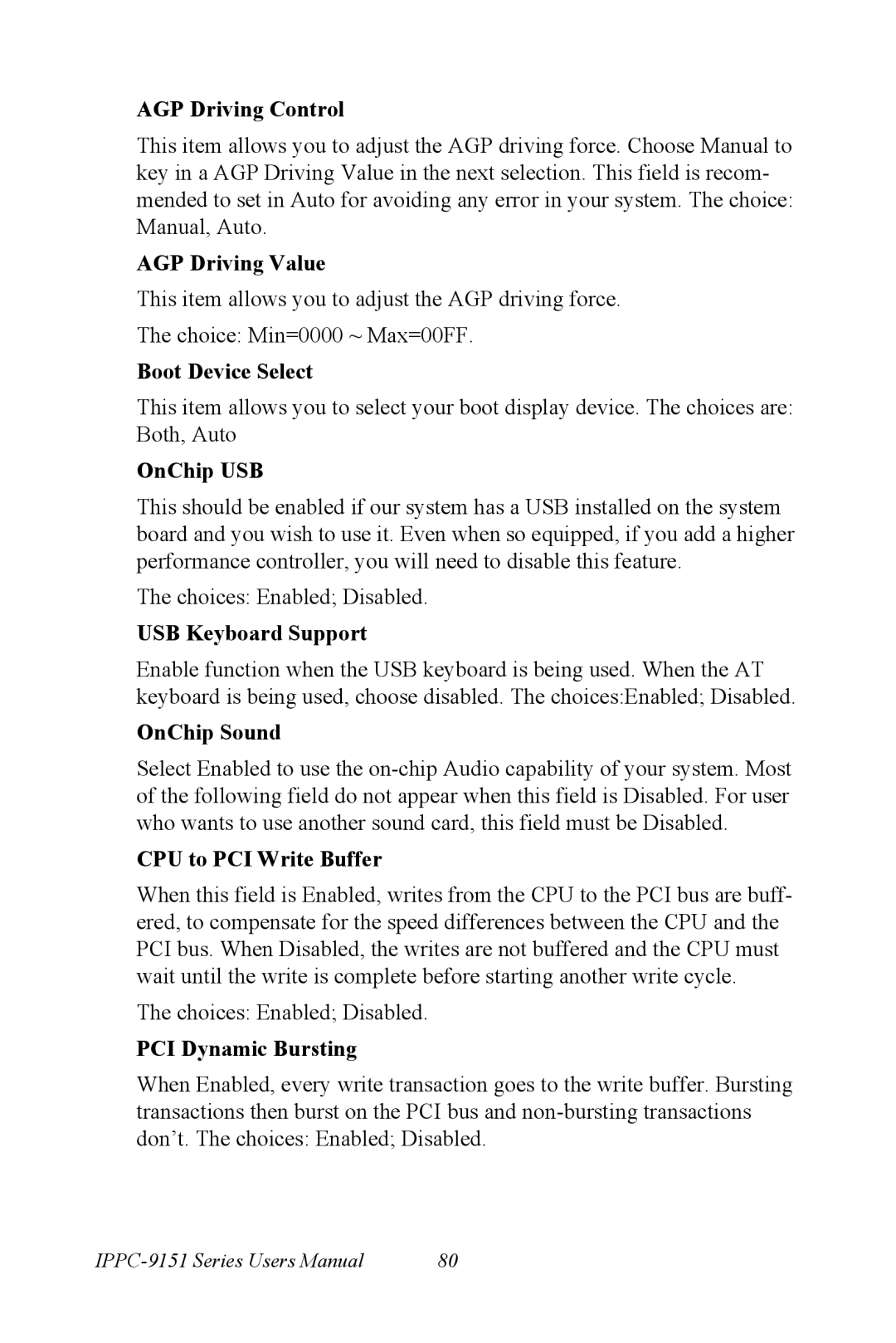AGP Driving Control
This item allows you to adjust the AGP driving force. Choose Manual to key in a AGP Driving Value in the next selection. This field is recom- mended to set in Auto for avoiding any error in your system. The choice: Manual, Auto.
AGP Driving Value
This item allows you to adjust the AGP driving force.
The choice: Min=0000 ~ Max=00FF.
Boot Device Select
This item allows you to select your boot display device. The choices are: Both, Auto
OnChip USB
This should be enabled if our system has a USB installed on the system board and you wish to use it. Even when so equipped, if you add a higher performance controller, you will need to disable this feature.
The choices: Enabled; Disabled.
USB Keyboard Support
Enable function when the USB keyboard is being used. When the AT keyboard is being used, choose disabled. The choices:Enabled; Disabled.
OnChip Sound
Select Enabled to use the
CPU to PCI Write Buffer
When this field is Enabled, writes from the CPU to the PCI bus are buff- ered, to compensate for the speed differences between the CPU and the PCI bus. When Disabled, the writes are not buffered and the CPU must wait until the write is complete before starting another write cycle.
The choices: Enabled; Disabled.
PCI Dynamic Bursting
When Enabled, every write transaction goes to the write buffer. Bursting transactions then burst on the PCI bus and
80 |