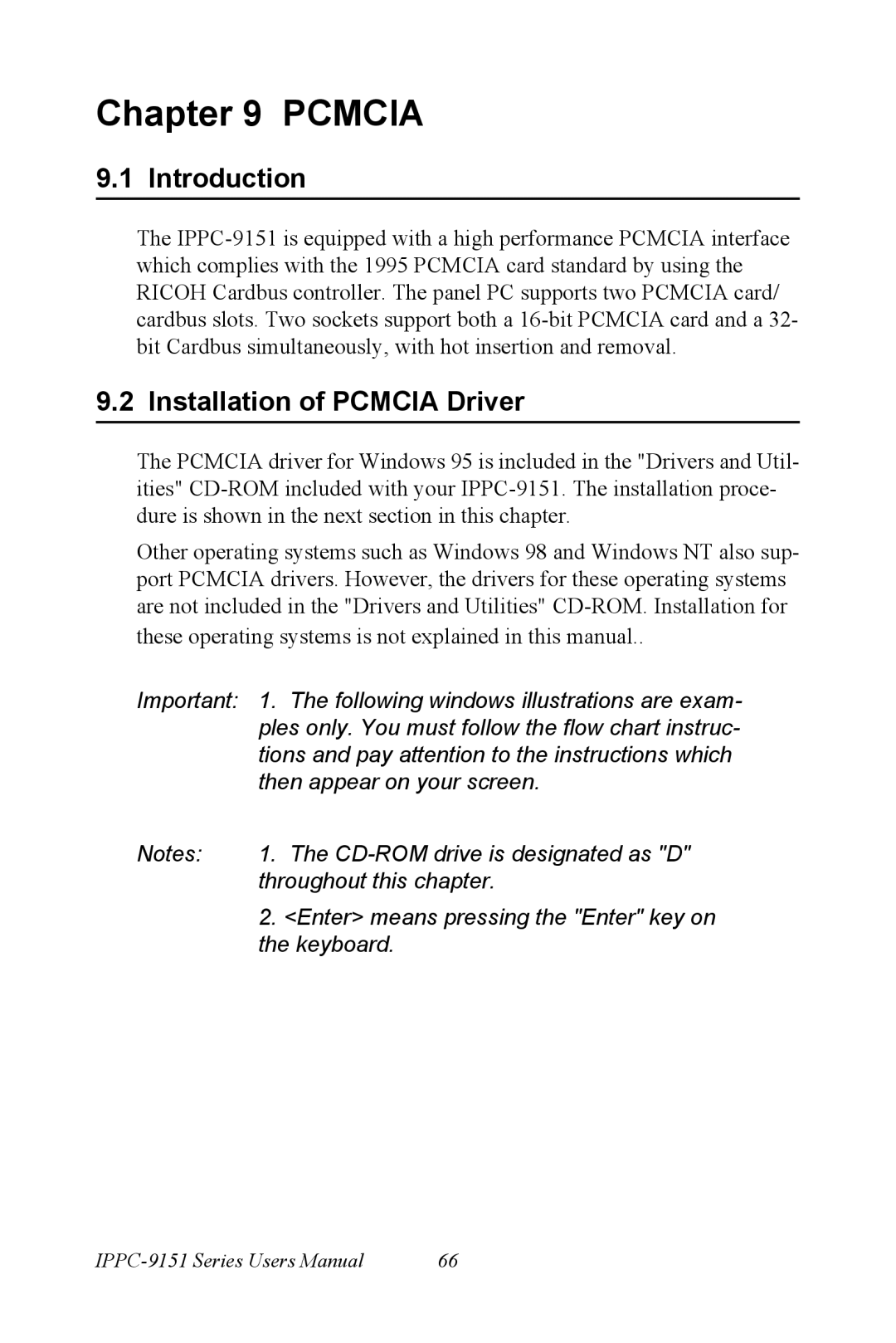Chapter 9 PCMCIA
9.1 Introduction
The
9.2 Installation of PCMCIA Driver
The PCMCIA driver for Windows 95 is included in the "Drivers and Util- ities"
Other operating systems such as Windows 98 and Windows NT also sup- port PCMCIA drivers. However, the drivers for these operating systems are not included in the "Drivers and Utilities"
Important: 1. The following windows illustrations are exam- ples only. You must follow the flow chart instruc-
| tions and pay attention to the instructions which |
| then appear on your screen. |
Notes: | 1. The |
| throughout this chapter. |
| 2. <Enter> means pressing the "Enter" key on |
| the keyboard. |
66 |