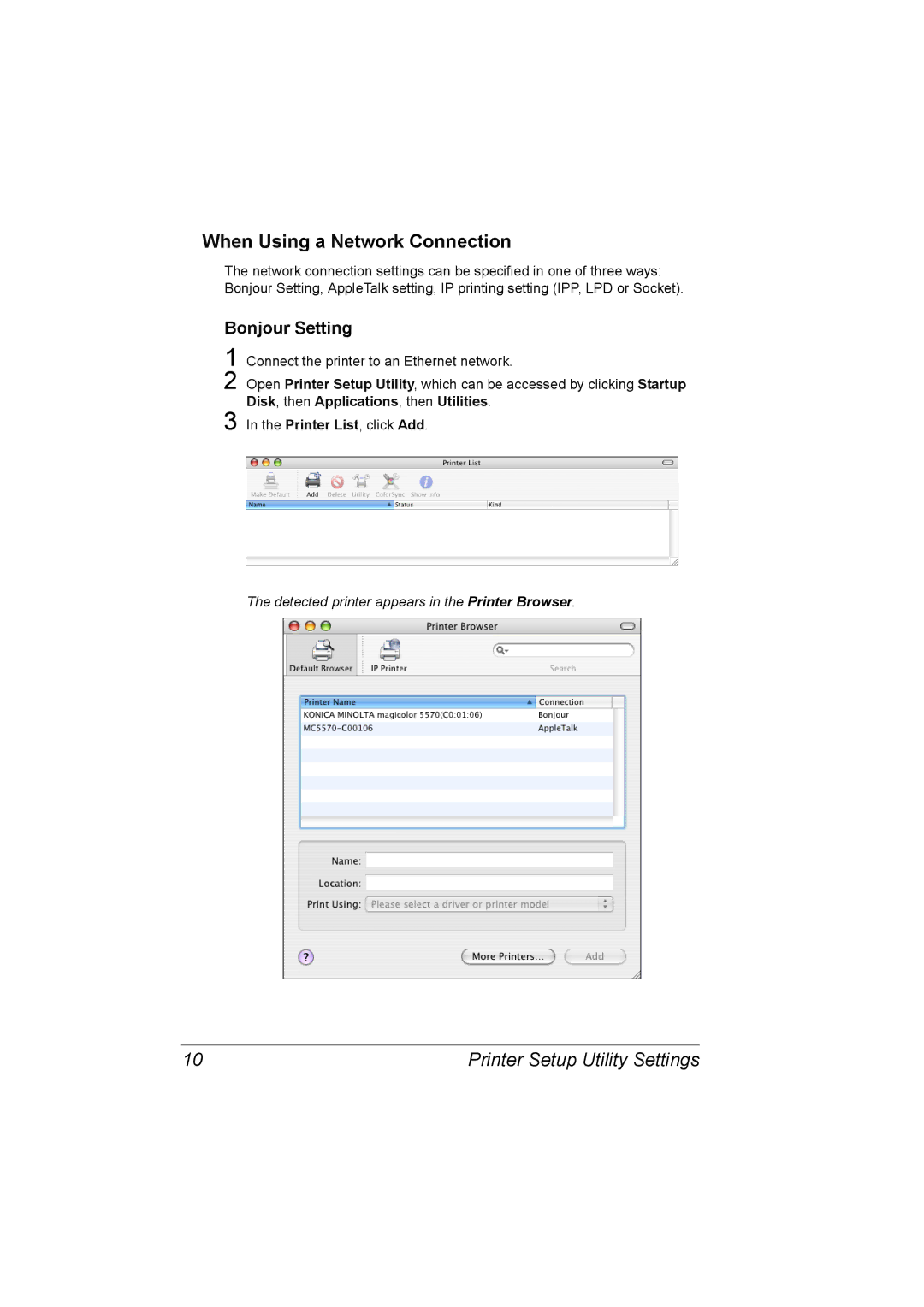When Using a Network Connection
The network connection settings can be specified in one of three ways: Bonjour Setting, AppleTalk setting, IP printing setting (IPP, LPD or Socket).
Bonjour Setting
1
2
3
Connect the printer to an Ethernet network.
Open Printer Setup Utility, which can be accessed by clicking Startup Disk, then Applications, then Utilities.
In the Printer List, click Add.
The detected printer appears in the Printer Browser.
10 | Printer Setup Utility Settings |