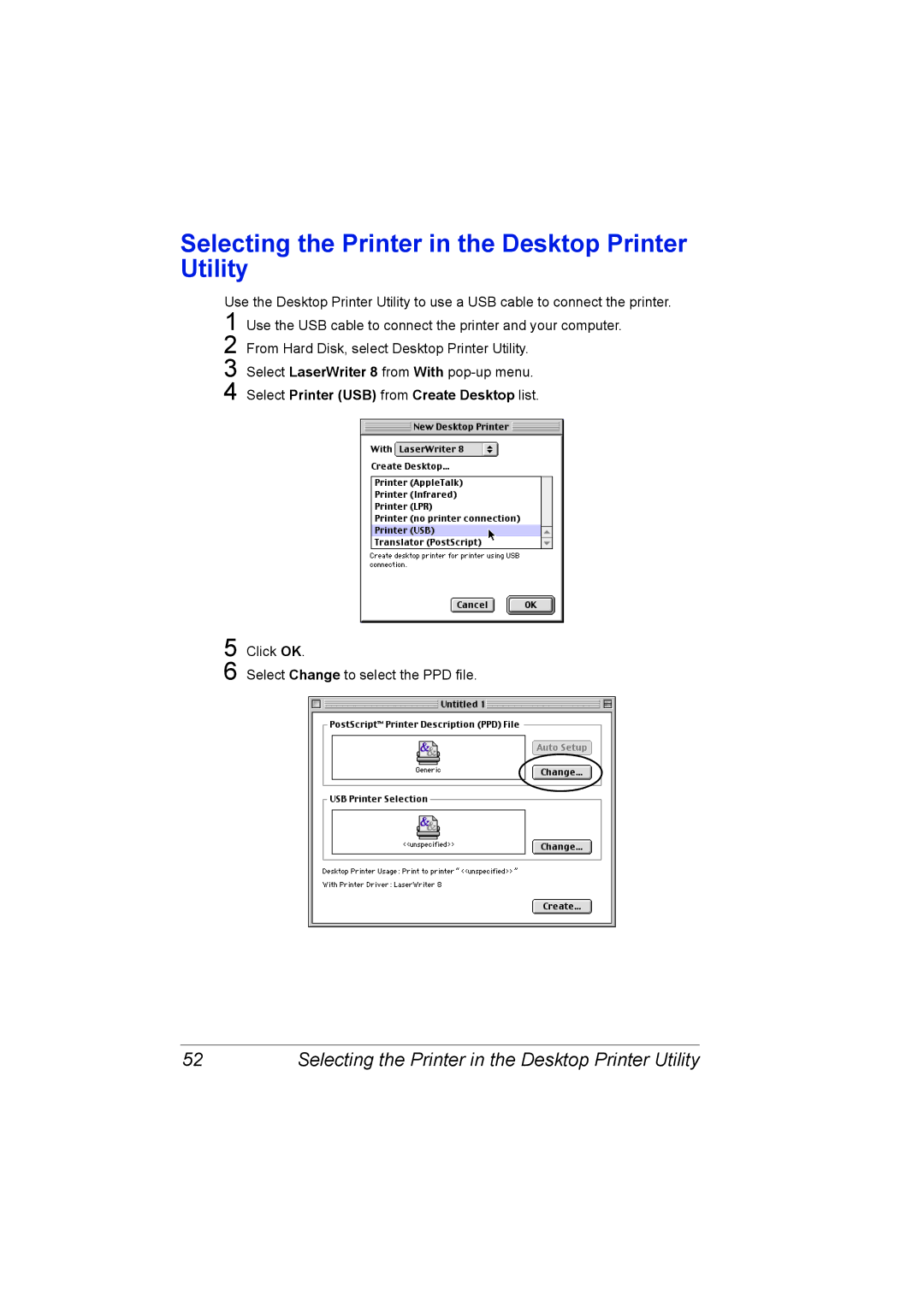Selecting the Printer in the Desktop Printer Utility
Use the Desktop Printer Utility to use a USB cable to connect the printer. 1 Use the USB cable to connect the printer and your computer.
2 From Hard Disk, select Desktop Printer Utility.
3 Select LaserWriter 8 from With
4 Select Printer (USB) from Create Desktop list.
5 Click OK.
6 Select Change to select the PPD file.
52 | Selecting the Printer in the Desktop Printer Utility |