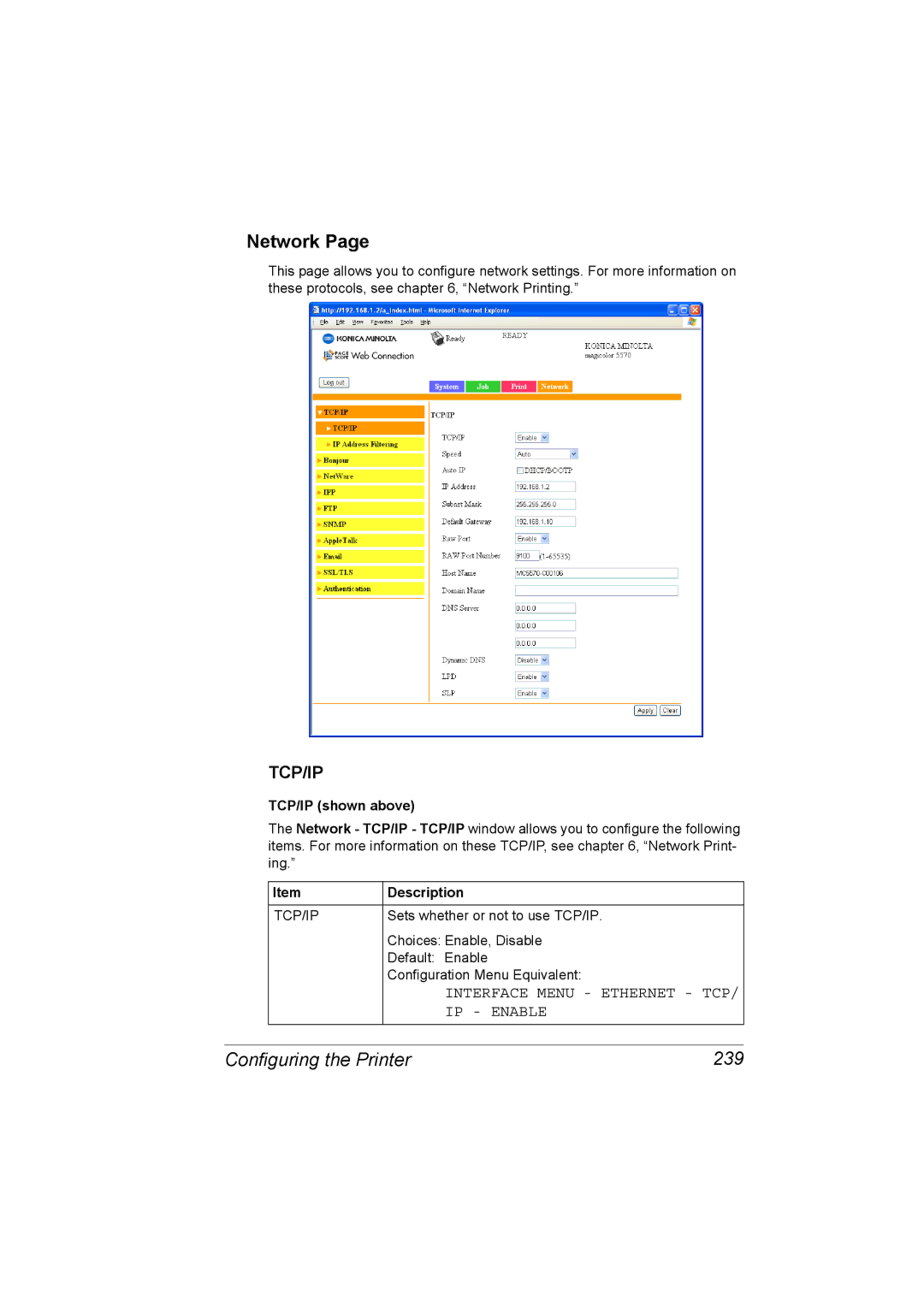Network Page
This page allows you to configure network settings. For more information on these protocols, see chapter 6, “Network Printing.”
TCP/IP
TCP/IP (shown above)
The Network - TCP/IP - TCP/IP window allows you to configure the following items. For more information on these TCP/IP, see chapter 6, “Network Print- ing.”
Item | Description |
TCP/IP | Sets whether or not to use TCP/IP. |
| Choices: Enable, Disable |
| Default: Enable |
| Configuration Menu Equivalent: |
| INTERFACE MENU - ETHERNET - TCP/ |
| IP - ENABLE |
|
|
Configuring the Printer | 239 |