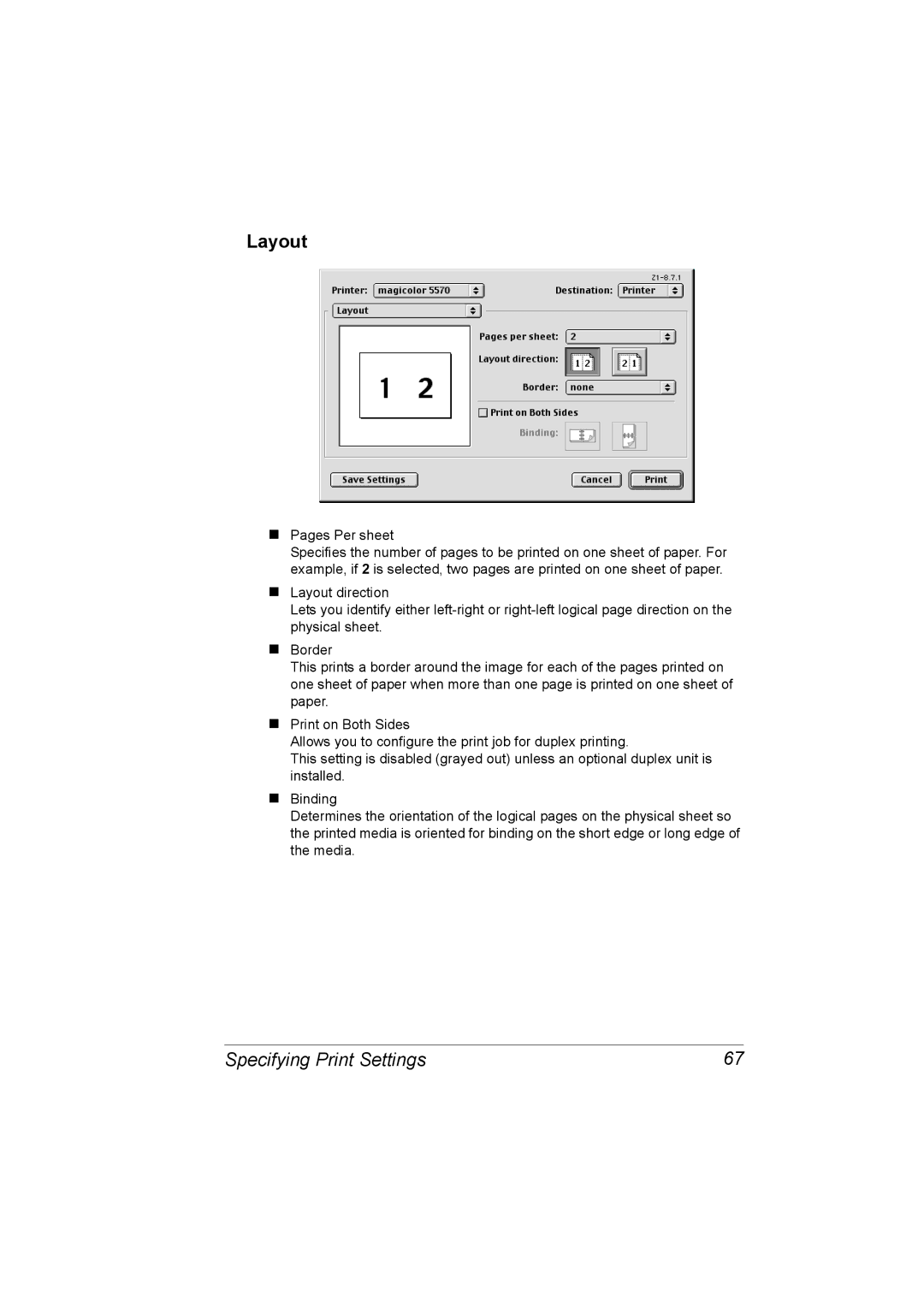Layout
Pages Per sheet
Specifies the number of pages to be printed on one sheet of paper. For example, if 2 is selected, two pages are printed on one sheet of paper.
Layout direction
Lets you identify either
Border
This prints a border around the image for each of the pages printed on one sheet of paper when more than one page is printed on one sheet of paper.
Print on Both Sides
Allows you to configure the print job for duplex printing.
This setting is disabled (grayed out) unless an optional duplex unit is installed.
Binding
Determines the orientation of the logical pages on the physical sheet so the printed media is oriented for binding on the short edge or long edge of the media.
Specifying Print Settings | 67 |