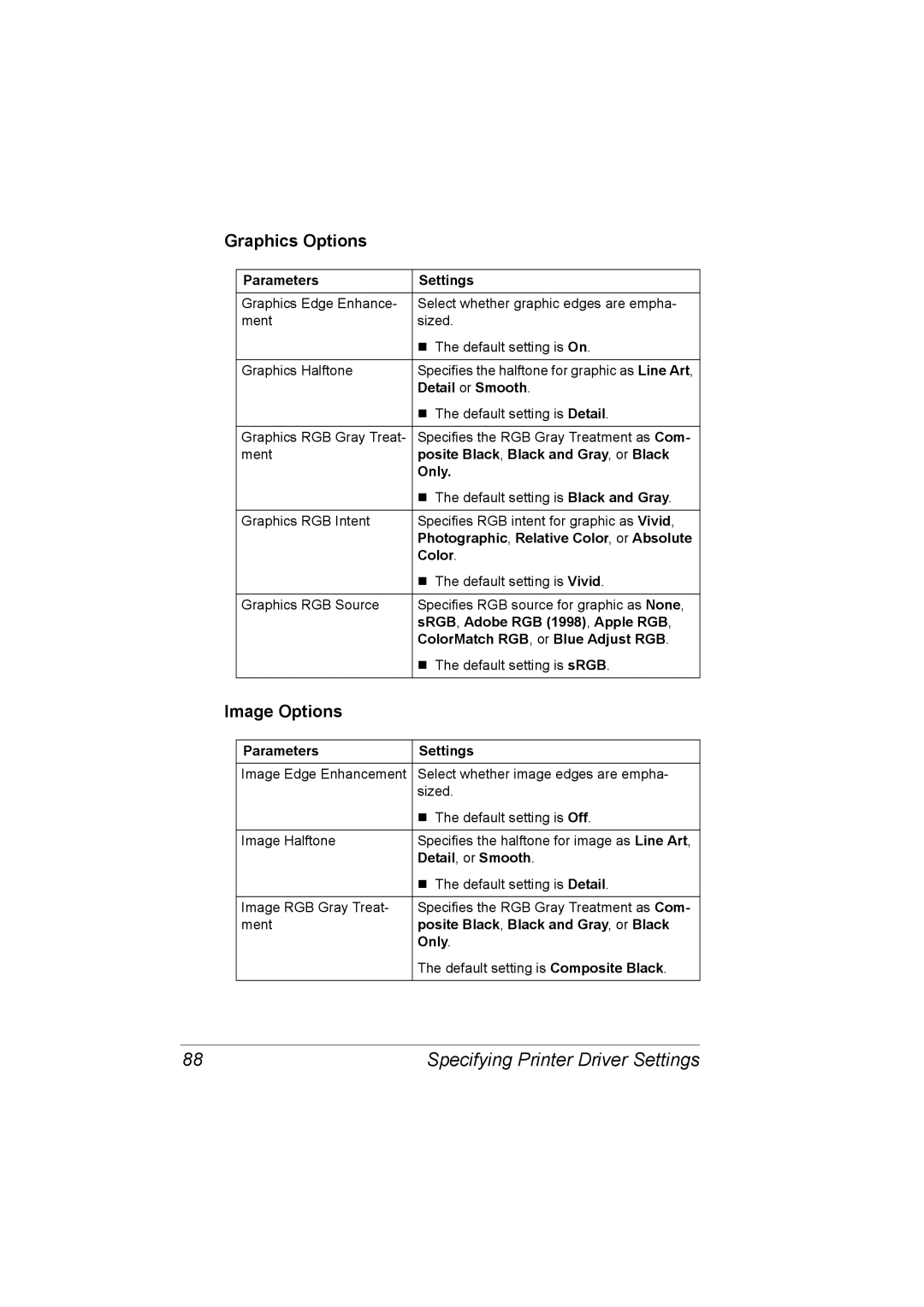Graphics Options
Parameters | Settings |
|
|
Graphics Edge Enhance- | Select whether graphic edges are empha- |
ment | sized. |
| The default setting is On. |
|
|
Graphics Halftone | Specifies the halftone for graphic as Line Art, |
| Detail or Smooth. |
| The default setting is Detail. |
|
|
Graphics RGB Gray Treat- | Specifies the RGB Gray Treatment as Com- |
ment | posite Black, Black and Gray, or Black |
| Only. |
| The default setting is Black and Gray. |
|
|
Graphics RGB Intent | Specifies RGB intent for graphic as Vivid, |
| Photographic, Relative Color, or Absolute |
| Color. |
| The default setting is Vivid. |
|
|
Graphics RGB Source | Specifies RGB source for graphic as None, |
| sRGB, Adobe RGB (1998), Apple RGB, |
| ColorMatch RGB, or Blue Adjust RGB. |
| The default setting is sRGB. |
|
|
Image Options
Parameters | Settings |
|
|
Image Edge Enhancement | Select whether image edges are empha- |
| sized. |
| The default setting is Off. |
|
|
Image Halftone | Specifies the halftone for image as Line Art, |
| Detail, or Smooth. |
| The default setting is Detail. |
|
|
Image RGB Gray Treat- | Specifies the RGB Gray Treatment as Com- |
ment | posite Black, Black and Gray, or Black |
| Only. |
| The default setting is Composite Black. |
|
|
88 | Specifying Printer Driver Settings |