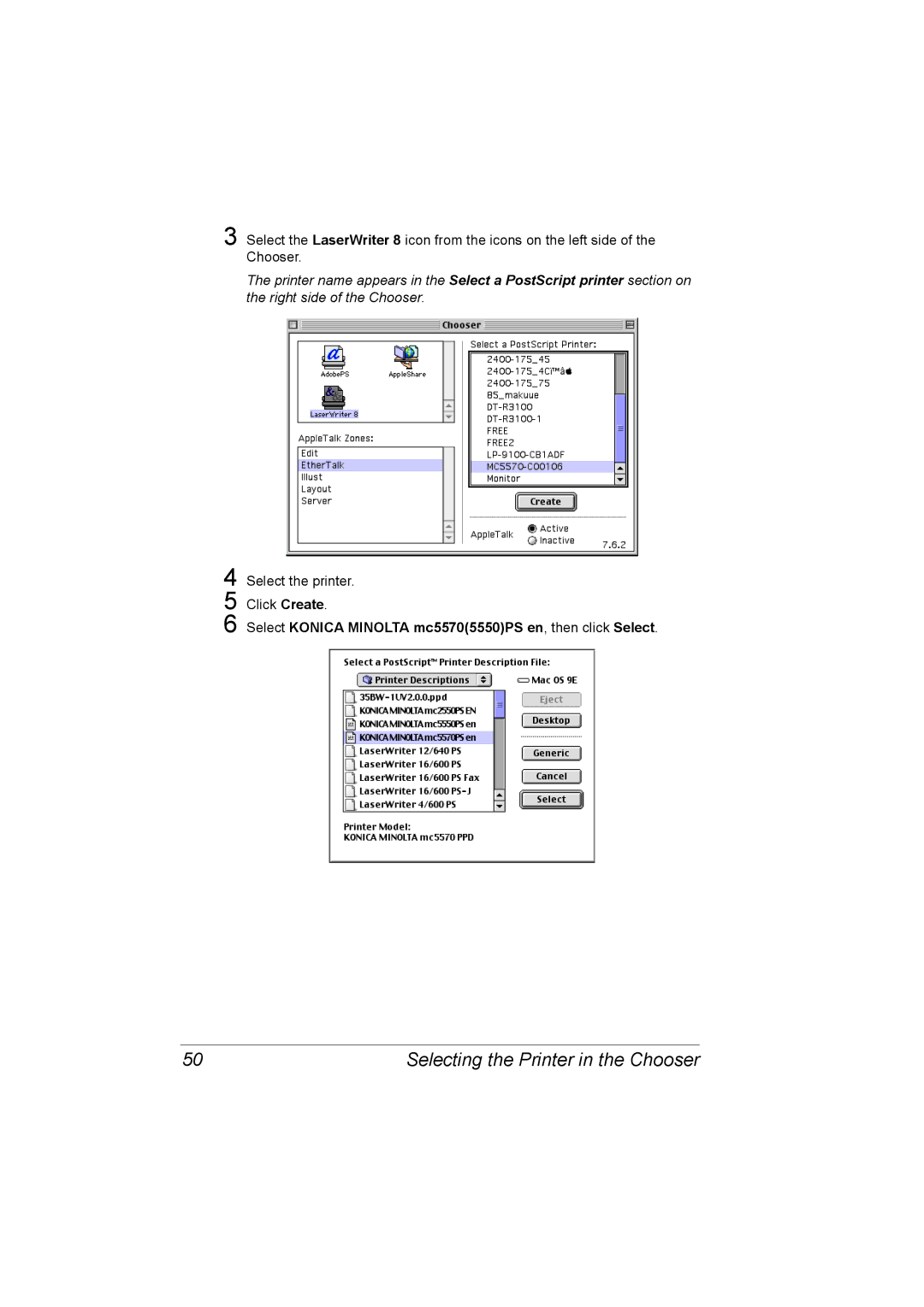3 Select the LaserWriter 8 icon from the icons on the left side of the Chooser.
The printer name appears in the Select a PostScript printer section on the right side of the Chooser.
4 Select the printer.
5 Click Create.
6 Select KONICA MINOLTA mc5570(5550)PS en, then click Select.
50 | Selecting the Printer in the Chooser |