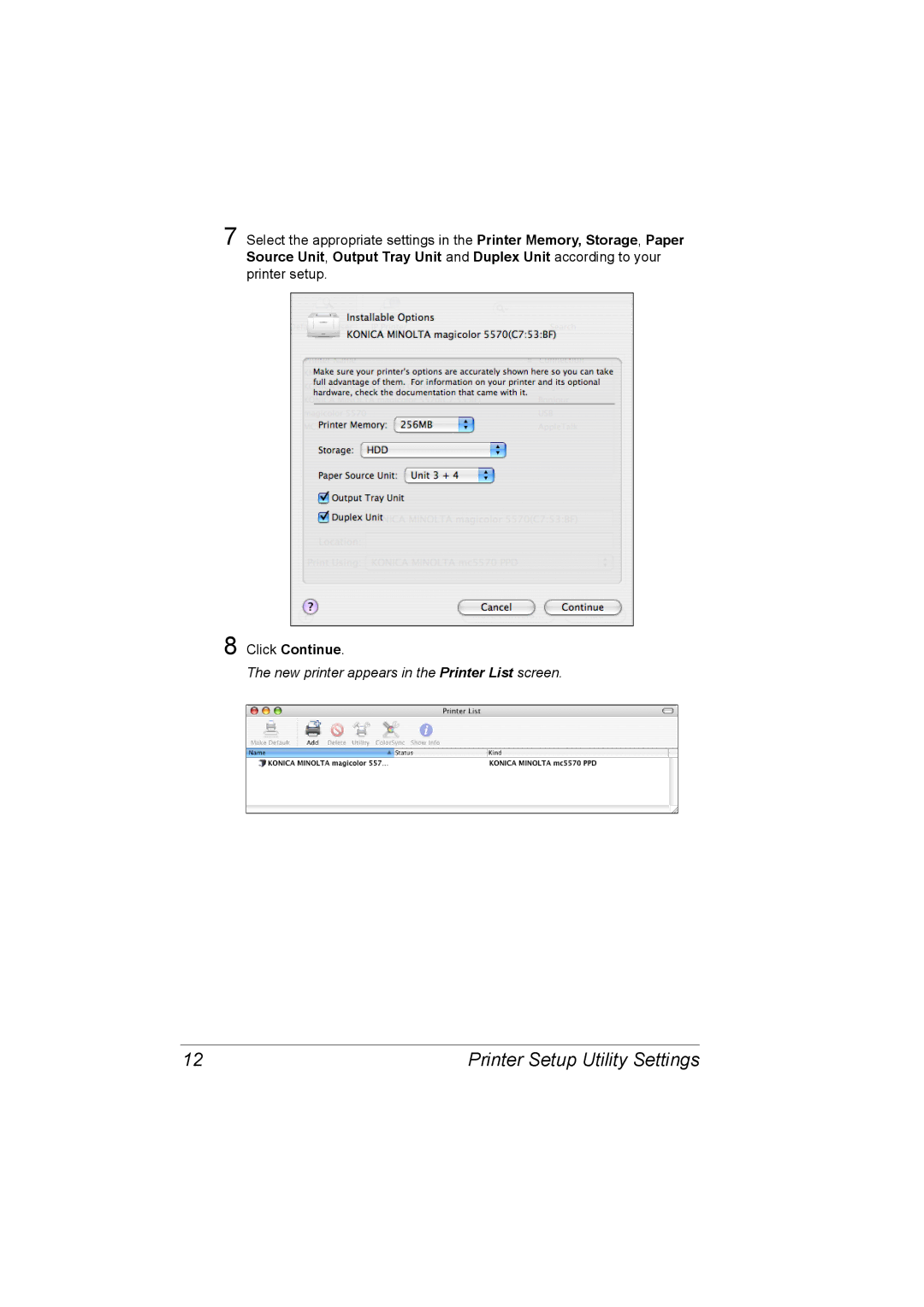7 Select the appropriate settings in the Printer Memory, Storage, Paper
Source Unit, Output Tray Unit and Duplex Unit according to your printer setup.
8 Click Continue.
The new printer appears in the Printer List screen.
12 | Printer Setup Utility Settings |