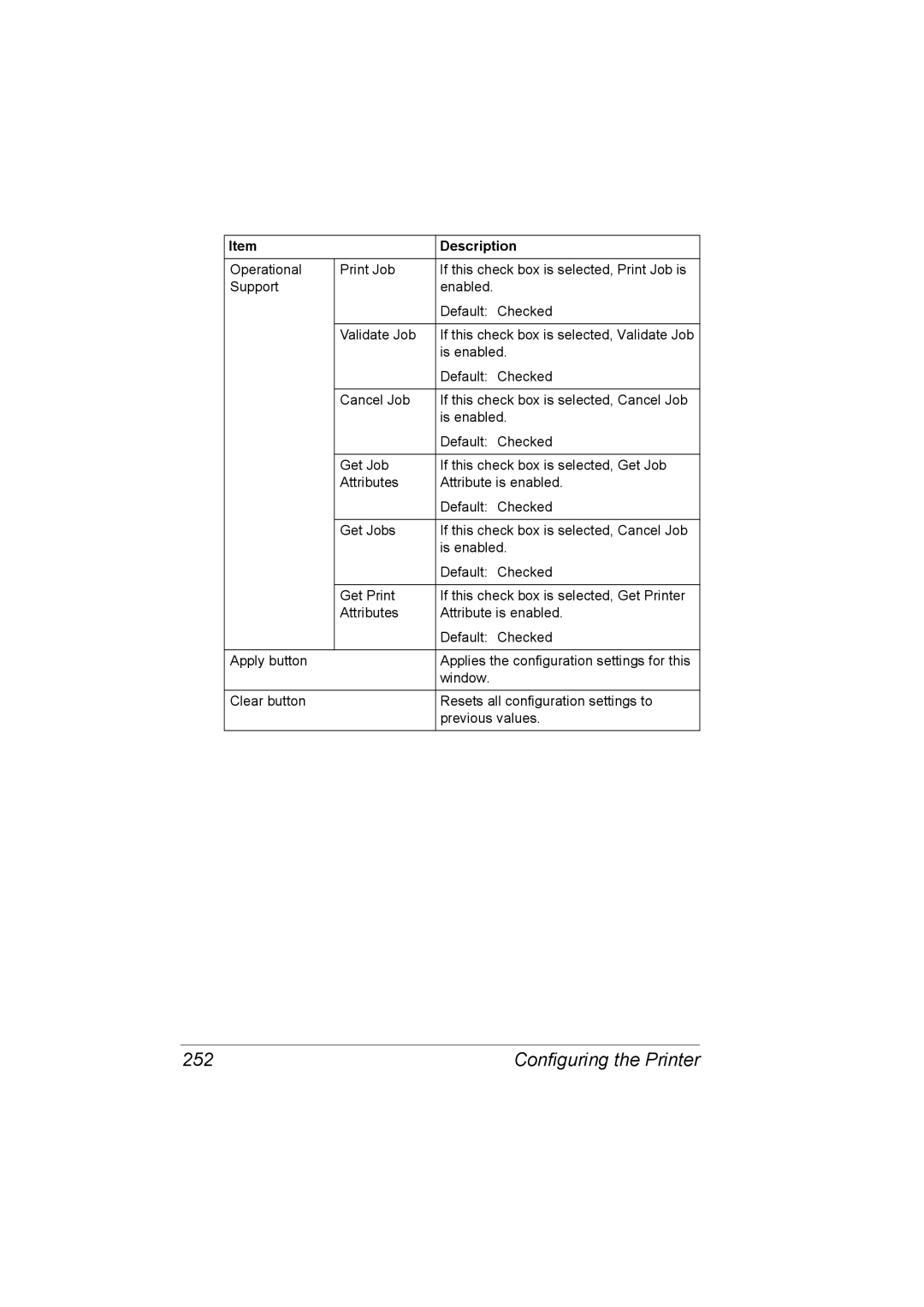Item |
| Description |
|
|
|
Operational | Print Job | If this check box is selected, Print Job is |
Support |
| enabled. |
|
| Default: Checked |
|
|
|
| Validate Job | If this check box is selected, Validate Job |
|
| is enabled. |
|
| Default: Checked |
|
|
|
| Cancel Job | If this check box is selected, Cancel Job |
|
| is enabled. |
|
| Default: Checked |
|
|
|
| Get Job | If this check box is selected, Get Job |
| Attributes | Attribute is enabled. |
|
| Default: Checked |
|
|
|
| Get Jobs | If this check box is selected, Cancel Job |
|
| is enabled. |
|
| Default: Checked |
|
|
|
| Get Print | If this check box is selected, Get Printer |
| Attributes | Attribute is enabled. |
|
| Default: Checked |
|
|
|
Apply button |
| Applies the configuration settings for this |
|
| window. |
|
|
|
Clear button |
| Resets all configuration settings to |
|
| previous values. |
|
|
|
252 | Configuring the Printer |