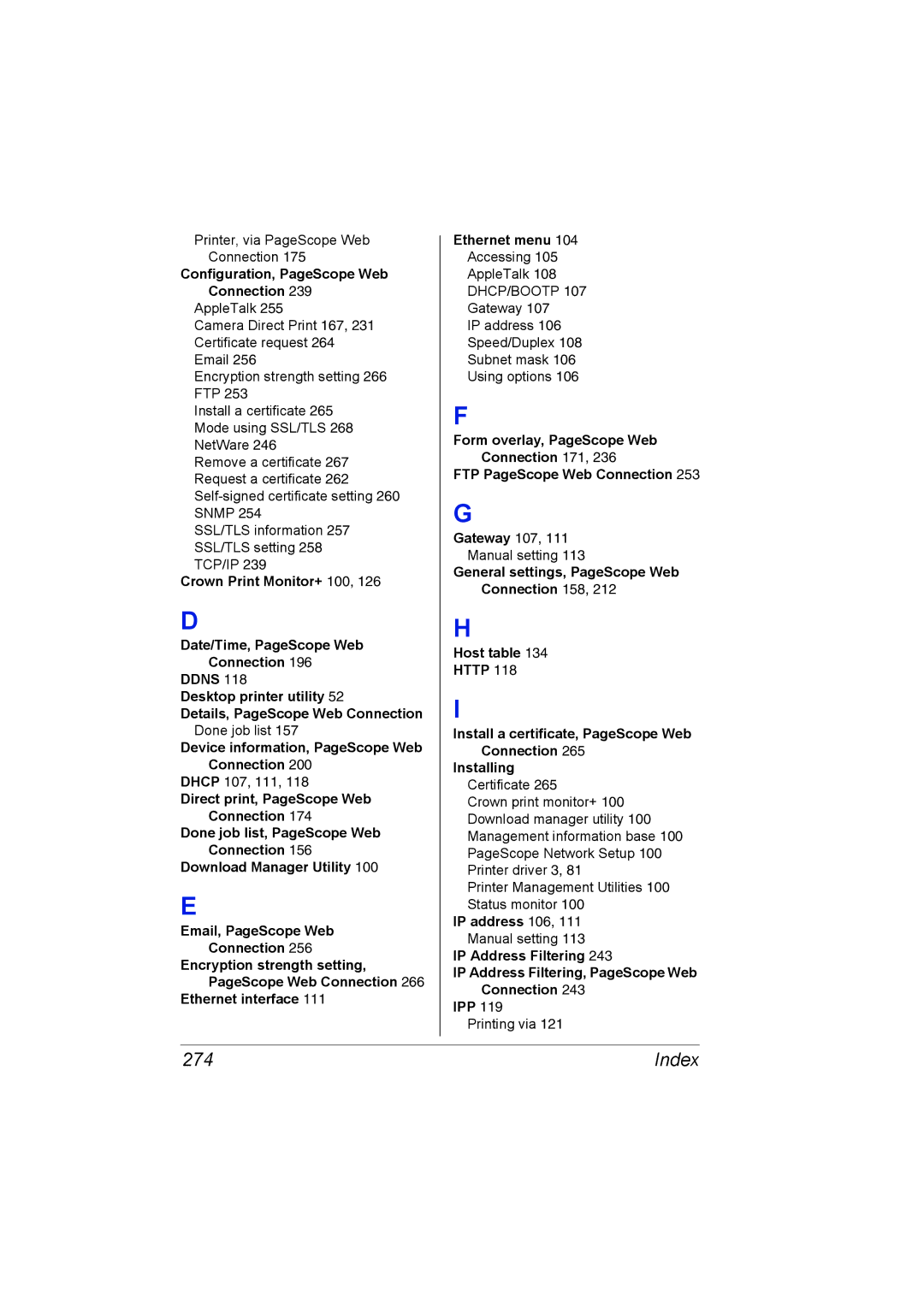Printer, via PageScope Web
Connection 175
Configuration, PageScope Web Connection 239
AppleTalk 255
Camera Direct Print 167, 231 Certificate request 264 Email 256
Encryption strength setting 266 FTP 253
Install a certificate 265 Mode using SSL/TLS 268 NetWare 246
Remove a certificate 267 Request a certificate 262
SSL/TLS information 257 SSL/TLS setting 258 TCP/IP 239
Crown Print Monitor+ 100, 126
D
Date/Time, PageScope Web Connection 196
DDNS 118
Desktop printer utility 52
Details, PageScope Web Connection Done job list 157
Device information, PageScope Web Connection 200
DHCP 107, 111, 118
Direct print, PageScope Web Connection 174
Done job list, PageScope Web Connection 156
Download Manager Utility 100
E
Email, PageScope Web
Connection 256
Encryption strength setting, PageScope Web Connection 266
Ethernet interface 111
Ethernet menu 104
Accessing 105
AppleTalk 108
DHCP/BOOTP 107
Gateway 107
IP address 106
Speed/Duplex 108
Subnet mask 106
Using options 106
F
Form overlay, PageScope Web Connection 171, 236
FTP PageScope Web Connection 253
G
Gateway 107, 111
Manual setting 113
General settings, PageScope Web Connection 158, 212
H
Host table 134
HTTP 118
I
Install a certificate, PageScope Web Connection 265
Installing Certificate 265
Crown print monitor+ 100 Download manager utility 100 Management information base 100 PageScope Network Setup 100 Printer driver 3, 81
Printer Management Utilities 100 Status monitor 100
IP address 106, 111 Manual setting 113
IP Address Filtering 243
IP Address Filtering, PageScope Web
Connection 243
IPP 119
Printing via 121
274 | Index |