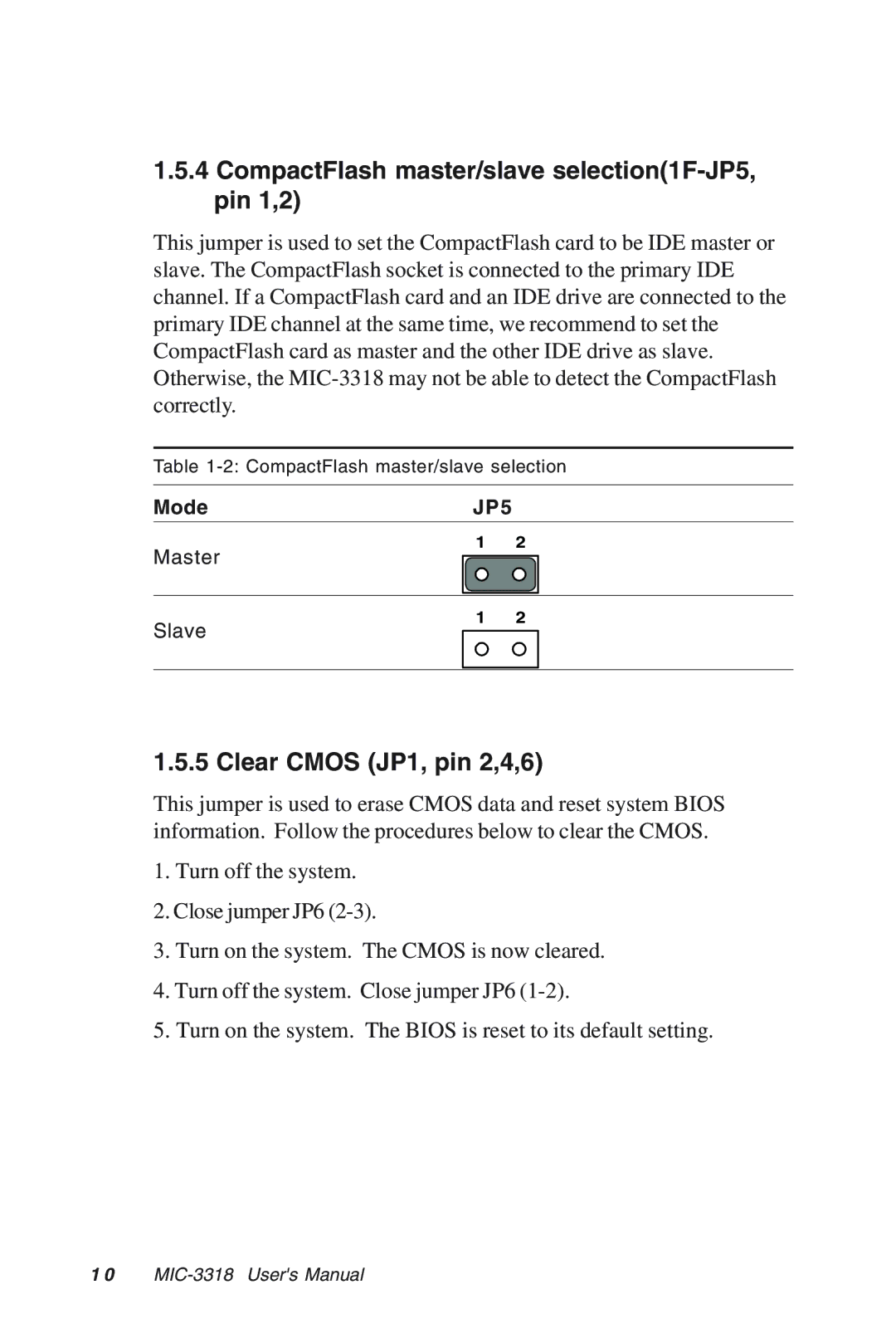1.5.4CompactFlash master/slave selection(1F-JP5, pin 1,2)
This jumper is used to set the CompactFlash card to be IDE master or slave. The CompactFlash socket is connected to the primary IDE channel. If a CompactFlash card and an IDE drive are connected to the primary IDE channel at the same time, we recommend to set the CompactFlash card as master and the other IDE drive as slave. Otherwise, the
Table
Mode | JP5 |
1 2
Master
1 2
Slave
1.5.5 Clear CMOS (JP1, pin 2,4,6)
This jumper is used to erase CMOS data and reset system BIOS information. Follow the procedures below to clear the CMOS.
1.Turn off the system.
2.Close jumper JP6
3.Turn on the system. The CMOS is now cleared.
4.Turn off the system. Close jumper JP6
5.Turn on the system. The BIOS is reset to its default setting.
1 0