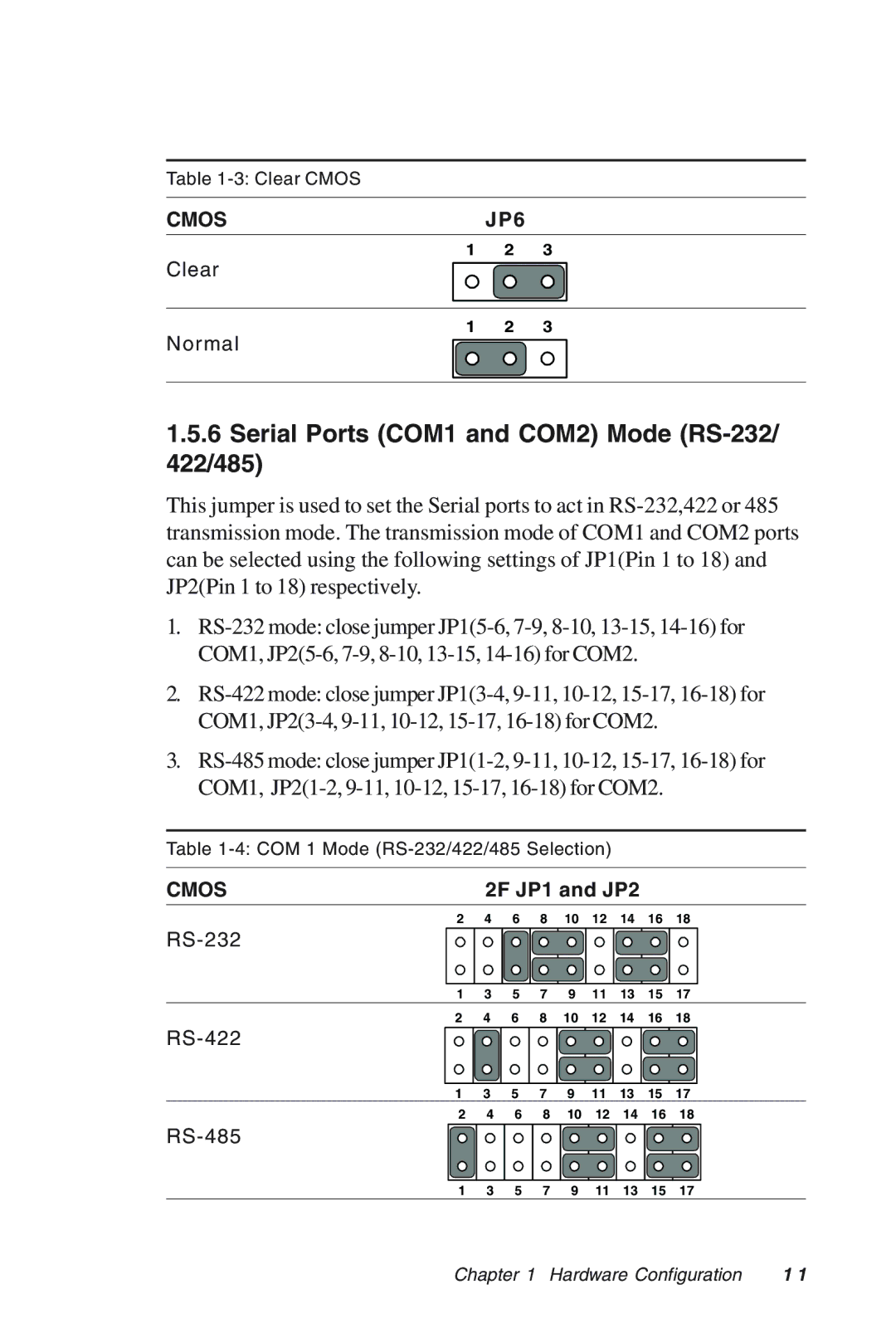Table 1-3: Clear CMOS
CMOSJP6
1 2 3
Clear
1 2 3
Normal
1.5.6Serial Ports (COM1 and COM2) Mode (RS-232/ 422/485)
This jumper is used to set the Serial ports to act in RS-232,422 or 485 transmission mode. The transmission mode of COM1 and COM2 ports can be selected using the following settings of JP1(Pin 1 to 18) and JP2(Pin 1 to 18) respectively.
1.RS-232 mode: close jumper JP1(5-6, 7-9, 8-10, 13-15, 14-16) for COM1, JP2(5-6, 7-9, 8-10, 13-15, 14-16) for COM2.
2.RS-422 mode: close jumper JP1(3-4, 9-11, 10-12, 15-17, 16-18) for COM1, JP2(3-4, 9-11, 10-12, 15-17, 16-18) for COM2.
3.RS-485 mode: close jumper JP1(1-2, 9-11, 10-12, 15-17, 16-18) for COM1, JP2(1-2, 9-11, 10-12, 15-17, 16-18) for COM2.
Table 1-4: COM 1 Mode (RS-232/422/485 Selection)
CMOS | 2F JP1 and JP2 | | |
2 | 4 | 6 | 8 | 10 | 12 | 14 | 16 | 18 |
RS-232 | | | | | | | | |