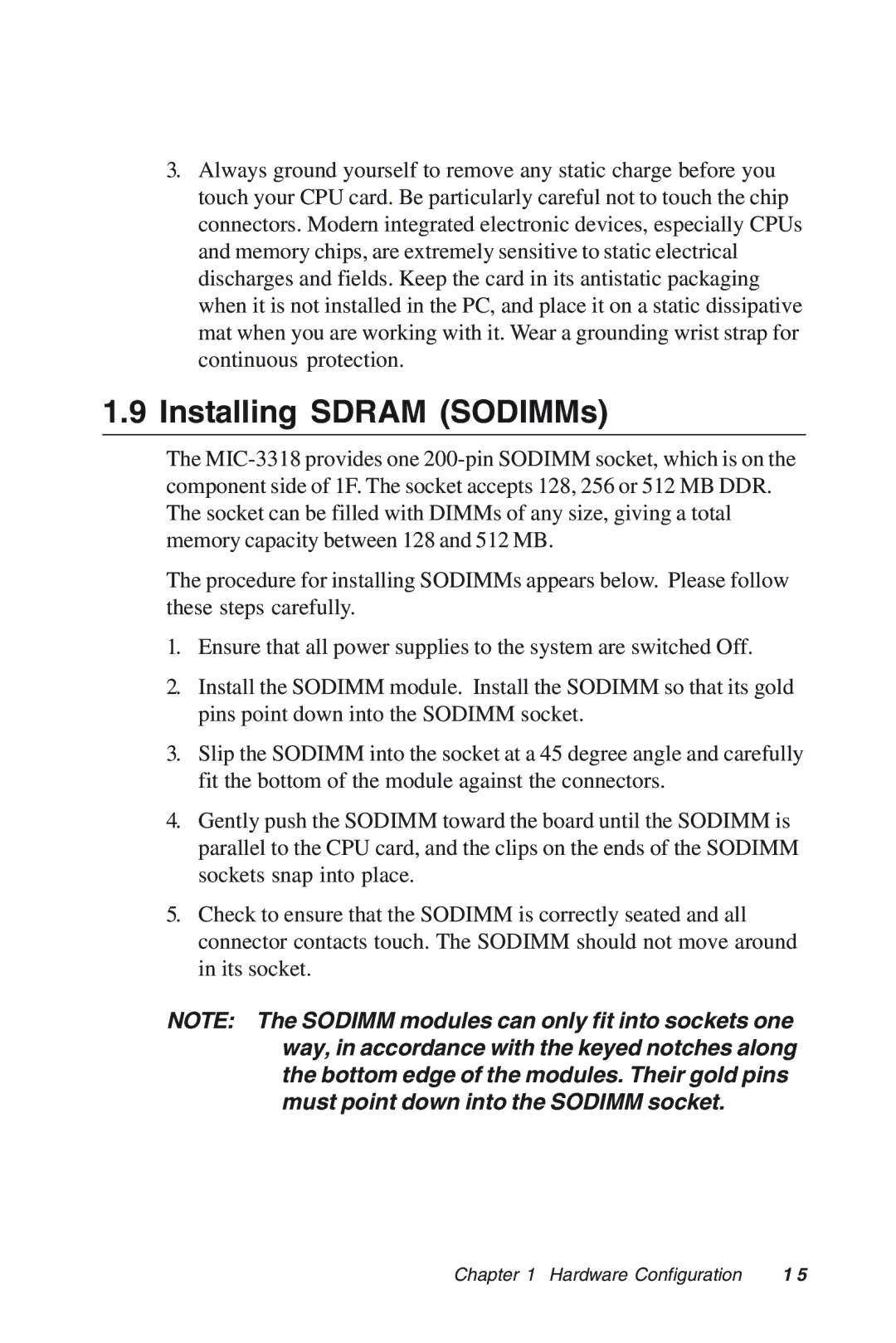3.Always ground yourself to remove any static charge before you touch your CPU card. Be particularly careful not to touch the chip connectors. Modern integrated electronic devices, especially CPUs and memory chips, are extremely sensitive to static electrical discharges and fields. Keep the card in its antistatic packaging when it is not installed in the PC, and place it on a static dissipative mat when you are working with it. Wear a grounding wrist strap for continuous protection.
1.9Installing SDRAM (SODIMMs)
The
The procedure for installing SODIMMs appears below. Please follow these steps carefully.
1.Ensure that all power supplies to the system are switched Off.
2.Install the SODIMM module. Install the SODIMM so that its gold pins point down into the SODIMM socket.
3.Slip the SODIMM into the socket at a 45 degree angle and carefully fit the bottom of the module against the connectors.
4.Gently push the SODIMM toward the board until the SODIMM is parallel to the CPU card, and the clips on the ends of the SODIMM sockets snap into place.
5.Check to ensure that the SODIMM is correctly seated and all connector contacts touch. The SODIMM should not move around in its socket.
NOTE: The SODIMM modules can only fit into sockets one way, in accordance with the keyed notches along the bottom edge of the modules. Their gold pins must point down into the SODIMM socket.
Chapter 1 Hardware Configuration | 1 5 |