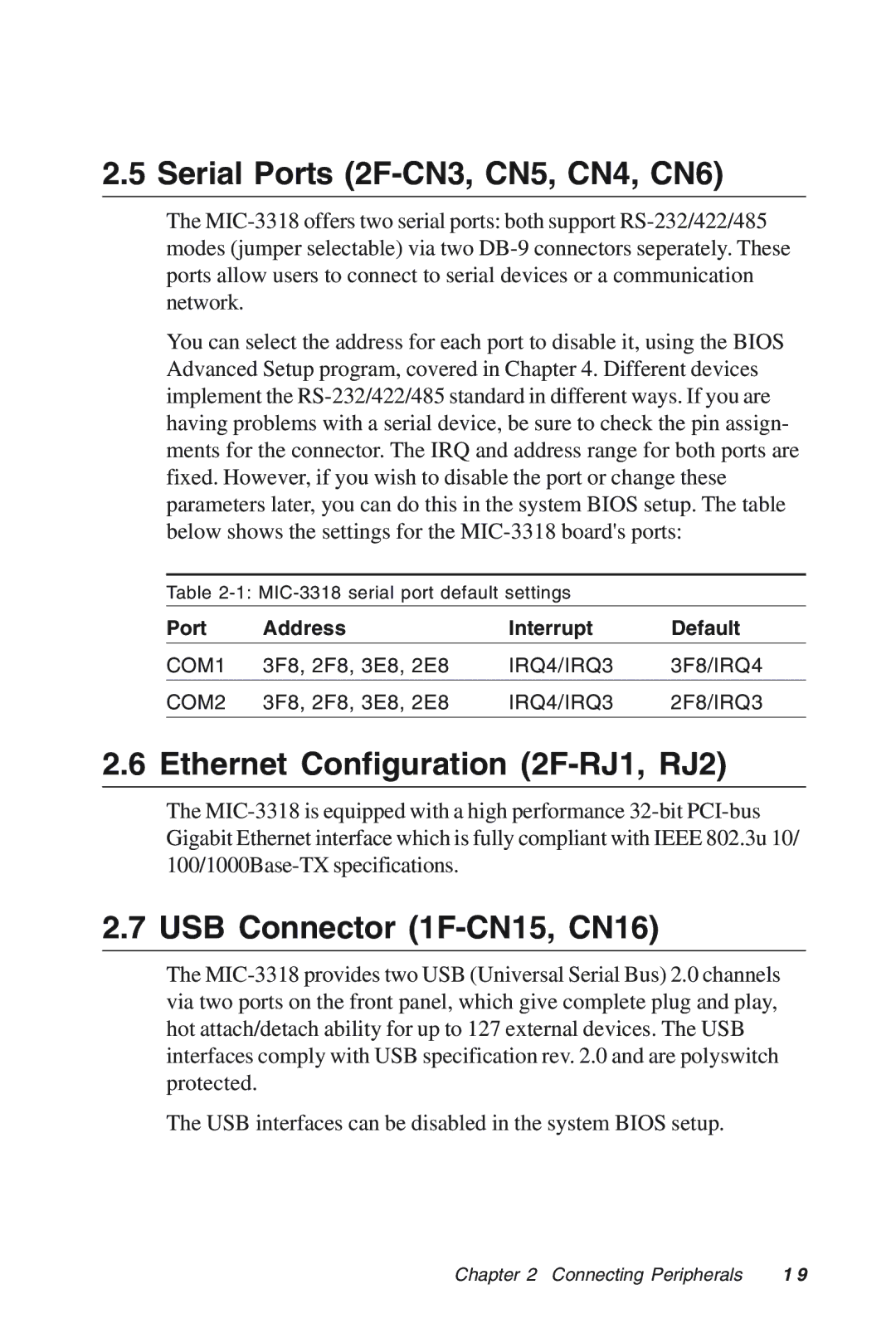2.5 Serial Ports (2F-CN3, CN5, CN4, CN6)
The MIC-3318 offers two serial ports: both support RS-232/422/485 modes (jumper selectable) via two DB-9 connectors seperately. These ports allow users to connect to serial devices or a communication network.
You can select the address for each port to disable it, using the BIOS Advanced Setup program, covered in Chapter 4. Different devices implement the RS-232/422/485 standard in different ways. If you are having problems with a serial device, be sure to check the pin assign- ments for the connector. The IRQ and address range for both ports are fixed. However, if you wish to disable the port or change these parameters later, you can do this in the system BIOS setup. The table below shows the settings for the MIC-3318 board's ports:
Table 2-1: MIC-3318 serial port default settings
Port | Address | Interrupt | Default |
COM1 | 3F8, 2F8, 3E8, 2E8 | IRQ4/IRQ3 | 3F8/IRQ4 |
| | | |
COM2 | 3F8, 2F8, 3E8, 2E8 | IRQ4/IRQ3 | 2F8/IRQ3 |
| | | |
2.6 Ethernet Configuration (2F-RJ1, RJ2)
The MIC-3318 is equipped with a high performance 32-bit PCI-bus Gigabit Ethernet interface which is fully compliant with IEEE 802.3u 10/ 100/1000Base-TX specifications.
2.7 USB Connector (1F-CN15, CN16)
The MIC-3318 provides two USB (Universal Serial Bus) 2.0 channels via two ports on the front panel, which give complete plug and play, hot attach/detach ability for up to 127 external devices. The USB interfaces comply with USB specification rev. 2.0 and are polyswitch protected.
The USB interfaces can be disabled in the system BIOS setup.
Chapter 2 Connecting Peripherals | 1 9 |