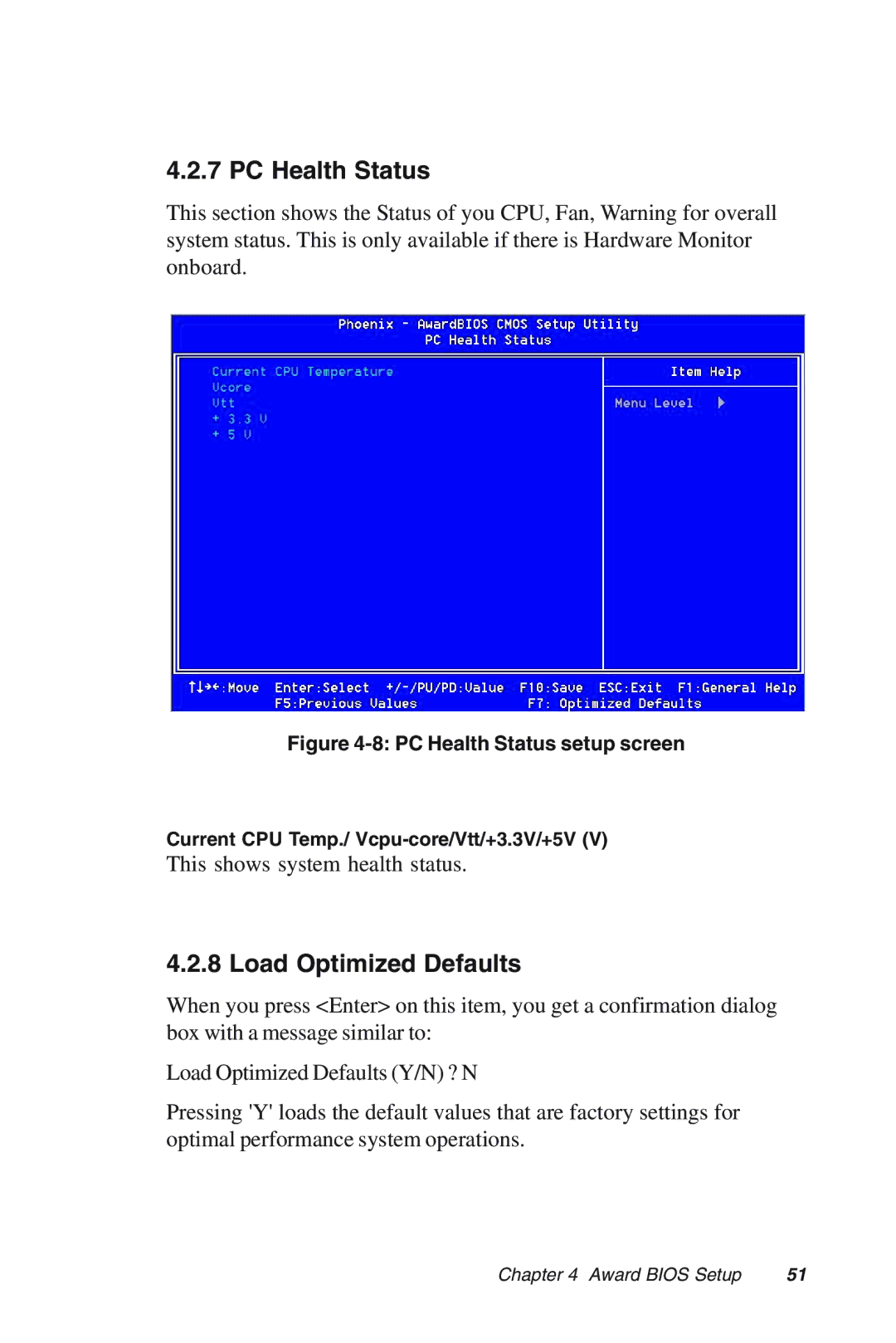4.2.7 PC Health Status
This section shows the Status of you CPU, Fan, Warning for overall system status. This is only available if there is Hardware Monitor onboard.
Figure 4-8: PC Health Status setup screen
Current CPU Temp./
This shows system health status.
4.2.8 Load Optimized Defaults
When you press <Enter> on this item, you get a confirmation dialog box with a message similar to:
Load Optimized Defaults (Y/N) ? N
Pressing 'Y' loads the default values that are factory settings for optimal performance system operations.
Chapter 4 Award BIOS Setup | 51 |