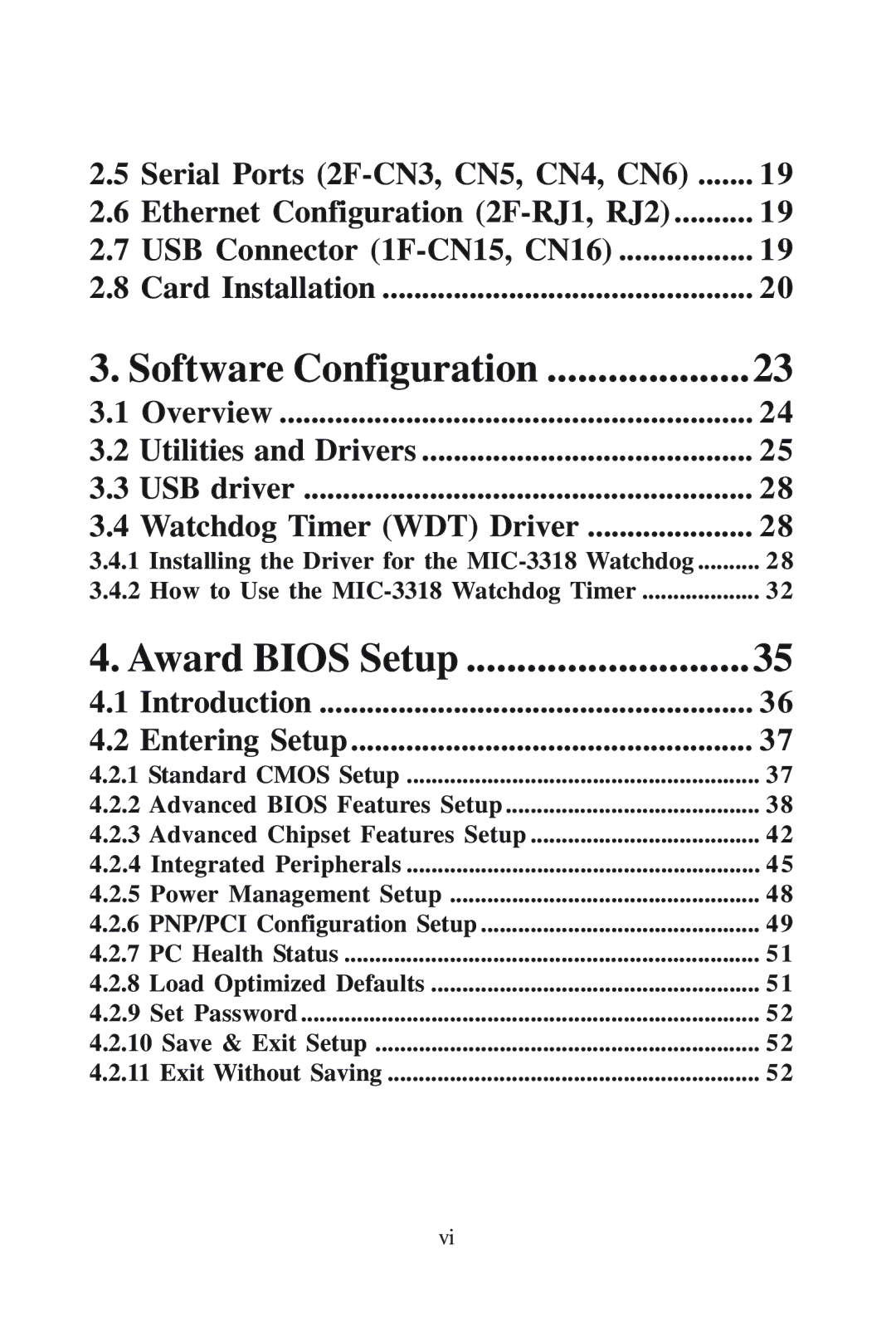2.5 | Serial Ports | ....... 19 |
2.6 | Ethernet Configuration | 19 |
2.7 | USB Connector | 19 |
2.8 | Card Installation | 20 |
3. Software Configuration | 23 | |
3.1 | Overview | 24 |
3.2 | Utilities and Drivers | 25 |
3.3 | USB driver | 28 |
3.4 | Watchdog Timer (WDT) Driver | 28 |
3.4.1 Installing the Driver for the | 28 | |
3.4.2 How to Use the | 32 | |
4. Award BIOS Setup | 35 | |
4.1 Introduction | 36 | |
4.2 | Entering Setup | 37 |
4.2.1 Standard CMOS Setup | 37 | |
4.2.2 Advanced BIOS Features Setup | 38 | |
4.2.3 Advanced Chipset Features Setup | 42 | |
4.2.4 Integrated Peripherals | 45 | |
4.2.5 Power Management Setup | 48 | |
4.2.6 PNP/PCI Configuration Setup | 49 | |
4.2.7 PC Health Status | 51 | |
4.2.8 Load Optimized Defaults | 51 | |
4.2.9 Set Password | 52 | |
4.2.10 Save & Exit Setup | 52 | |
4.2.11 Exit Without Saving | 52 | |
vi