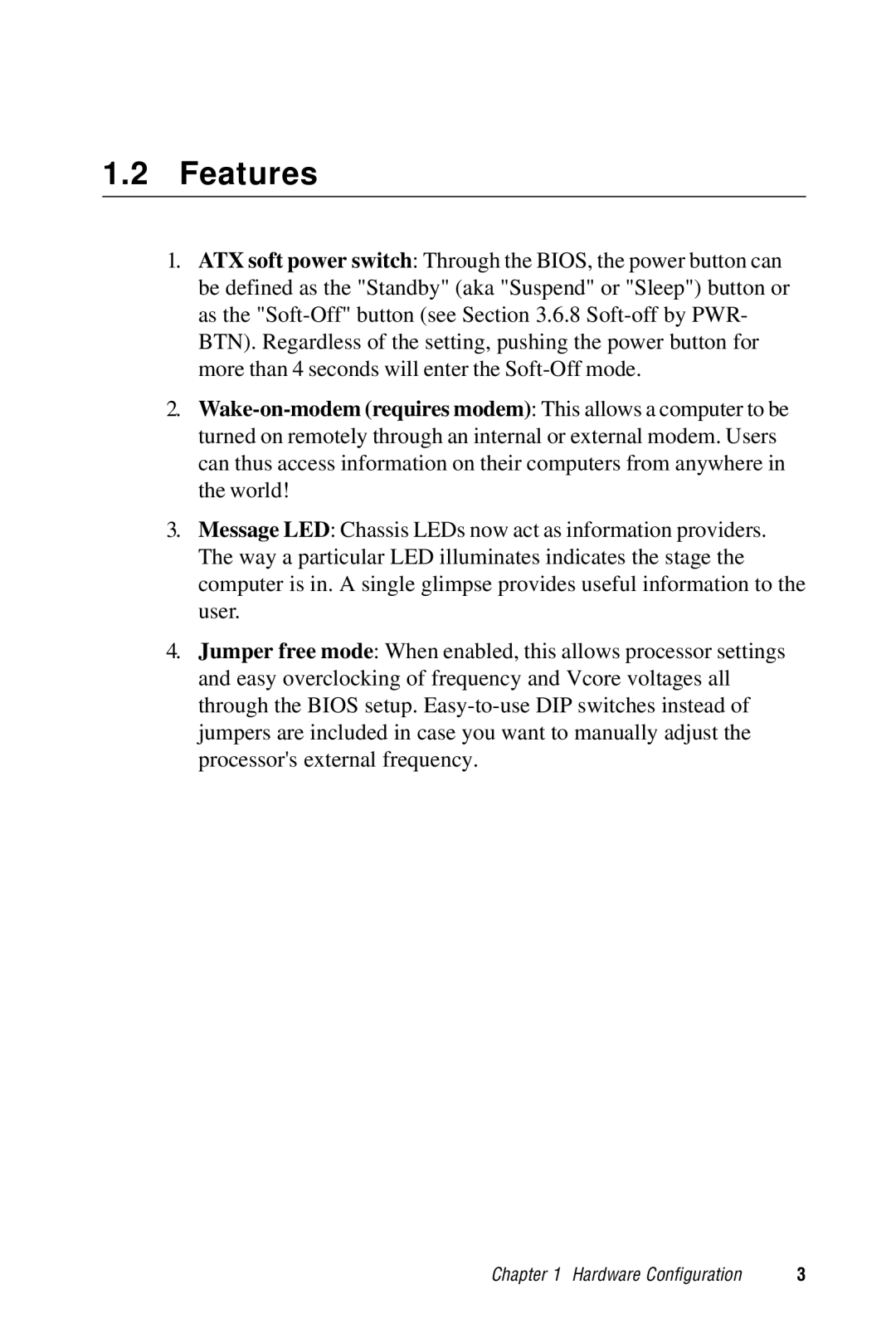1.2 Features
1.ATX soft power switch: Through the BIOS, the power button can be defined as the "Standby" (aka "Suspend" or "Sleep") button or as the
2.
3.Message LED: Chassis LEDs now act as information providers. The way a particular LED illuminates indicates the stage the computer is in. A single glimpse provides useful information to the user.
4.Jumper free mode: When enabled, this allows processor settings and easy overclocking of frequency and Vcore voltages all through the BIOS setup.
Chapter 1 Hardware Configuration | 3 |