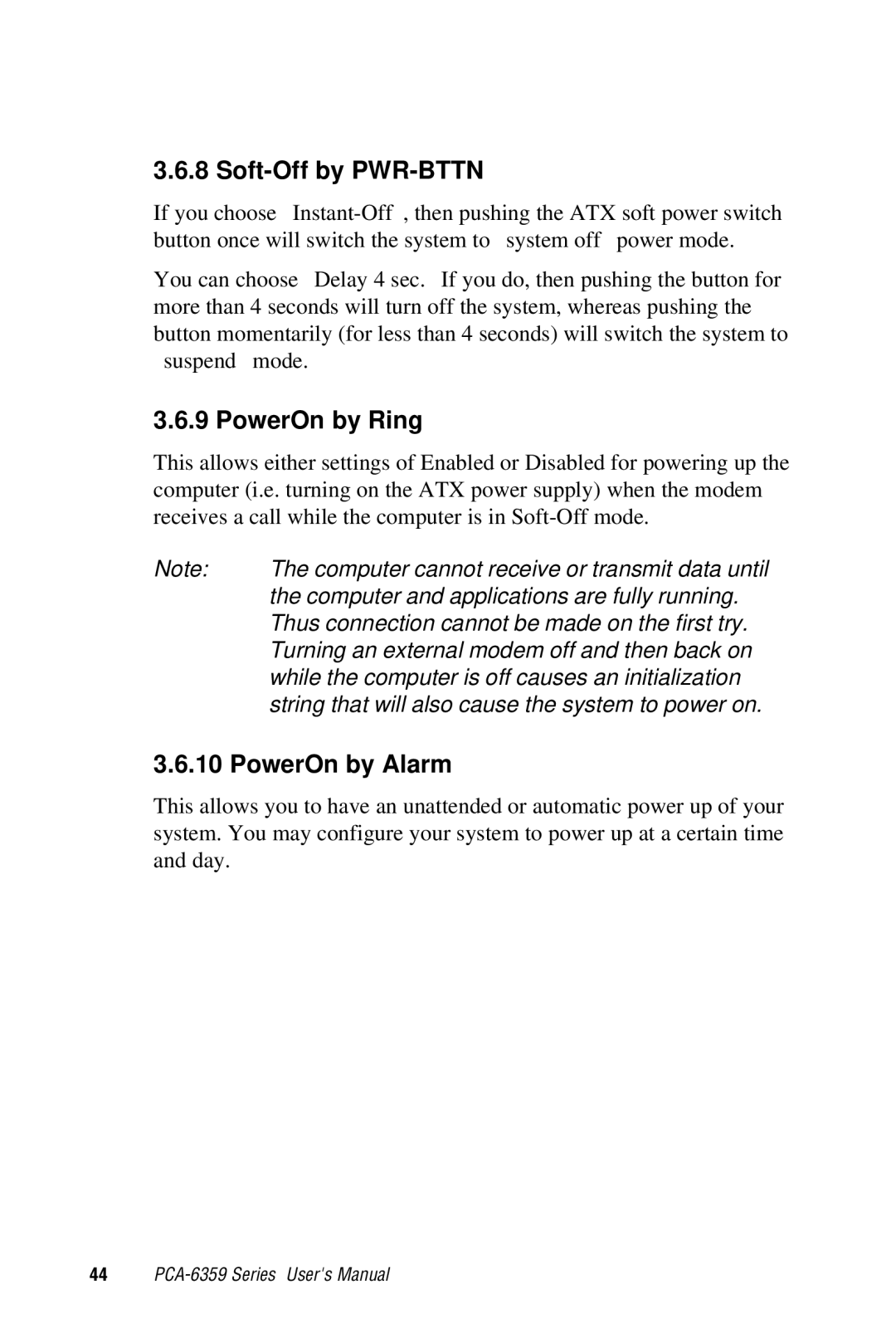3.6.8 Soft-Off by PWR-BTTN
If you choose
You can choose “Delay 4 sec.” If you do, then pushing the button for more than 4 seconds will turn off the system, whereas pushing the button momentarily (for less than 4 seconds) will switch the system to “suspend” mode.
3.6.9 PowerOn by Ring
This allows either settings of Enabled or Disabled for powering up the computer (i.e. turning on the ATX power supply) when the modem receives a call while the computer is in
Note: | The computer cannot receive or transmit data until |
| the computer and applications are fully running. |
| Thus connection cannot be made on the first try. |
| Turning an external modem off and then back on |
| while the computer is off causes an initialization |
| string that will also cause the system to power on. |
3.6.10 PowerOn by Alarm
This allows you to have an unattended or automatic power up of your system. You may configure your system to power up at a certain time and day.
44