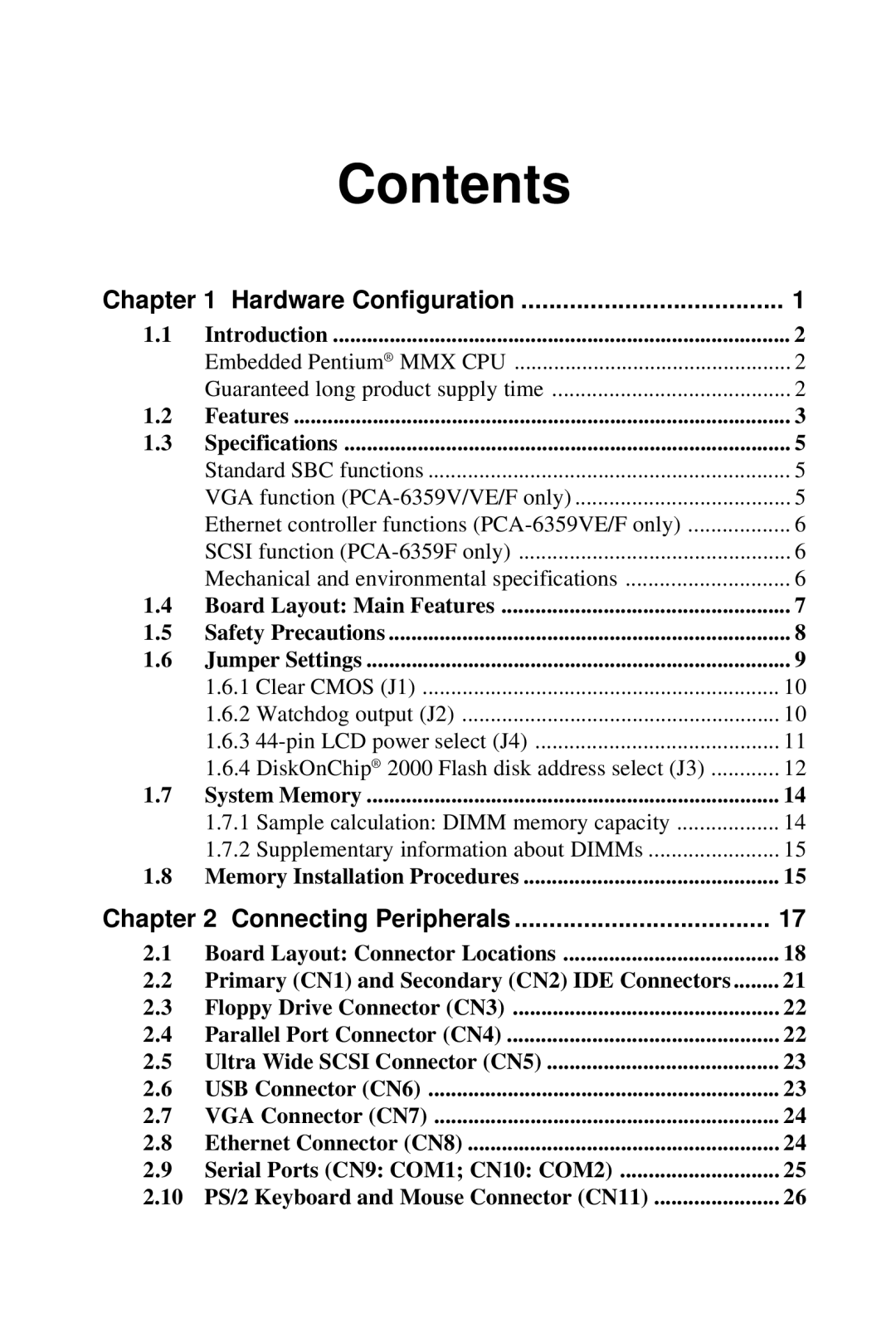| Contents |
|
Chapter 1 Hardware Configuration | 1 | |
1.1 | Introduction | 2 |
| Embedded Pentium® MMX CPU | 2 |
| Guaranteed long product supply time | 2 |
1.2 | Features | 3 |
1.3 | Specifications | 5 |
| Standard SBC functions | 5 |
| VGA function | 5 |
| Ethernet controller functions | 6 |
| SCSI function | 6 |
| Mechanical and environmental specifications | 6 |
1.4 | Board Layout: Main Features | 7 |
1.5 | Safety Precautions | 8 |
1.6 | Jumper Settings | 9 |
| 1.6.1 Clear CMOS (J1) | 10 |
| 1.6.2 Watchdog output (J2) | 10 |
| 1.6.3 | 11 |
| 1.6.4 DiskOnChip® 2000 Flash disk address select (J3) | 12 |
1.7 | System Memory | 14 |
| 1.7.1 Sample calculation: DIMM memory capacity | 14 |
| 1.7.2 Supplementary information about DIMMs | 15 |
1.8 | Memory Installation Procedures | 15 |
Chapter 2 Connecting Peripherals | 17 | |
2.1 | Board Layout: Connector Locations | 18 |
2.2 | Primary (CN1) and Secondary (CN2) IDE Connectors | 21 |
2.3 | Floppy Drive Connector (CN3) | 22 |
2.4 | Parallel Port Connector (CN4) | 22 |
2.5 | Ultra Wide SCSI Connector (CN5) | 23 |
2.6 | USB Connector (CN6) | 23 |
2.7 | VGA Connector (CN7) | 24 |
2.8 | Ethernet Connector (CN8) | 24 |
2.9 | Serial Ports (CN9: COM1; CN10: COM2) | 25 |
2.10 PS/2 Keyboard and Mouse Connector (CN11) | 26 | |
Page 5
Image 5