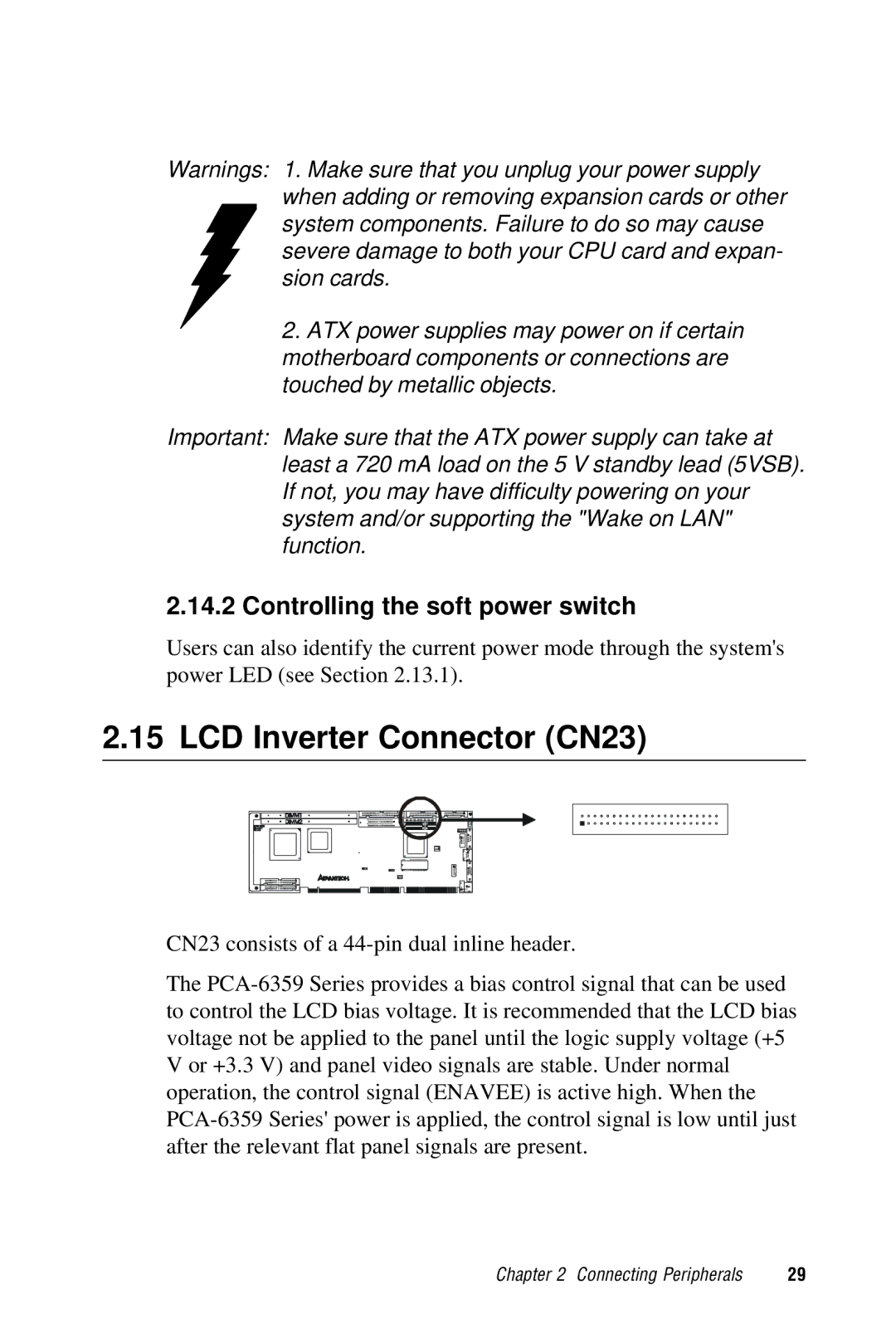Warnings: 1. Make sure that you unplug your power supply when adding or removing expansion cards or other system components. Failure to do so may cause ![]()
![]() severe damage to both your CPU card and expan- sion cards.
severe damage to both your CPU card and expan- sion cards.
2.ATX power supplies may power on if certain motherboard components or connections are touched by metallic objects.
Important: Make sure that the ATX power supply can take at least a 720 mA load on the 5 V standby lead (5VSB). If not, you may have difficulty powering on your system and/or supporting the "Wake on LAN" function.
2.14.2 Controlling the soft power switch
Users can also identify the current power mode through the system's power LED (see Section 2.13.1).
2.15 LCD Inverter Connector (CN23)
CN23 consists of a
The
Chapter 2 Connecting Peripherals | 29 |