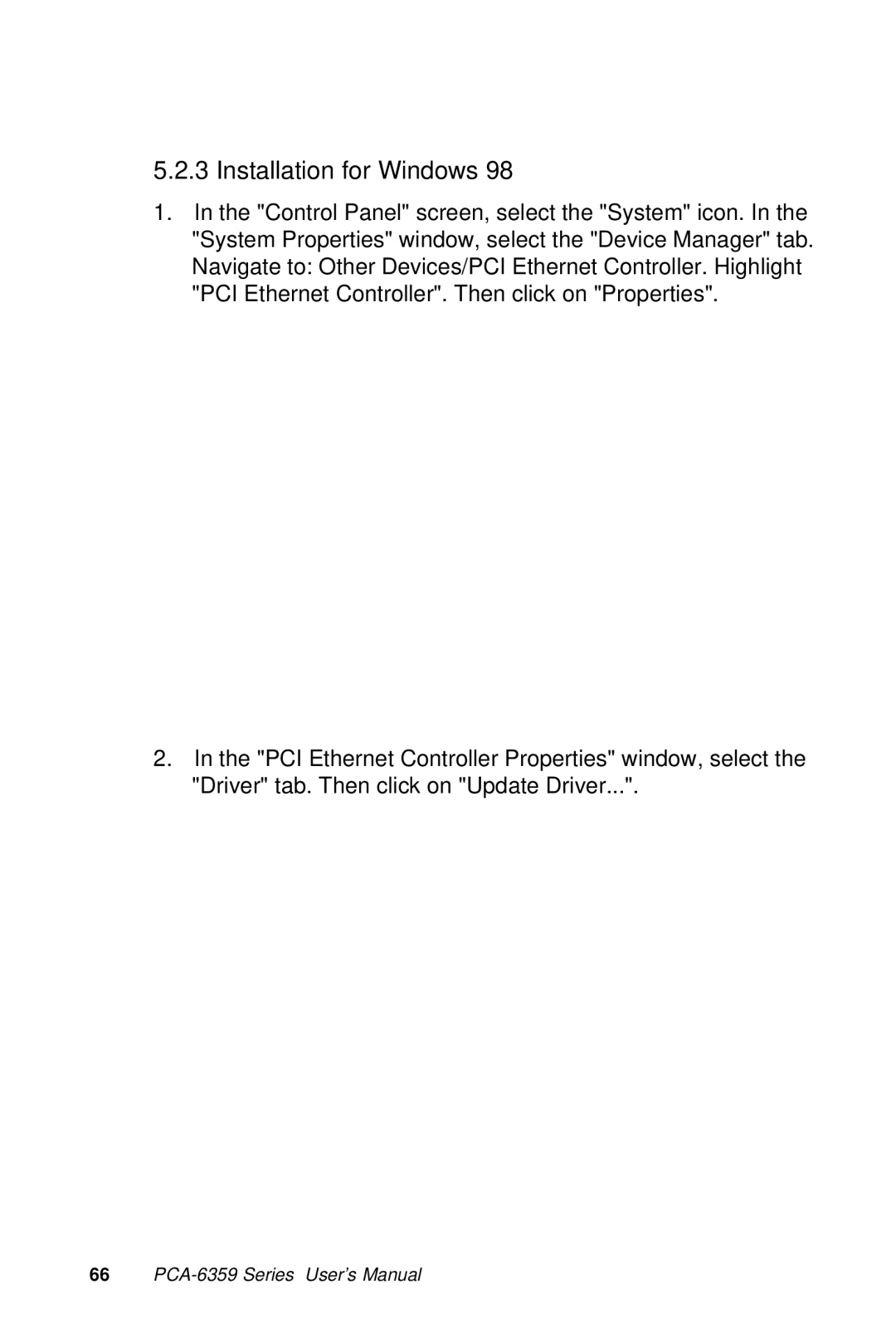5.2.3 Installation for Windows 98
1.In the "Control Panel" screen, select the "System" icon. In the "System Properties" window, select the "Device Manager" tab. Navigate to: Other Devices/PCI Ethernet Controller. Highlight "PCI Ethernet Controller". Then click on "Properties".
2.In the "PCI Ethernet Controller Properties" window, select the "Driver" tab. Then click on "Update Driver...".
66