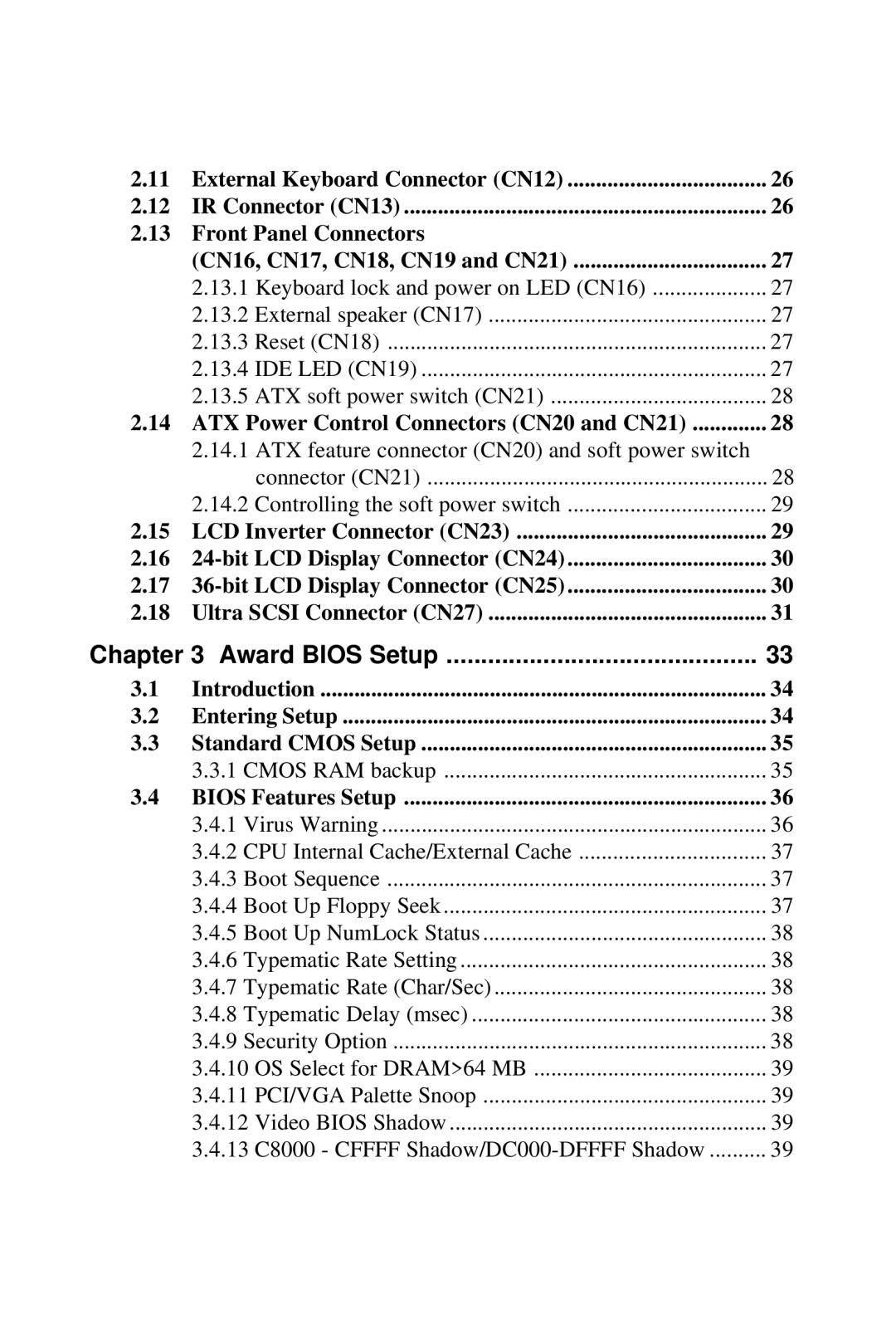2.11 | External Keyboard Connector (CN12) | 26 |
2.12 | IR Connector (CN13) | 26 |
2.13 | Front Panel Connectors |
|
| (CN16, CN17, CN18, CN19 and CN21) | 27 |
| 2.13.1 Keyboard lock and power on LED (CN16) | 27 |
| 2.13.2 External speaker (CN17) | 27 |
| 2.13.3 Reset (CN18) | 27 |
| 2.13.4 IDE LED (CN19) | 27 |
| 2.13.5 ATX soft power switch (CN21) | 28 |
2.14 | ATX Power Control Connectors (CN20 and CN21) | 28 |
| 2.14.1 ATX feature connector (CN20) and soft power switch |
|
| connector (CN21) | 28 |
| 2.14.2 Controlling the soft power switch | 29 |
2.15 | LCD Inverter Connector (CN23) | 29 |
2.16 | 30 | |
2.17 | 30 | |
2.18 | Ultra SCSI Connector (CN27) | 31 |
Chapter 3 Award BIOS Setup | 33 | |
3.1 | Introduction | 34 |
3.2 | Entering Setup | 34 |
3.3 | Standard CMOS Setup | 35 |
| 3.3.1 CMOS RAM backup | 35 |
3.4 | BIOS Features Setup | 36 |
| 3.4.1 Virus Warning | 36 |
| 3.4.2 CPU Internal Cache/External Cache | 37 |
| 3.4.3 Boot Sequence | 37 |
| 3.4.4 Boot Up Floppy Seek | 37 |
| 3.4.5 Boot Up NumLock Status | 38 |
| 3.4.6 Typematic Rate Setting | 38 |
| 3.4.7 Typematic Rate (Char/Sec) | 38 |
| 3.4.8 Typematic Delay (msec) | 38 |
| 3.4.9 Security Option | 38 |
| 3.4.10 OS Select for DRAM>64 MB | 39 |
| 3.4.11 PCI/VGA Palette Snoop | 39 |
| 3.4.12 Video BIOS Shadow | 39 |
| 3.4.13 C8000 - CFFFF | 39 |
Page 6
Image 6