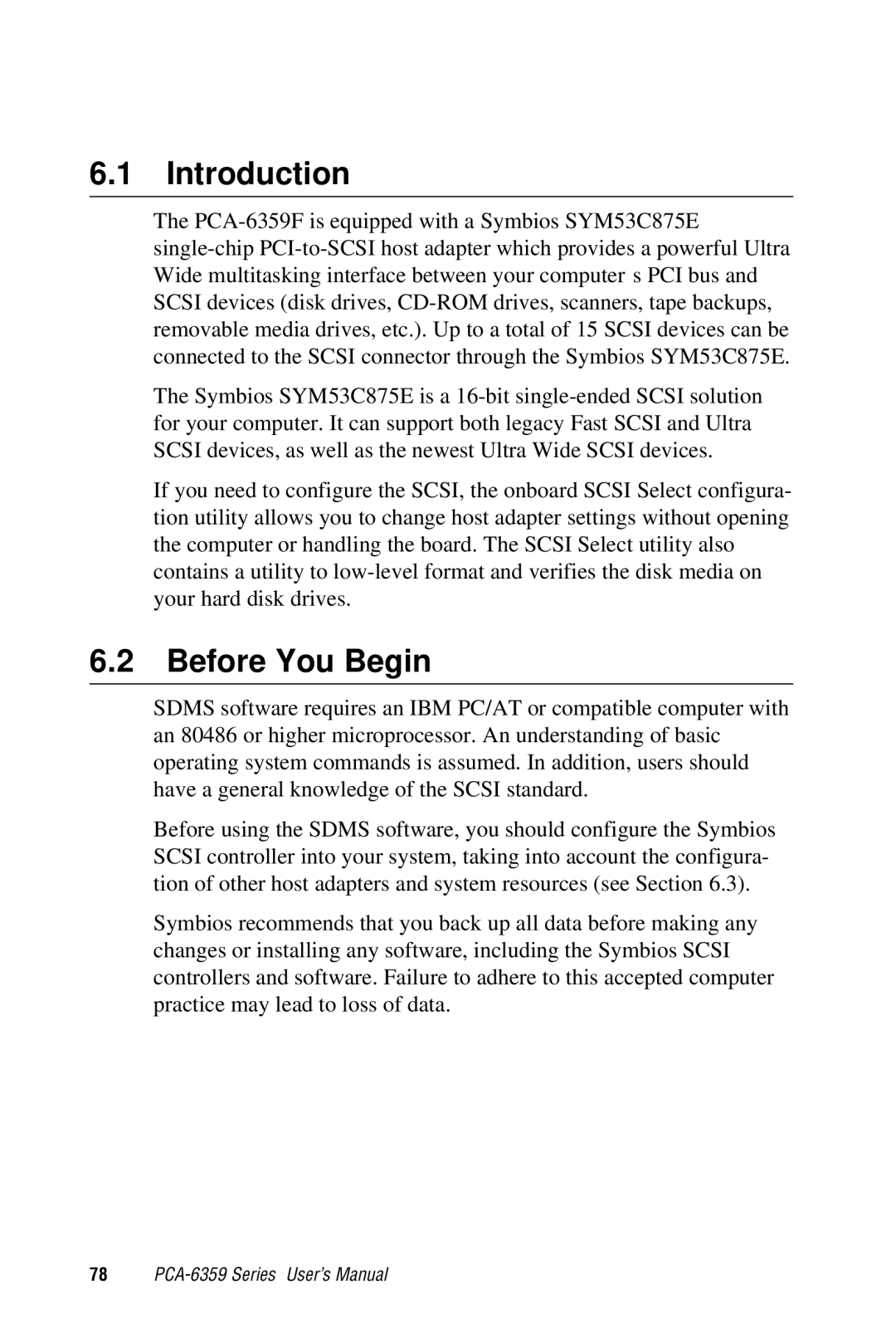6.1Introduction
The
The Symbios SYM53C875E is a
If you need to configure the SCSI, the onboard SCSI Select configura- tion utility allows you to change host adapter settings without opening the computer or handling the board. The SCSI Select utility also contains a utility to
6.2Before You Begin
SDMS software requires an IBM PC/AT or compatible computer with an 80486 or higher microprocessor. An understanding of basic operating system commands is assumed. In addition, users should have a general knowledge of the SCSI standard.
Before using the SDMS software, you should configure the Symbios SCSI controller into your system, taking into account the configura- tion of other host adapters and system resources (see Section 6.3).
Symbios recommends that you back up all data before making any changes or installing any software, including the Symbios SCSI controllers and software. Failure to adhere to this accepted computer practice may lead to loss of data.
78