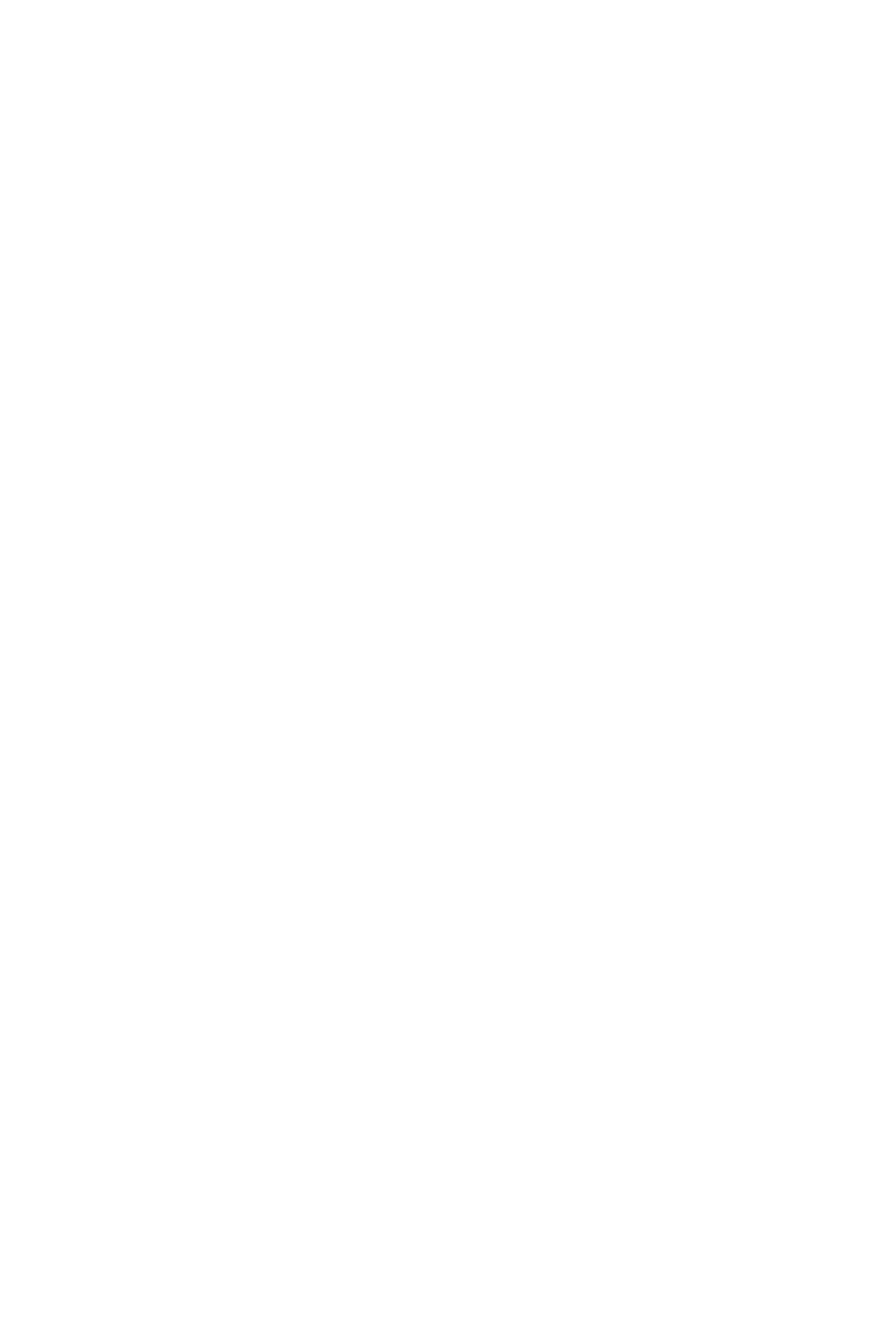2.9Serial Ports (CN9: COM1; CN10: COM2)
The
Table
Connector | Ports | Address | Interrupt |
CN9 | COM1 | 3F8*, 3E8 | IRQ4 |
|
|
|
|
CN10 | COM2 | 2F8*, 2E8 | IRQ3 |
|
|
|
|
* default settings
The IRQ and address ranges for both ports are fixed. However, if you want to disable the port or change these parameters later, you can do this in the system BIOS setup.
Different devices implement the
Chapter 2 Connecting Peripherals | 25 |