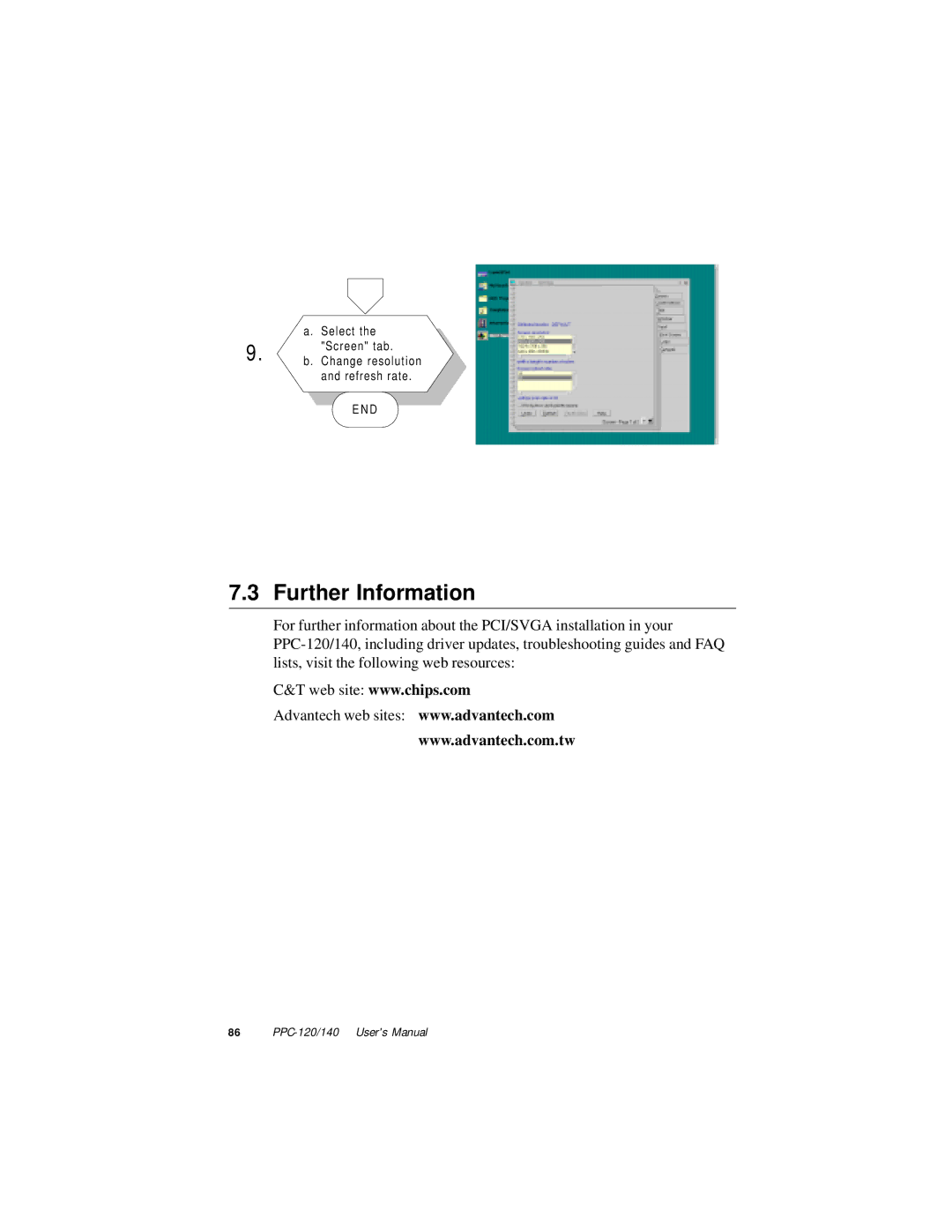a. Select the "Screen" tab.
9. b. Change resolution and refresh rate.
END
7.3 Further Information
For further information about the PCI/SVGA installation in your
C&T web site: www.chips.com
Advantech web sites: www.advantech.com
www.advantech.com.tw
86 |