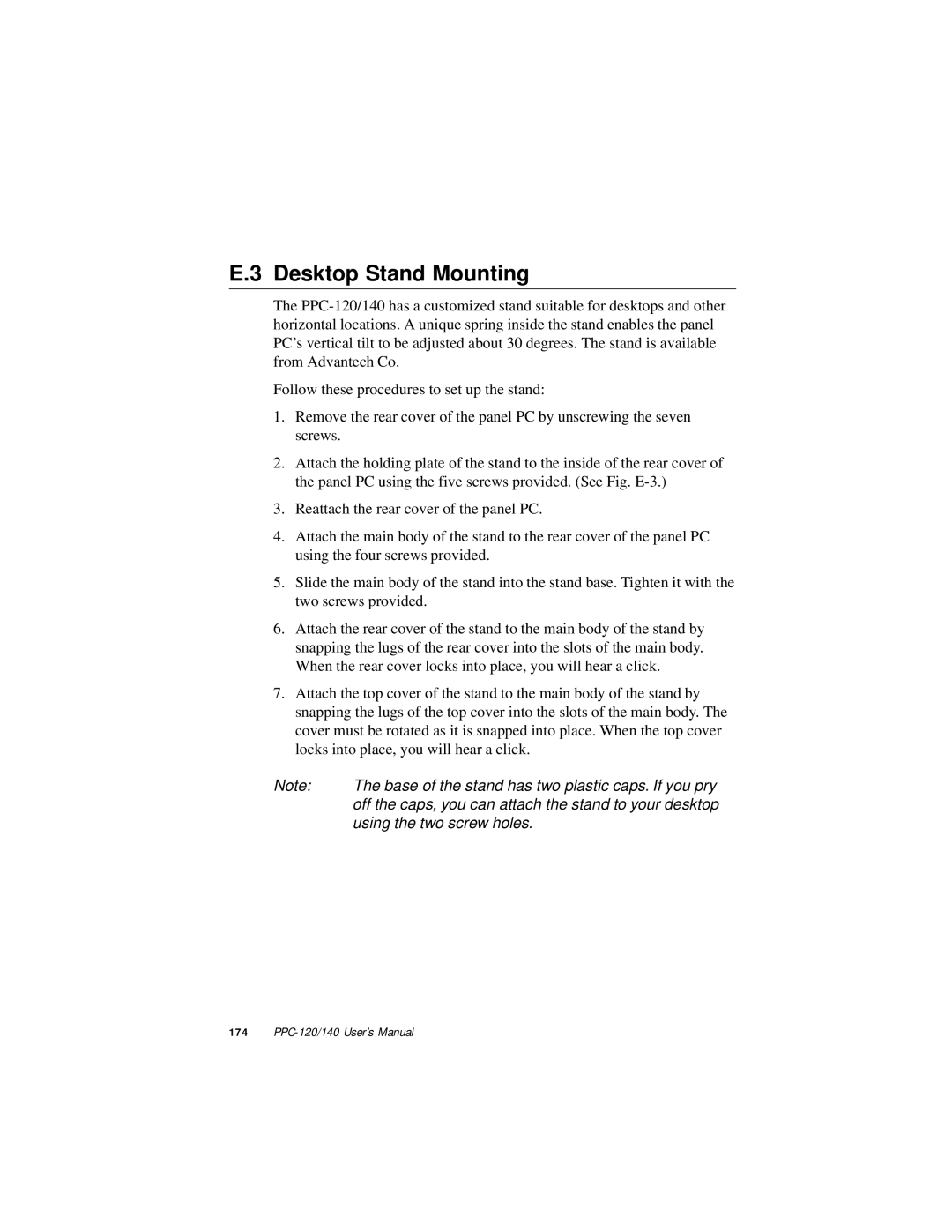E.3 Desktop Stand Mounting
The
Follow these procedures to set up the stand:
1.Remove the rear cover of the panel PC by unscrewing the seven screws.
2.Attach the holding plate of the stand to the inside of the rear cover of the panel PC using the five screws provided. (See Fig.
3.Reattach the rear cover of the panel PC.
4.Attach the main body of the stand to the rear cover of the panel PC using the four screws provided.
5.Slide the main body of the stand into the stand base. Tighten it with the two screws provided.
6.Attach the rear cover of the stand to the main body of the stand by snapping the lugs of the rear cover into the slots of the main body. When the rear cover locks into place, you will hear a click.
7.Attach the top cover of the stand to the main body of the stand by snapping the lugs of the top cover into the slots of the main body. The cover must be rotated as it is snapped into place. When the top cover locks into place, you will hear a click.
Note: | The base of the stand has two plastic caps. If you pry |
| off the caps, you can attach the stand to your desktop |
| using the two screw holes. |