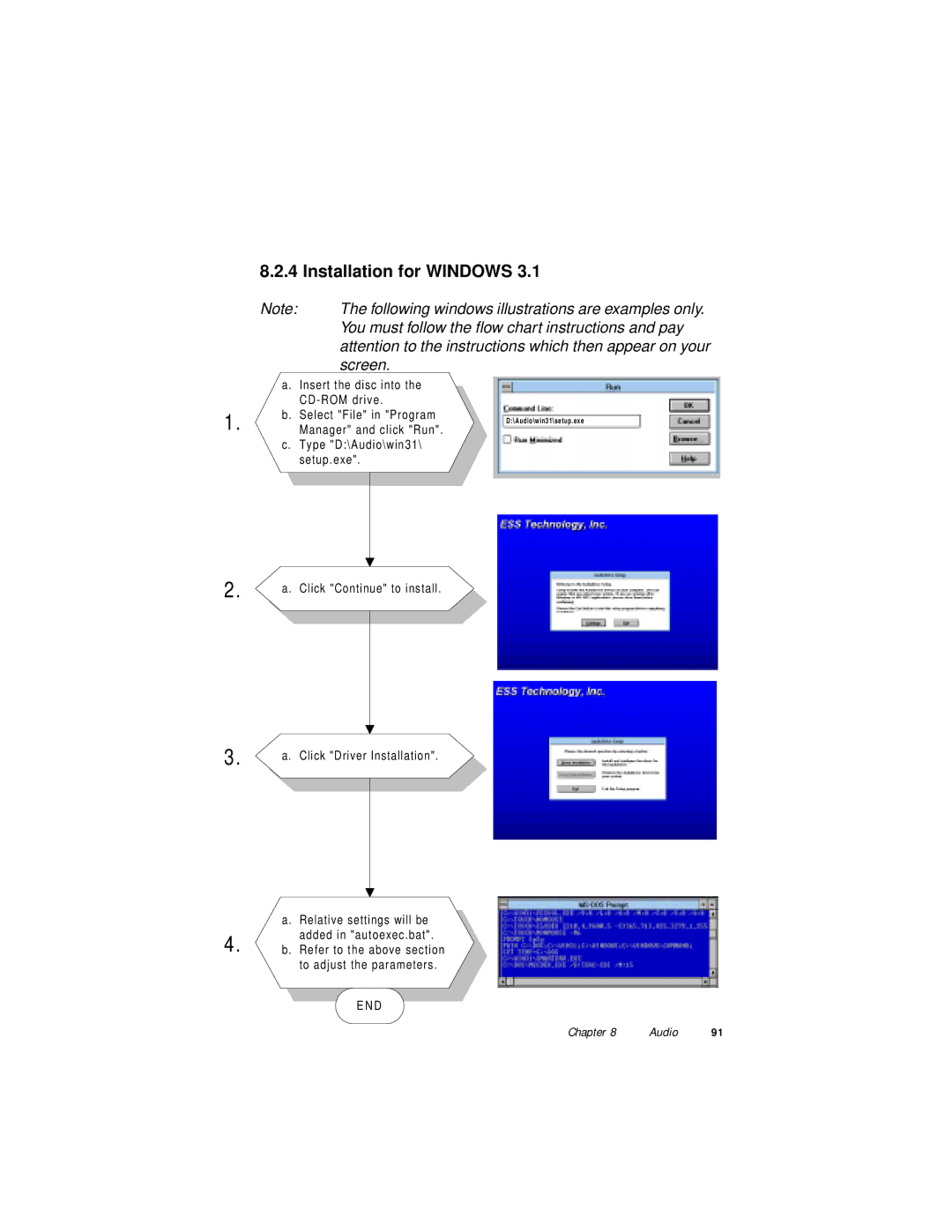1.
2.
3.
4.
8.2.4 Installation for WINDOWS 3.1
Note: | The following windows illustrations are examples only. |
| You must follow the flow chart instructions and pay |
| attention to the instructions which then appear on your |
| screen. |
a. Insert the disc into the
b. Select "File" in "Program
D:\Audio\win31\setup.exe
Manager" and click "Run".
c.Type "D:\Audio\win31\ setup.exe".
a. Click "Continue" to install.
a. Click "Driver Installation".
a.Relative settings will be added in "autoexec.bat".
b. Refer to the above section to adjust the parameters.
END
Chapter 8 | Audio | 91 |