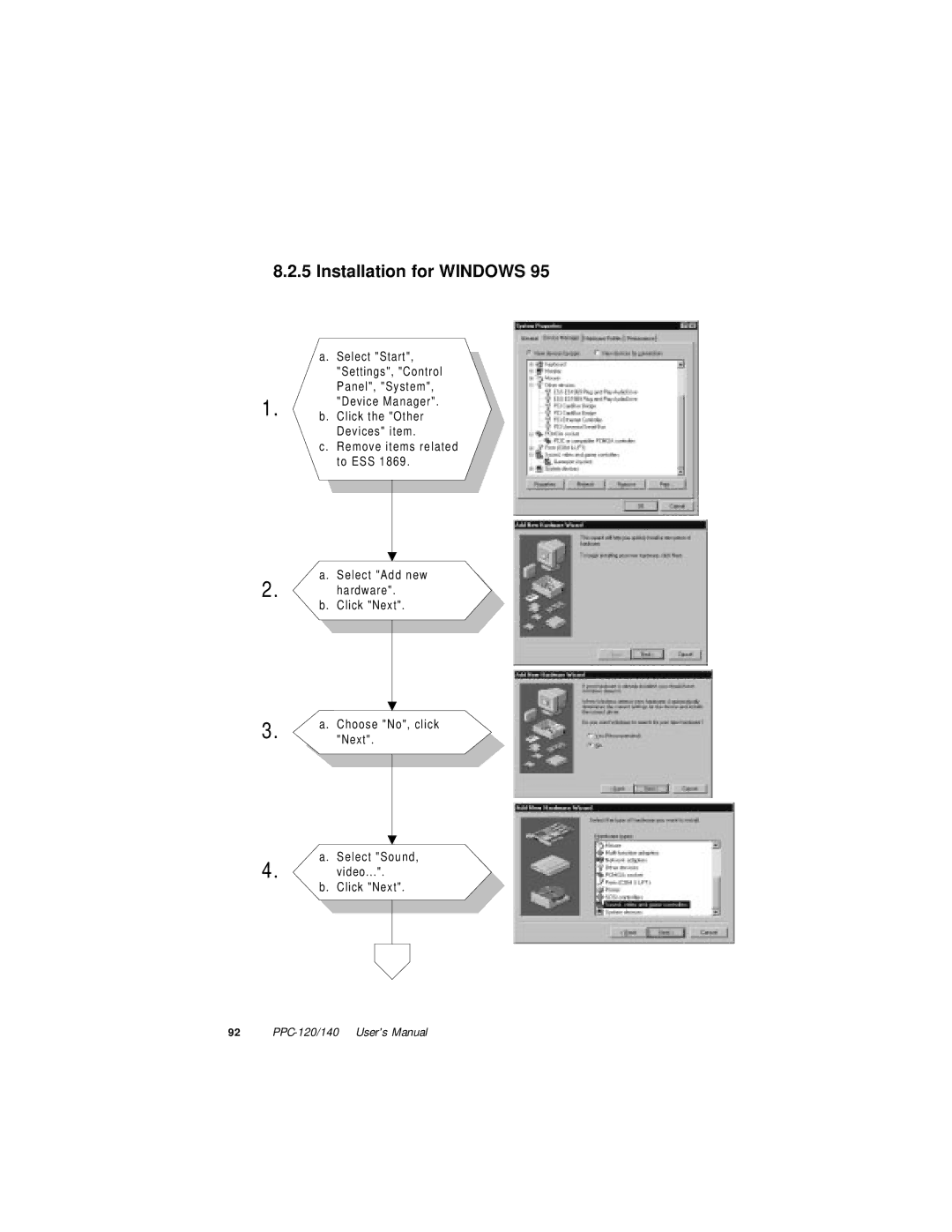8.2.5Installation for WINDOWS 95
a.Select "Start", "Settings", "Control
Panel", "System",
"Device Manager".
1. b. Click the "Other Devices" item.
c.Remove items related to ESS 1869.
a. Select "Add new
2. hardware". b. Click "Next".
3. | a. | Choose "No", click |
| "Next". |
a. Select "Sound,
4. video...".
b. Click "Next".
92 |