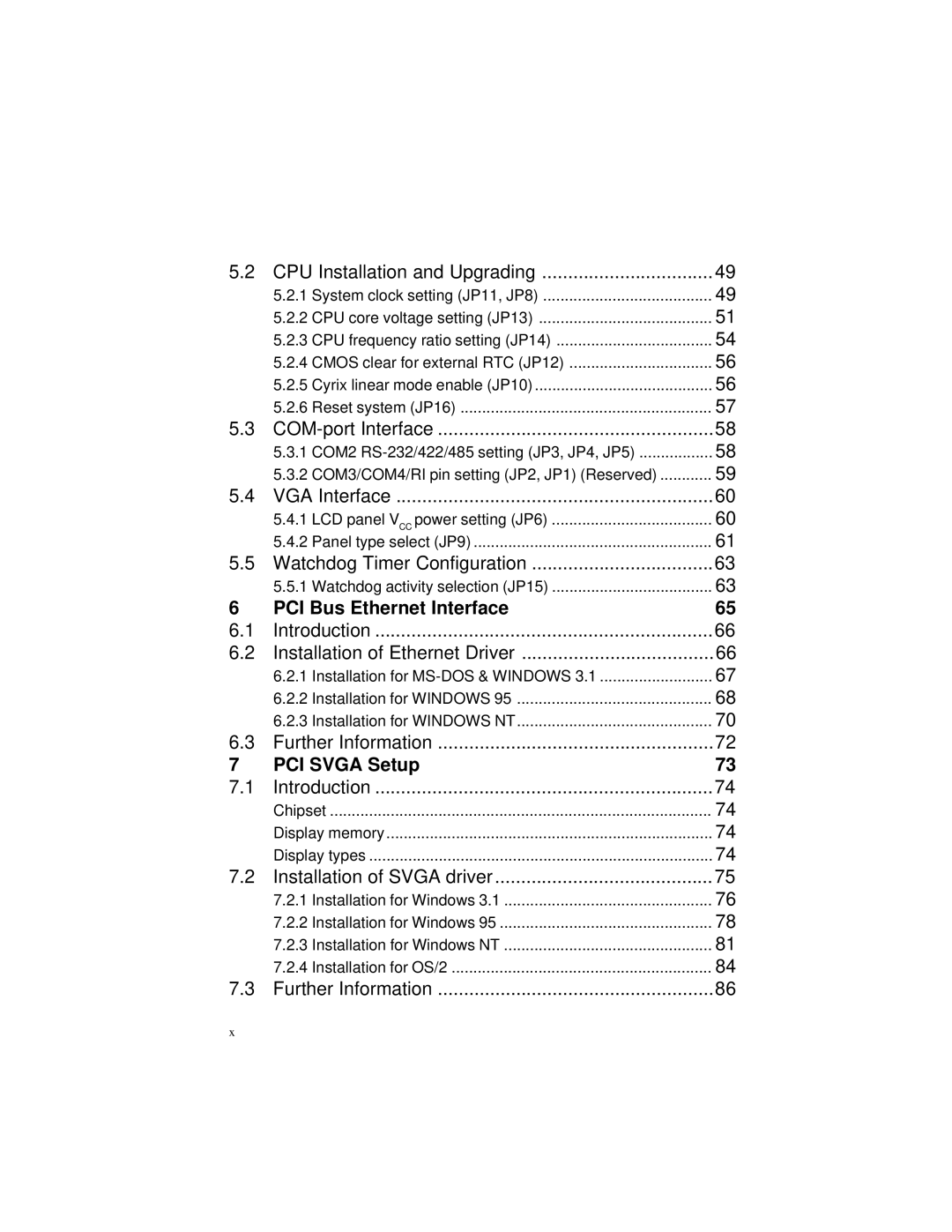5.2 | CPU Installation and Upgrading | 49 |
| 5.2.1 System clock setting (JP11, JP8) | 49 |
| 5.2.2 CPU core voltage setting (JP13) | 51 |
| 5.2.3 CPU frequency ratio setting (JP14) | 54 |
| 5.2.4 CMOS clear for external RTC (JP12) | 56 |
| 5.2.5 Cyrix linear mode enable (JP10) | 56 |
| 5.2.6 Reset system (JP16) | 57 |
5.3 | 58 | |
| 5.3.1 COM2 | 58 |
| 5.3.2 COM3/COM4/RI pin setting (JP2, JP1) (Reserved) | 59 |
5.4 | VGA Interface | 60 |
| 5.4.1 LCD panel VCC power setting (JP6) | 60 |
| 5.4.2 Panel type select (JP9) | 61 |
5.5 | Watchdog Timer Configuration | 63 |
| 5.5.1 Watchdog activity selection (JP15) | 63 |
6 | PCI Bus Ethernet Interface | 65 |
6.1 | Introduction | 66 |
6.2 | Installation of Ethernet Driver | 66 |
| 6.2.1 Installation for | 67 |
| 6.2.2 Installation for WINDOWS 95 | 68 |
| 6.2.3 Installation for WINDOWS NT | 70 |
6.3 | Further Information | 72 |
7 | PCI SVGA Setup | 73 |
7.1 | Introduction | 74 |
| Chipset | 74 |
| Display memory | 74 |
| Display types | 74 |
7.2 | Installation of SVGA driver | 75 |
| 7.2.1 Installation for Windows 3.1 | 76 |
| 7.2.2 Installation for Windows 95 | 78 |
| 7.2.3 Installation for Windows NT | 81 |
| 7.2.4 Installation for OS/2 | 84 |
7.3 | Further Information | 86 |
x