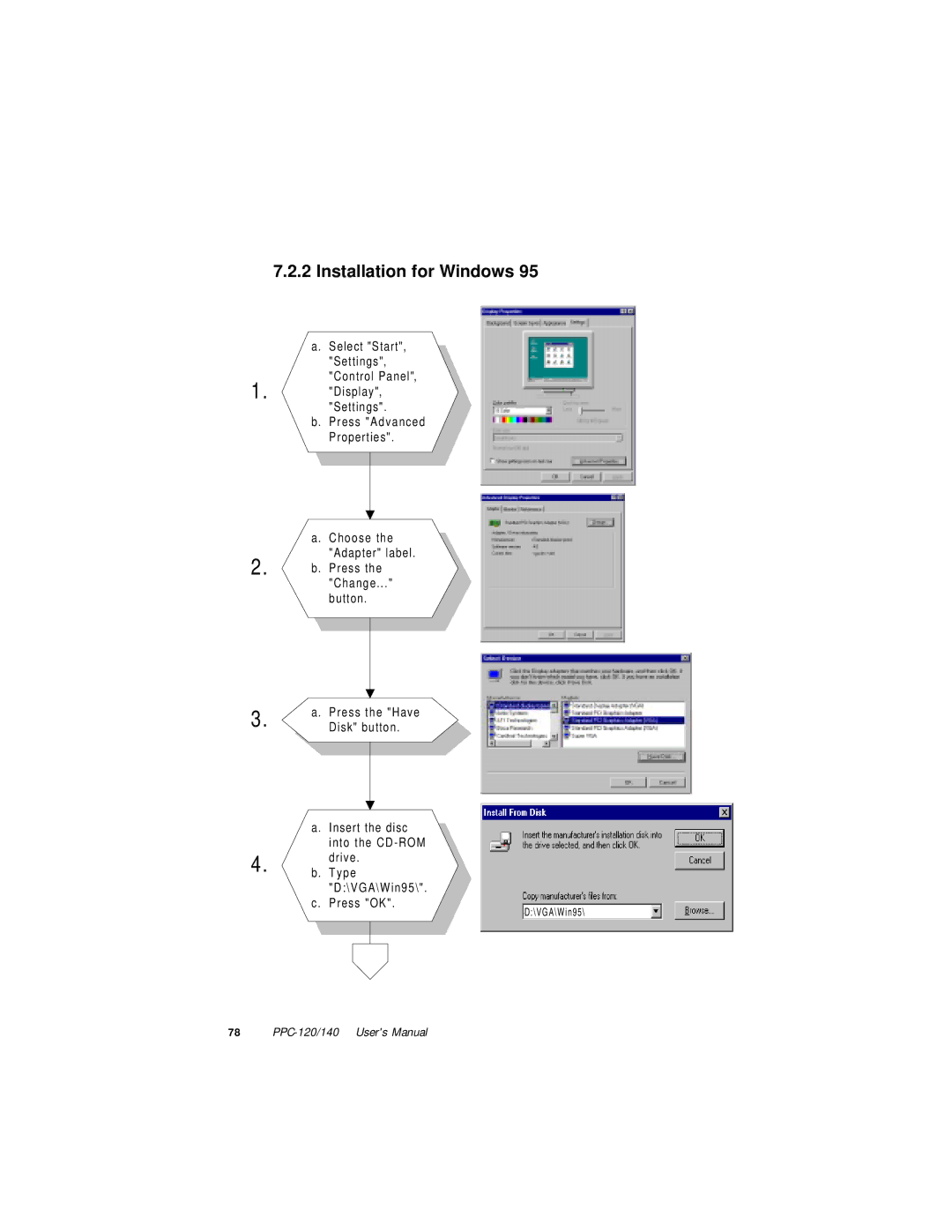7.2.2 Installation for Windows 95
1.
2.
3.
4.
a. Select "Start", "Settings", "Control Panel", "Display", "Settings".
b. Press "Advanced Properties".
a. Choose the "Adapter" label.
b. Press the "Change..." button.
a. Press the "Have Disk" button.
a. Insert the disc into the
b. Type "D:\VGA\Win95\".
c. Press "OK".
D:\VGA\Win95\
78 |