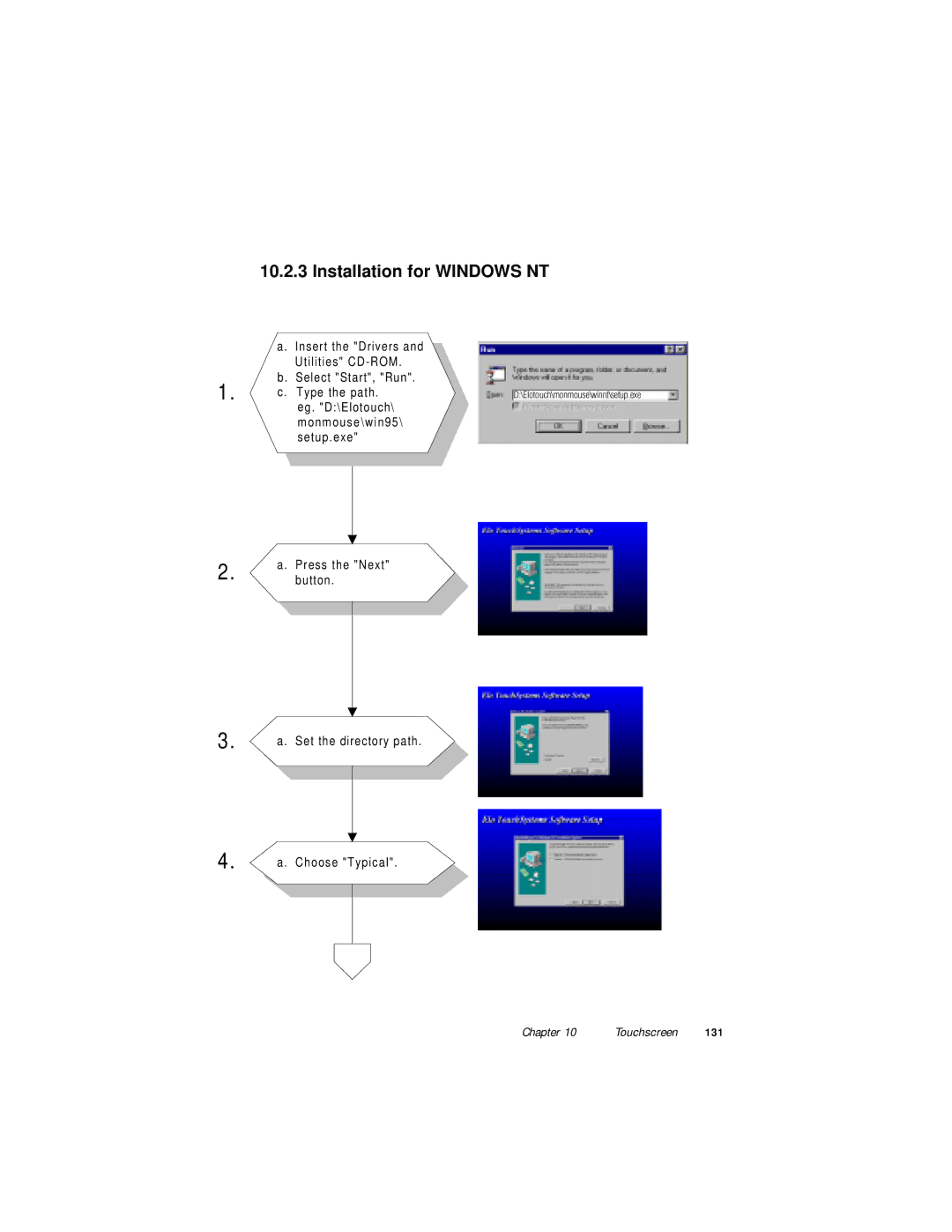10.2.3 Installation for WINDOWS NT
1.
2.
3.
4.
a. Insert the "Drivers and
Utilities"
c. Type the path.D:\Elotouch\monmouse\winnt\setup.exe
eg. "D:\Elotouch\ monmouse\win95\ setup.exe"
a.Press the "Next" button.
a. Set the directory path.
a. Choose "Typical".
Chapter 10 | Touchscreen | 131 |