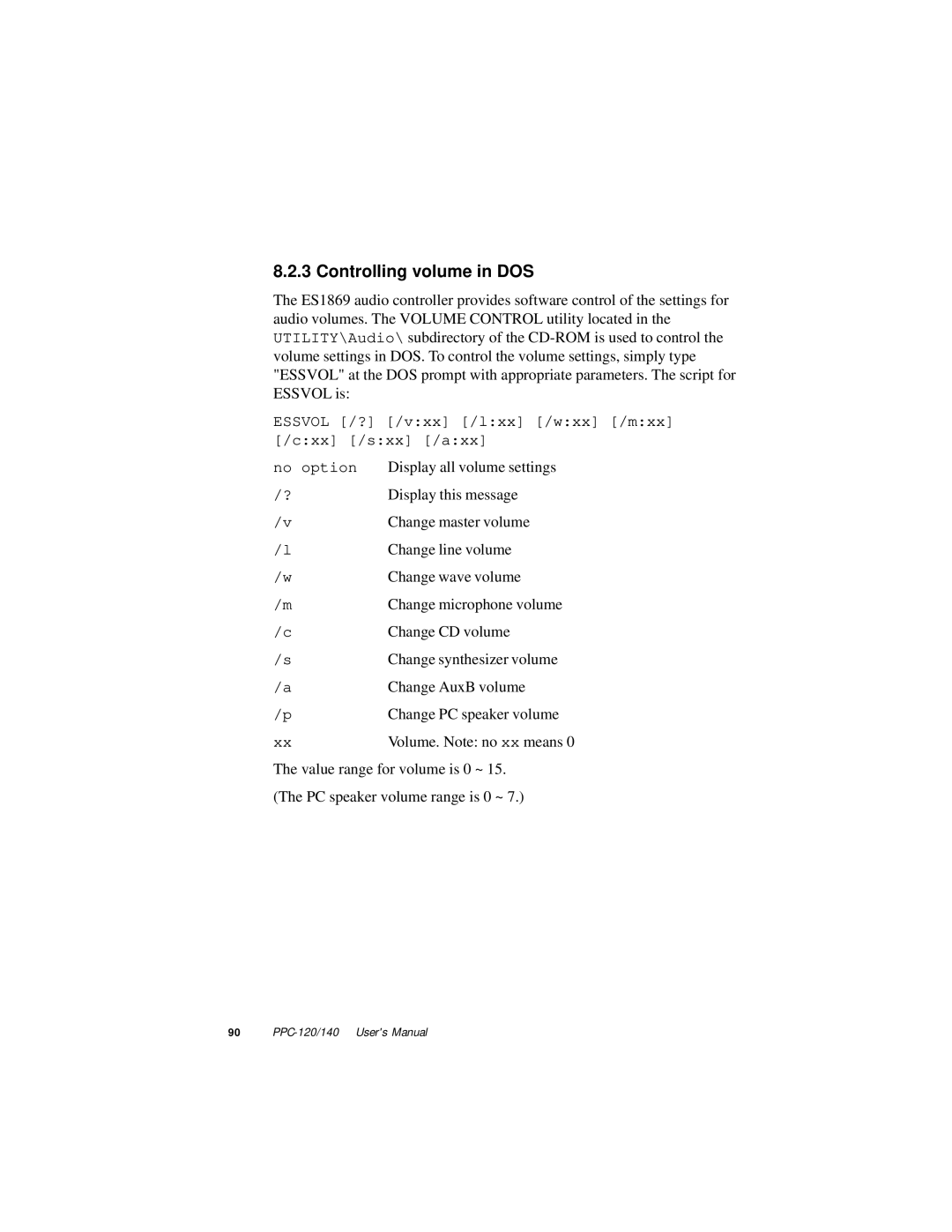8.2.3 Controlling volume in DOS
The ES1869 audio controller provides software control of the settings for audio volumes. The VOLUME CONTROL utility located in the UTILITY\Audio\ subdirectory of the
ESSVOL [/?] [/v:xx] [/l:xx] [/w:xx] [/m:xx] [/c:xx] [/s:xx] [/a:xx]
no option | Display all volume settings |
/? | Display this message |
/v | Change master volume |
/l | Change line volume |
/w | Change wave volume |
/m | Change microphone volume |
/c | Change CD volume |
/s | Change synthesizer volume |
/a | Change AuxB volume |
/p | Change PC speaker volume |
xx | Volume. Note: no xx means 0 |
The value range for volume is 0 ~ 15. (The PC speaker volume range is 0 ~ 7.)
90 |