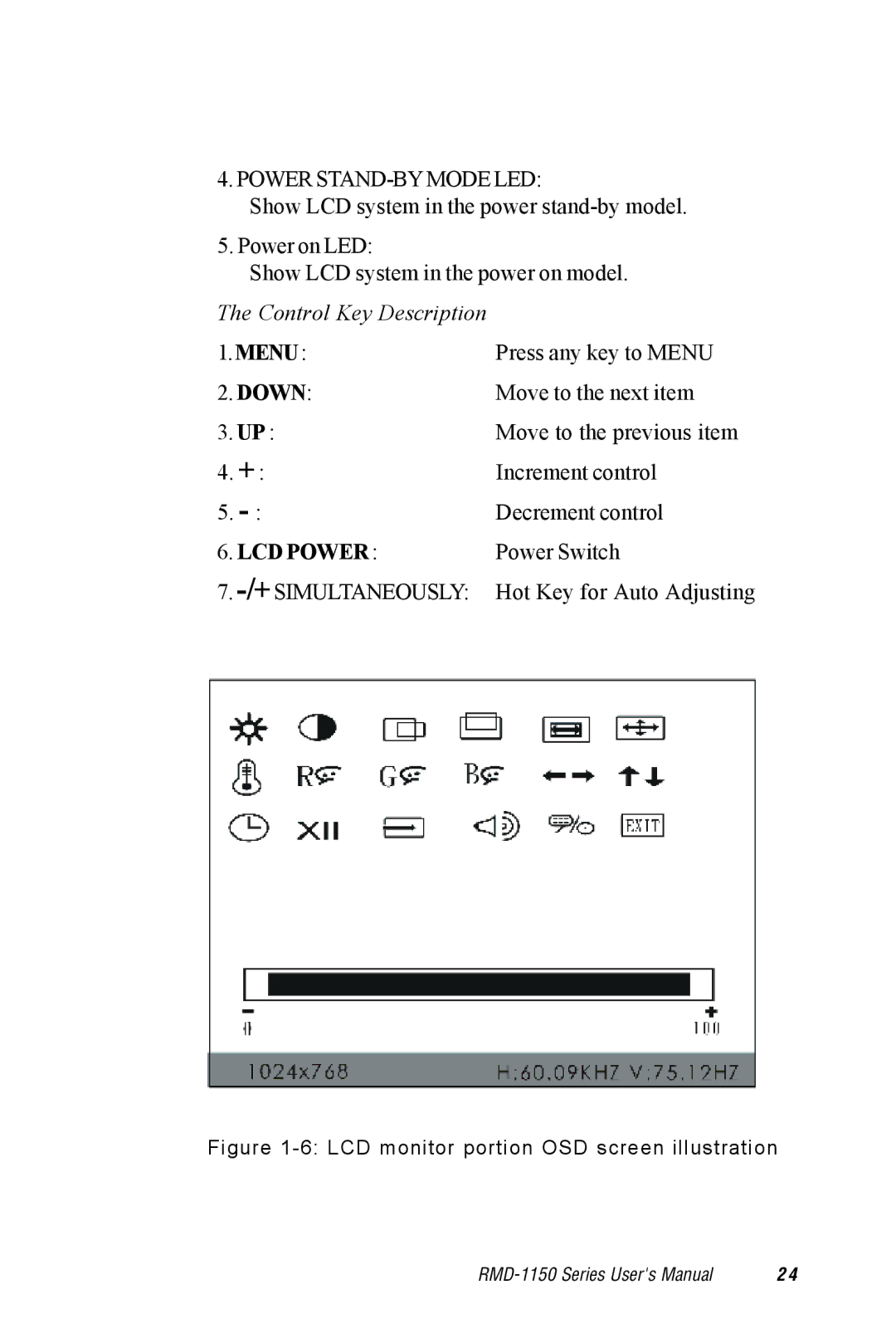4. POWER STAND-BY MODE LED:
Show LCD system in the power
5. Power on LED:
Show LCD system in the power on model.
The Control Key Description
1.MENU: | Press any key to MENU |
2. DOWN: | Move to the next item |
3. UP : | Move to the previous item |
4. + : | Increment control |
5. | Decrement control |
6. LCD POWER : | Power Switch |
7. | Hot Key for Auto Adjusting |
Figure 1-6: LCD monitor portion OSD screen illustration
2 4 |