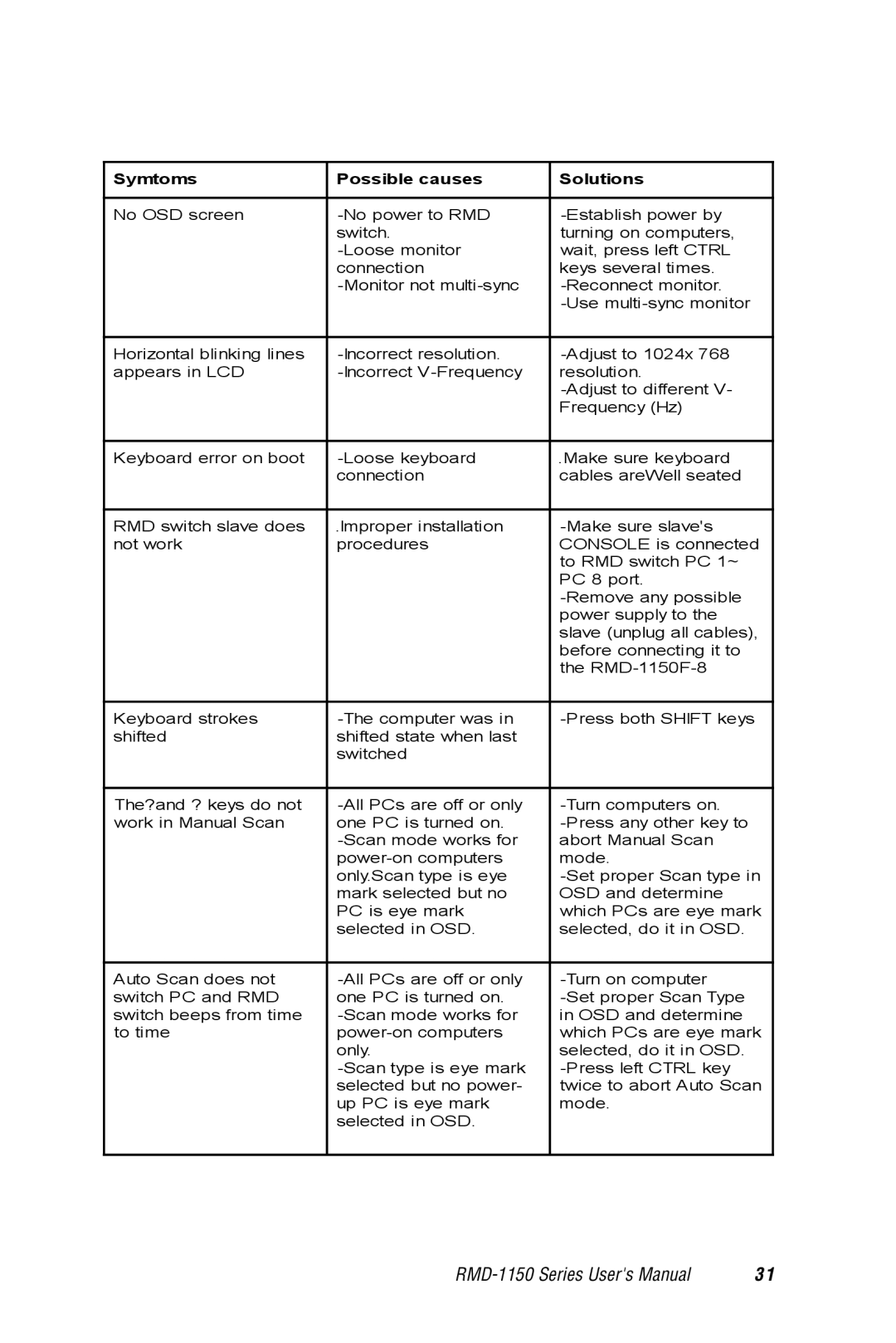Symtoms | Possible causes | Solutions |
|
|
|
No OSD screen | ||
| switch. | turning on computers, |
| wait, press left CTRL | |
| connection | keys several times. |
| ||
|
| |
|
|
|
Horizontal blinking lines | ||
appears in LCD | resolution. | |
|
| |
|
| Frequency (Hz) |
|
|
|
Keyboard error on boot | .Make sure keyboard | |
| connection | cables areWell seated |
|
|
|
RMD switch slave does | .Improper installation | |
not work | procedures | CONSOLE is connected |
|
| to RMD switch PC 1~ |
|
| PC 8 port. |
|
| |
|
| power supply to the |
|
| slave (unplug all cables), |
|
| before connecting it to |
|
| the |
|
|
|
Keyboard strokes | ||
shifted | shifted state when last |
|
| switched |
|
|
|
|
The?and ? keys do not | ||
work in Manual Scan | one PC is turned on. | |
| abort Manual Scan | |
| mode. | |
| only.Scan type is eye | |
| mark selected but no | OSD and determine |
| PC is eye mark | which PCs are eye mark |
| selected in OSD. | selected, do it in OSD. |
|
|
|
Auto Scan does not | ||
switch PC and RMD | one PC is turned on. | |
switch beeps from time | in OSD and determine | |
to time | which PCs are eye mark | |
| only. | selected, do it in OSD. |
| ||
| selected but no power- | twice to abort Auto Scan |
| up PC is eye mark | mode. |
| selected in OSD. |
|
|
|
|
3 1 |