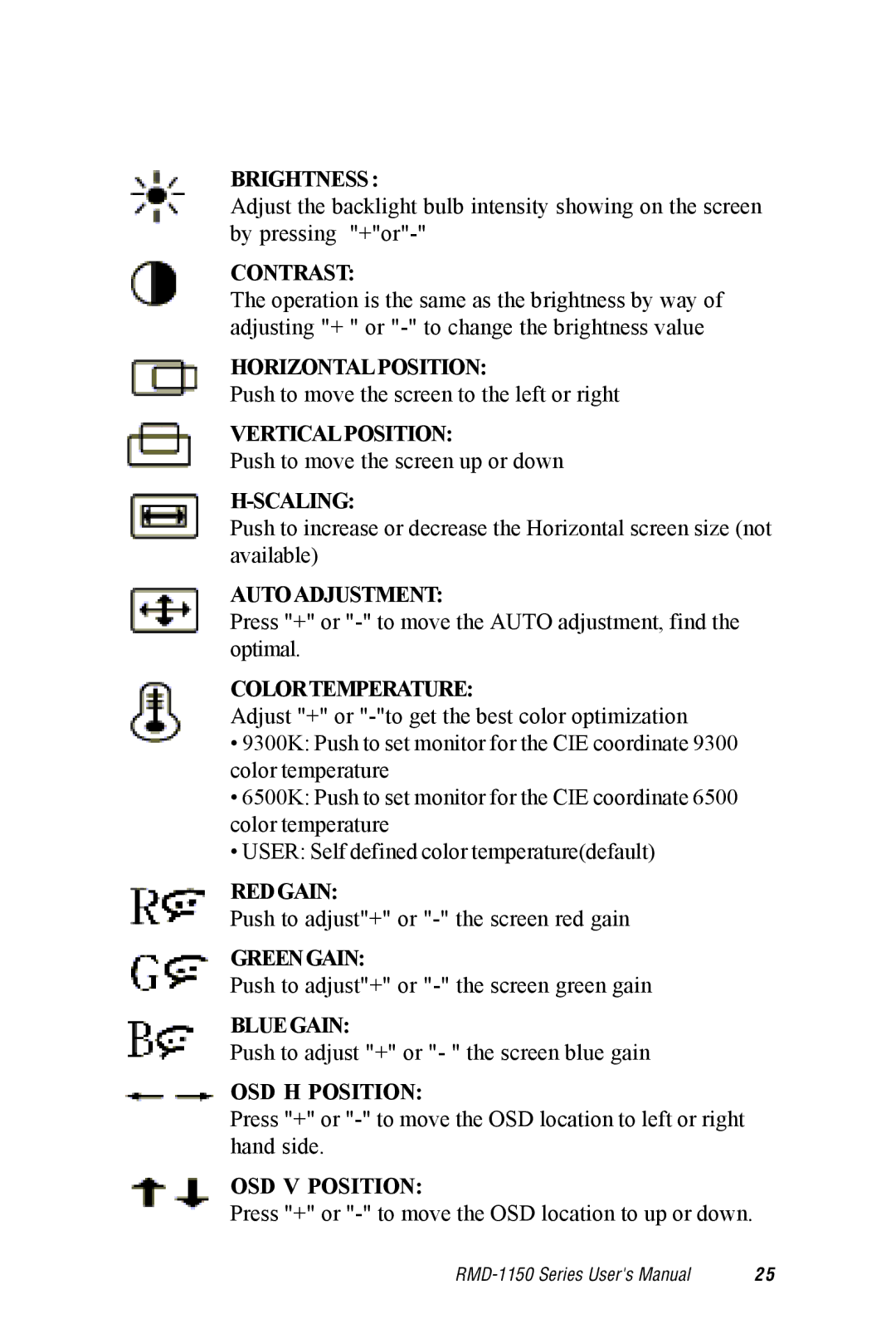BRIGHTNESS :
Adjust the backlight bulb intensity showing on the screen by pressing
CONTRAST:
The operation is the same as the brightness by way of adjusting "+ " or
HORIZONTALPOSITION:
Push to move the screen to the left or right
VERTICALPOSITION:
Push to move the screen up or down
Push to increase or decrease the Horizontal screen size (not available)
AUTOADJUSTMENT:
Press "+" or
COLORTEMPERATURE:
Adjust "+" or
•9300K: Push to set monitor for the CIE coordinate 9300 color temperature
•6500K: Push to set monitor for the CIE coordinate 6500 color temperature
•USER: Self defined color temperature(default)
REDGAIN:
Push to adjust"+" or
GREENGAIN:
Push to adjust"+" or
BLUEGAIN:
Push to adjust "+" or "- " the screen blue gain
OSD H POSITION:
Press "+" or
OSD V POSITION:
Press "+" or
2 5 |