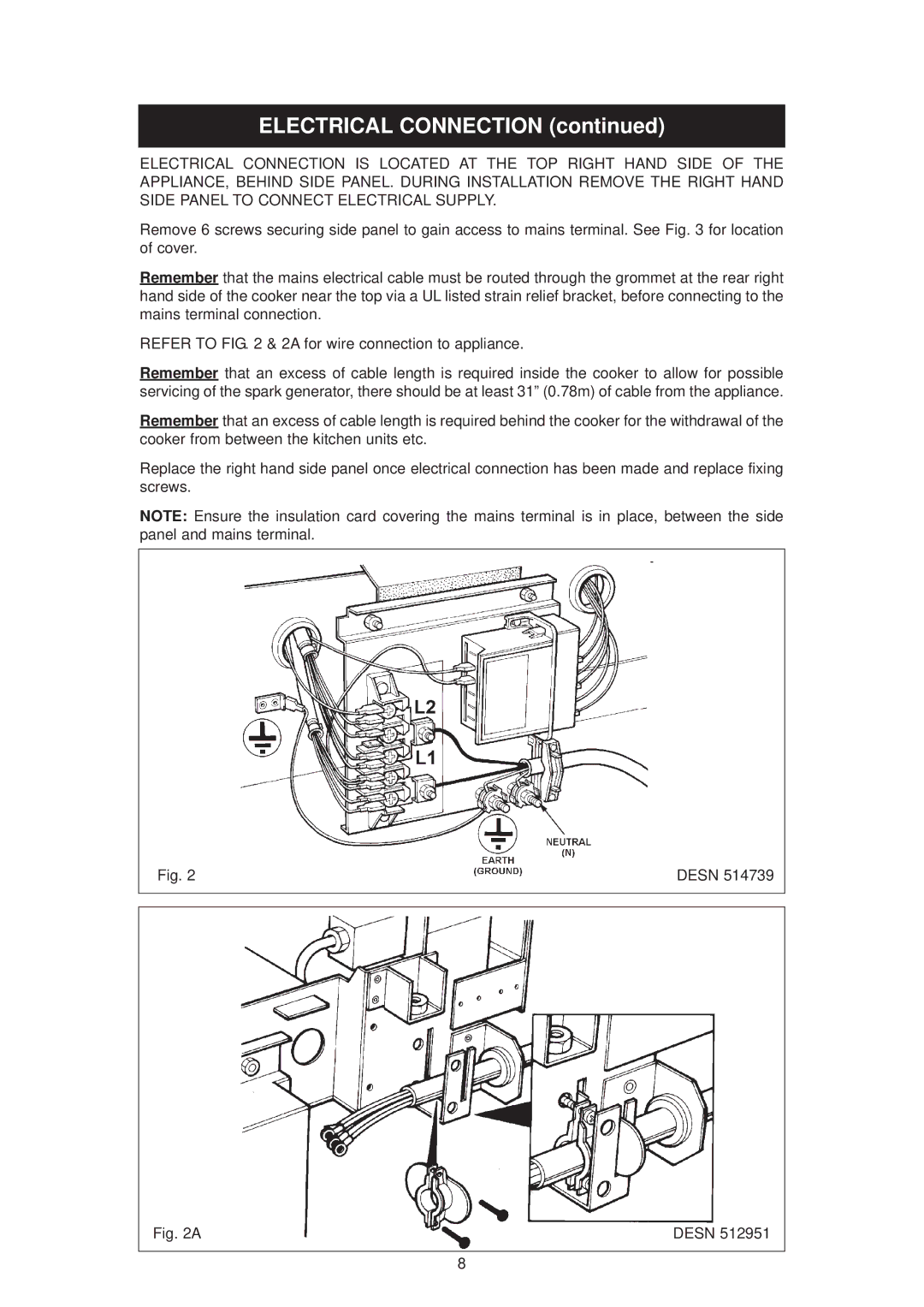DC6 (FFD) specifications
The Aga Ranges DC6, an exemplary model in the Aga collection, is a testament to the brand's legacy of combining traditional craftsmanship with modern culinary technology. This cast iron range cooker is designed for those who appreciate both aesthetics and functionality, resonating with home chefs and culinary enthusiasts alike.One of the hallmark features of the Aga DC6 is its iconic cast iron construction, which is renowned for its excellent heat retention and even cooking. The cooker is designed to maintain a consistent temperature, allowing for perfectly cooked meals whether roasted, baked, or simmered. This characteristic makes it particularly appealing for slow cooking and batch preparation.
The DC6 model boasts six cooking ovens, offering versatility and options for various culinary tasks. Each oven operates at different temperatures, allowing chefs to prepare multiple dishes simultaneously. The design includes a roasting oven, a baking oven, and a simmering oven, catering to diverse cooking methods and preferences. This multi-oven setup ensures that users can maximize efficiency in the kitchen without sacrificing quality.
Furthermore, the Aga DC6 incorporates advanced technology to enhance user experience. The integrated control panels feature intuitive interfaces that simplify the cooking process. Users can easily adjust temperature settings and monitor cooking progress, making it suitable for cooks of all skill levels.
Another remarkable characteristic of the DC6 is its energy efficiency. The range is designed to minimize energy consumption without compromising performance. It employs modern insulation techniques that limit heat loss, ensuring that the ovens remain hot and ready for use while reducing overall energy expenditure.
Aesthetically, the Aga Ranges DC6 excels as well. Available in a range of colors and finishes, it can fit seamlessly into any kitchen décor. Its timeless design elevates the aesthetic appeal of the kitchen, serving as both a cooking appliance and a statement piece.
In conclusion, the Aga Ranges DC6 is a perfect blend of traditional craftsmanship and modern innovation. With its cast iron construction, multiple ovens, user-friendly technology, and energy efficiency, it appeals to both professional chefs and home cooks, making it a sought-after appliance in today's kitchens.