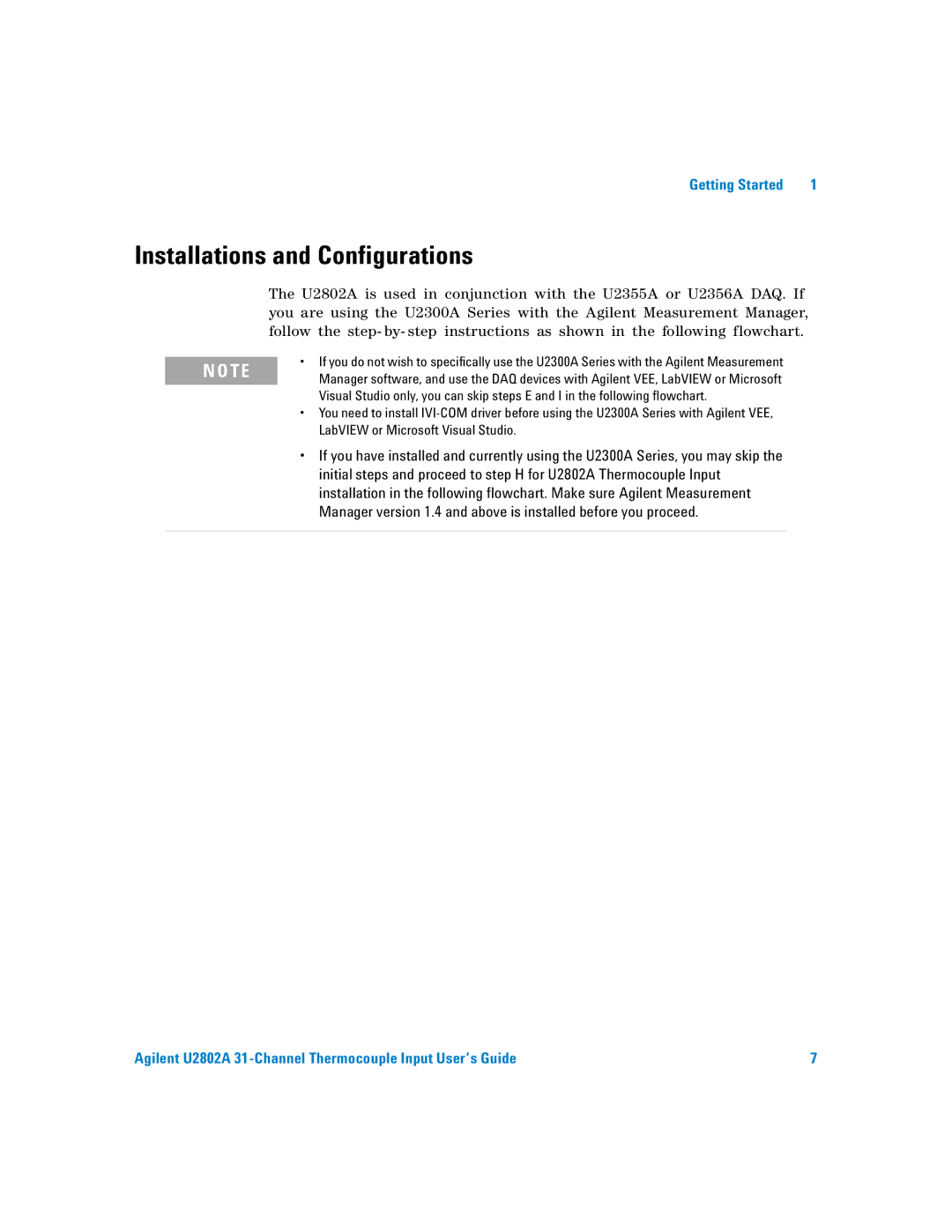Getting Started | 1 |
Installations and Configurations
The U2802A is used in conjunction with the U2355A or U2356A DAQ. If you are using the U2300A Series with the Agilent Measurement Manager, follow the step- by- step instructions as shown in the following flowchart.
N O TE
•If you do not wish to specifically use the U2300A Series with the Agilent Measurement Manager software, and use the DAQ devices with Agilent VEE, LabVIEW or Microsoft Visual Studio only, you can skip steps E and I in the following flowchart.
•You need to install
•If you have installed and currently using the U2300A Series, you may skip the initial steps and proceed to step H for U2802A Thermocouple Input installation in the following flowchart. Make sure Agilent Measurement Manager version 1.4 and above is installed before you proceed.
Agilent U2802A | 7 |