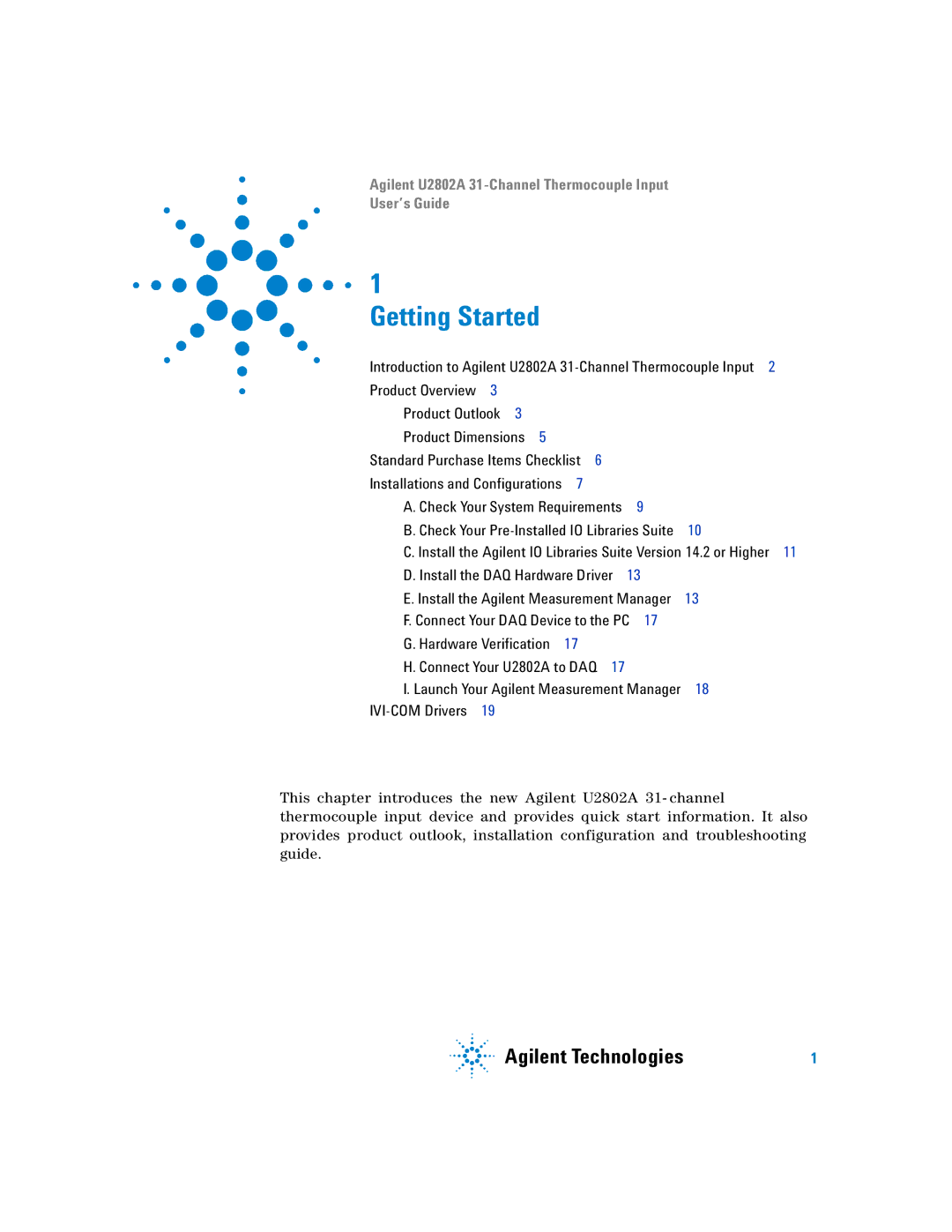Agilent U2802A
User’s Guide
1
Getting Started
Introduction to Agilent U2802A
Product Overview | 3 |
|
|
|
Product Outlook 3 |
|
|
| |
Product Dimensions 5 |
|
|
| |
Standard Purchase Items Checklist 6 |
|
| ||
Installations and Configurations | 7 |
|
| |
A. Check Your System Requirements | 9 |
| ||
B. Check Your | 10 | |||
C. Install the Agilent IO Libraries Suite Version 14.2 or Higher 11 | ||||
D. Install the DAQ Hardware Driver 13 |
| |||
E. Install the Agilent Measurement Manager | 13 | |||
F. Connect Your DAQ Device to the PC | 17 |
| ||
G. Hardware Verification | 17 |
|
| |
H. Connect Your U2802A to DAQ 17 |
|
| ||
I. Launch Your Agilent Measurement Manager | 18 | |||
| 19 |
|
|
|
This chapter introduces the new Agilent U2802A 31- channel thermocouple input device and provides quick start information. It also provides product outlook, installation configuration and troubleshooting guide.
Agilent Technologies | 1 |