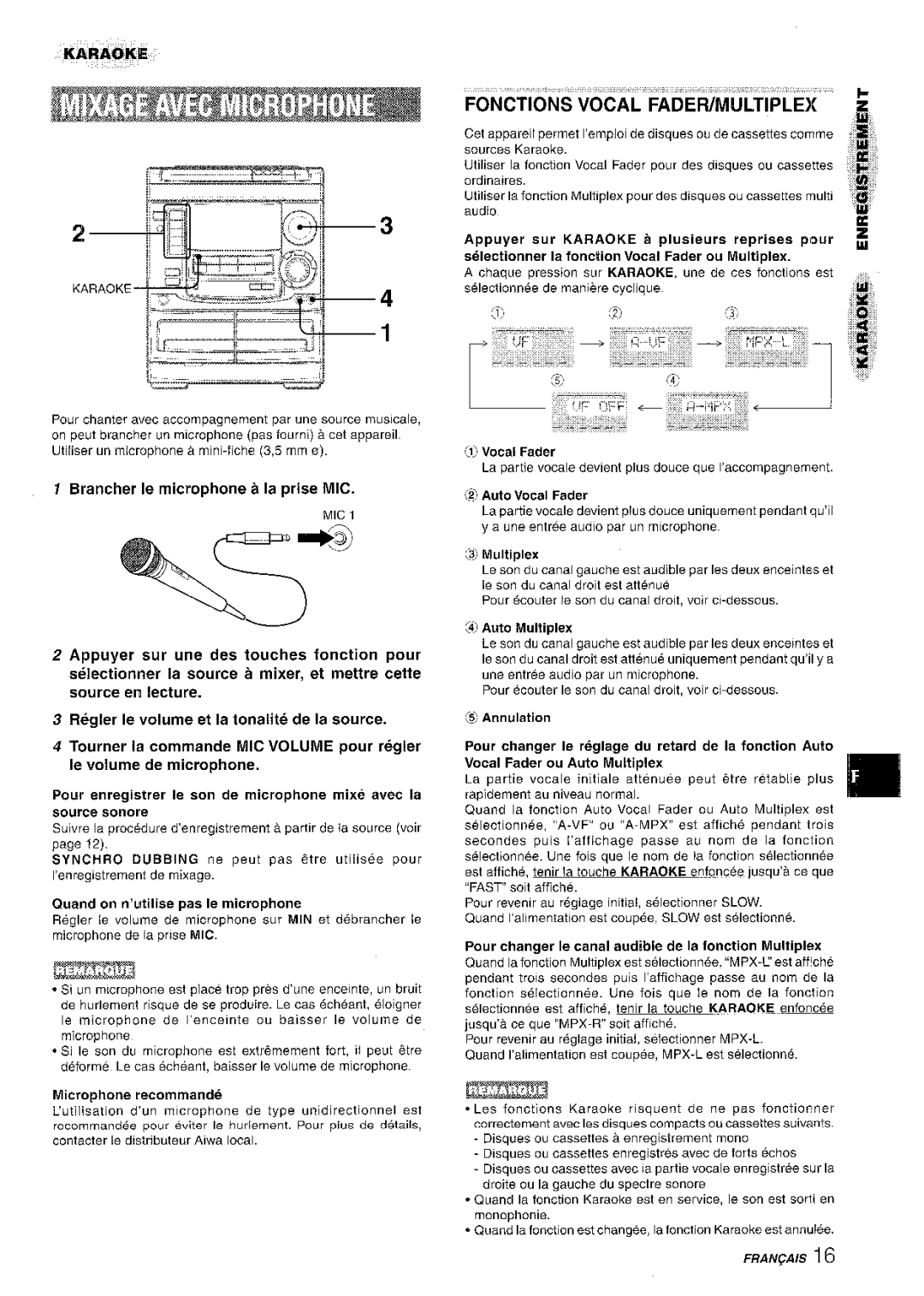Call toll free I=800=BUY=AIWA
Electric Power
Installation
AC power cord
Owner’s record
Preparations
Clock and Timer
Sound
Radio Reception
Connect the right and left speakers to the main unit
Before connecting the AC cord
Connect the surround speakers to the main unit
Connect the supplied antennas
Onnecting AN Outdoor Antenna
Connect the AC cord to an AC outlet
TCI position the antennas FM feeder antenna
To use Shift on the remote control
When to replace the batteries
Preset on the remote control
Game Demo
Sound adjustment during recording
Using the headphones
BBE System
Press T-BASS
Selecting Programmed Equalization Curve
Setting a NEW Equalization CURV-E Manually
MEMORIZlN6 ‘tHE ‘NE-W EQUALIZATlON
Curves
Press Tuner Band repeatedly to select the desired band
Preset Number Tuning
Repeat steps 1
Selecting a track with the remote control
To start play when the power is off Direct Play Function
To dav all discs in the disc compartment, press
To skip to the beginning of a track during playback, press
Random /REPEAT Play
Press Prgm twice while pressing Shift in stop mode
Press Tape and press a Eject to open the cassette holder
Music Sensor deck-l-only
Press 4 to start play
Insert the tape to be recorded on into deck
Inserting Blank Spaces
Press @ REC/REC Mute to start recording
ENGL/SH I
Press REC/REC Mute to start recording
Press Tape Deck 1/2 to select deck
Press Synchro Dubbing to start recording
Press REC/REC Mute to start recording on the first side
Insert the tape into deck
Repeat for the rest of the tracks for side a
Remote control to select side B and program
Press EDIT/CHECK while Pressing Shift on
Tracks for side B
Connect your microphone to the MIC jack
Vocal FADER/MU-LTIPLEX Functions #
@ Vocal Fader
To add a reservation during play
Repeat to reserve other tracks Press + To start Play
To check the reserved tracks
To stop play
Seconds
Press CLOCK, then press II SET within
Press Sleep while pressing Shift
To display the current time
SET
Timer ‘RECORDING -‘-‘ ‘=-’--’--’’--‘ ‘
CD Digital OUT Optical Jack
VIDEO/AIJX JACKS, MD Jacks
Super Woofers ~ Jacks
Press VIDEO/AUX or MD
Tuner Section
General
Cassette Deck Section
CD Player Section
Copyright
100W
Instalacion
Anotacion del propietario
Enerafa electrica
Sonido
Preparatives
Recepcion DE LA Radio
Reproduction DE Discos Compactos
Compruebe su sistema y Ios accesorios
Importante
Antes de conectar el cable de alimentacion de CA
Speakers L
Conexion DE UNA Antena Exterior
Posicionamiento DE LOS ALTAVO&S
Conecte Ias antenas suministradas
El cable de alimentacion de CA a una toma de CA
Para disfrutar del juego
Para desconectar la alimentacion
Pulse T-BASS
Control DE Volumen
’E-MORIZACION ‘DE’ Curvas Ecualizacion Nuevas
Ajuste Manual DE UNA Nueva Curva DE Ecualizacion
Pulse relpetidamente Tuner Band para
Sintonizacion Mediante Numero DE Preajuste
Pulse Down o UP para seleccionar una emlisoram
Ffepita 10s pasos 1 y
Close
REPRODUCCl@@##l&~.OS ...- Compactos
Pulse Disc Direct Play 1-3 para seleccionar 0 un disco
REPRODUC-CION ALEATORIWREP’ETICION DE Reproduction
Para detener la reproduction, pulse
Pulse +P para iniciar la reproduction
Para poner et contador de cinta a
Para avanzar rapidamente o rebobinar, pulse
Inserte la cinta que vaya a grabar en la platina
Insercion DE ESPACIOS’klN’G’iiikBAR
Pulse @ REC/REC Mute para iniciar la grabacion
VIDEO/AUX O MD
Pulse o REC/REC Mute para iniciar la grabacion
Puke Tape Deck 1/2 para seleccionar la platina
Pulse Synchro Dubbing para iniciar la grabaci6n
Para detener el copiado
Para afiadir canciones de otros discos a un programa de
Inserte la cinta en la platina
Edition
Tiempo de Ias cintas de casete y tiempo de edition
Para cambiar el programa de cada cara
Para detener la grabacion
Mecte su microfono a la toma MIC
VOZ/MULTIPLEX
Para afiadir una reserva durante la reproduction
Para saltar una cancion
Para comprobar Ias canciones reservadas
Para detener la reproduction
Relcm Y Tempowzador
Fuente, y Iuego pulse 11 SET
Grabacion CON Temporizador
Prepare la fuente de sonido
Toma CDI Digital OUT Optical
Tomas VIDEO/AUX, Tomas MD
Tomas Super Woofers d
Pulse VIDEO/AUX c MID
Seccion DEL Sintonizador
Generalidades
Seccion DE LA Platina
Derechos DE Autor
Seccion del sintonizador de FM
Eneraie electrique
Releve du proprietaire
Preparations Connexions
Specifications
Reception Radio
Lecture DE Disques Compacts
Connecter Ies enceintes surround a I’appareil Principal
Contr61er la chalne et Ies accessoires
Avant de brancher Ie cordon secteur
Connecter Ies antennes fournies
Positionnement
Brancher Ie cordon secteur a une prise de courant
Antenne AM
+~/fP Preset de la telecommande
Utilisation de Shift de la telecommande
Quand remplacer Ies piles
Demonstration de jeur
Appuyer sur T-BASS
SYSTE-ME’SUPEliT-BASS
Pour aseombrir I’eclairage de I’affichage
Utilisation d’un casque
Appuyer sur LOW
Memorisation DES Nouvelles Courbes D’EGALISATION
Regler une courbe d’egalisation avec HIGH, LOW et Multi JOG
Dans Ies uuatre secondes, appuyer sur Enter
Selectionner une station
Accord &iR UNE STATiON MEMORliiEE
Repeter Ies etapes 1 et
Reception R~DIO
Numero de la plage en Tours de lecture
Pour Iire un ou deux disaues, mettre Ies disques sur Ies
Pour Iire un disaue seulement, appuyer sur une des
Pour arr~ter la lecture, appuyer sur
Play
Appuyer sur r,me des touches Disc Direct
Pour selectionner Un disque
Shift
Pour demarrer la lecture quand I’alimentation est toupee
Appuyer sur P pour demarrer la lecture
Quand il y a une cassette clanschacune des deux platines
Inserw la cassette a enregistrer clans la platine
LNSERflON DESPAC-ES BLANCS’’’‘ ‘=
’enre~istrement
Appuyer sur REC/REC Mute pour demarrer ’enregistrement
Appuyer sur Tape Deck 1/2 pour selectionner la platine
Appuyer sur Synchro Dubbing pour demarrer ’enregistrement
Pour arr&er la duplication
EDIT/CHECK
61 REC/REC
Shift
Repeter I’etape 5 pour Ie reste des plages de la Face a
Inserer la cassette clans la platine
REC/REC Mute
Pour Demarrer ’enregistrement
Branchr?r Ie microphone a la prise MIC
FoNcnorw VOtiAL FADER/MULTIPLEi k
Pour contrder Ies plages reservees
Appuyer une fois sur Prgm tout en appuyant sur
Pour arr&er la lecture
Pour sauter une plage en tours de lecture
Pour affickr I’heure courante
CWand on utilise la telecommande
Pour passer au format de 24 heures
Si I’affichage de I’horloge clignote
Pour annuler provisoirement Ie mode attente de minuterie
Enregistrement Commande PAR LA Minuterie
Preparer la source
Pour contrbler I’heure et la source specifiers
Prise CD Digital OUT Optical
Prises VIDEO/AUX, Prises MD
Prises Super Woofers d
AUTRE$ CX2NNEXIONS
Generalities
VBM
Partietuner
Partie Magnetocassette
Droits D’AUTEUR
=OpEN/CLOSE
Name/Nombre/Nom
@ GEQ
@ MIC