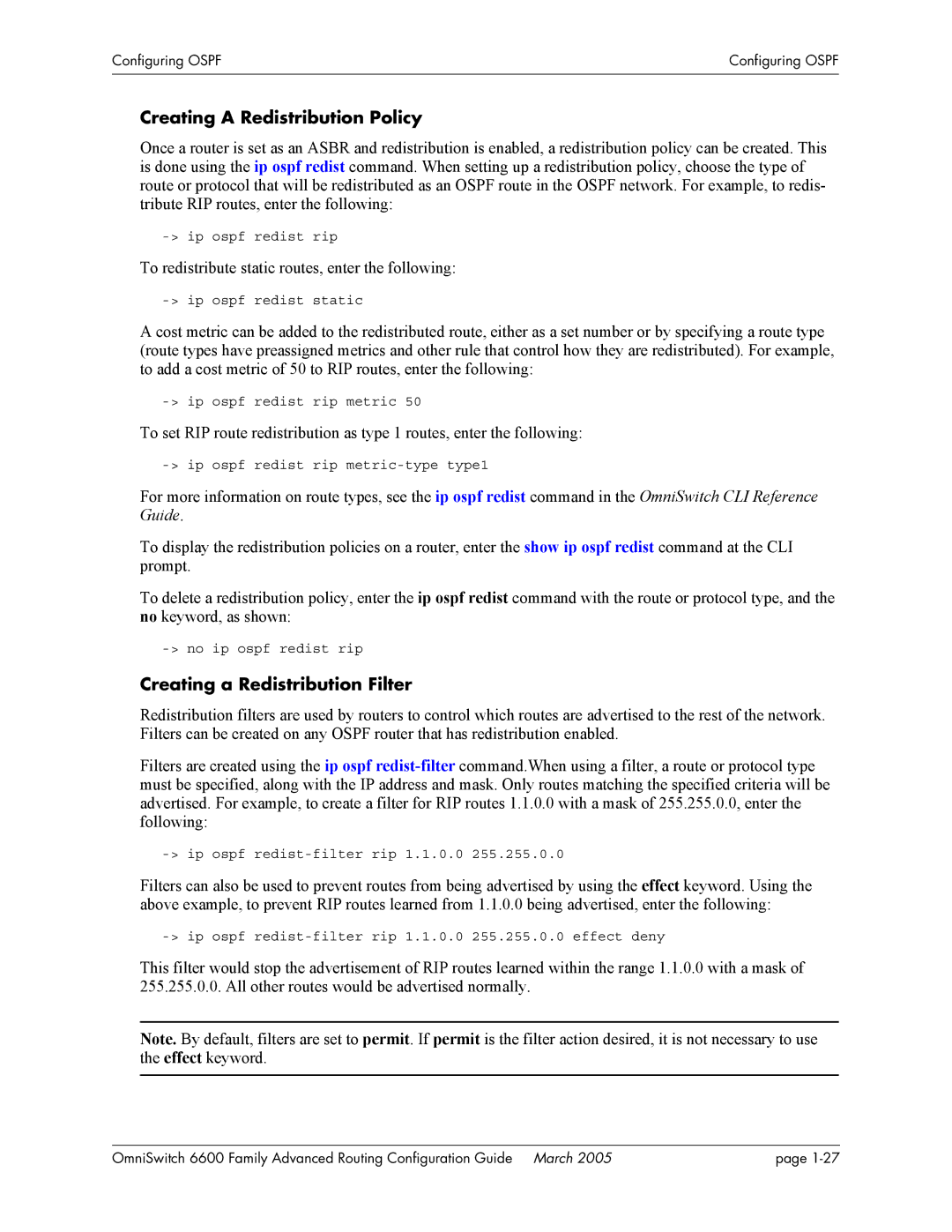Configuring OSPF | Configuring OSPF |
|
|
|
|
Creating A Redistribution Policy
Once a router is set as an ASBR and redistribution is enabled, a redistribution policy can be created. This is done using the ip ospf redist command. When setting up a redistribution policy, choose the type of route or protocol that will be redistributed as an OSPF route in the OSPF network. For example, to redis- tribute RIP routes, enter the following:
To redistribute static routes, enter the following:
A cost metric can be added to the redistributed route, either as a set number or by specifying a route type (route types have preassigned metrics and other rule that control how they are redistributed). For example, to add a cost metric of 50 to RIP routes, enter the following:
To set RIP route redistribution as type 1 routes, enter the following:
For more information on route types, see the ip ospf redist command in the OmniSwitch CLI Reference Guide.
To display the redistribution policies on a router, enter the show ip ospf redist command at the CLI prompt.
To delete a redistribution policy, enter the ip ospf redist command with the route or protocol type, and the no keyword, as shown:
Creating a Redistribution Filter
Redistribution filters are used by routers to control which routes are advertised to the rest of the network. Filters can be created on any OSPF router that has redistribution enabled.
Filters are created using the ip ospf
Filters can also be used to prevent routes from being advertised by using the effect keyword. Using the above example, to prevent RIP routes learned from 1.1.0.0 being advertised, enter the following:
This filter would stop the advertisement of RIP routes learned within the range 1.1.0.0 with a mask of 255.255.0.0. All other routes would be advertised normally.
Note. By default, filters are set to permit. If permit is the filter action desired, it is not necessary to use the effect keyword.
OmniSwitch 6600 Family Advanced Routing Configuration Guide March 2005 | page |