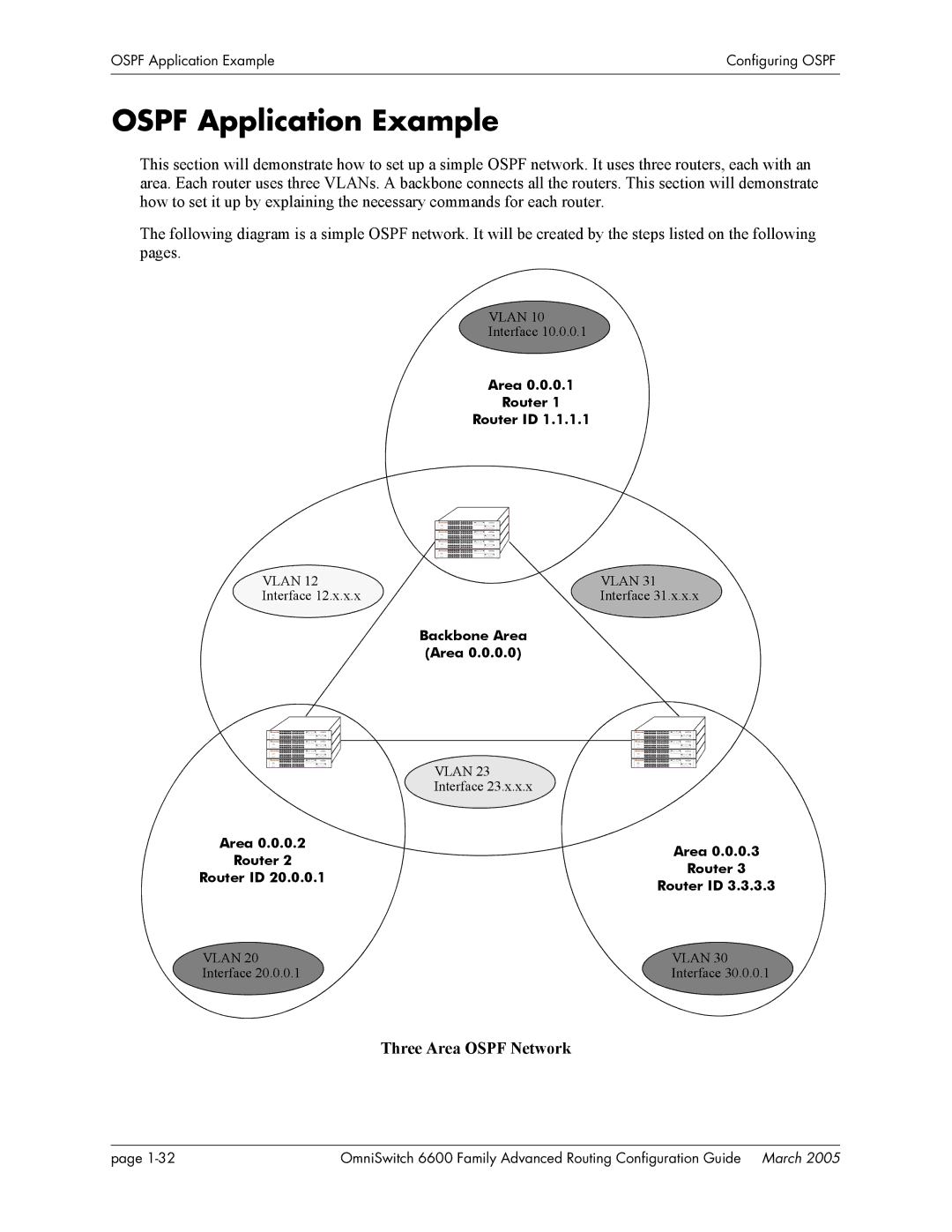OSPF Application Example | Configuring OSPF |
|
|
|
|
OSPF Application Example
This section will demonstrate how to set up a simple OSPF network. It uses three routers, each with an area. Each router uses three VLANs. A backbone connects all the routers. This section will demonstrate how to set it up by explaining the necessary commands for each router.
The following diagram is a simple OSPF network. It will be created by the steps listed on the following pages.
VLAN 10
Interface 10.0.0.1
Area 0.0.0.1
Router 1
Router ID 1.1.1.1
VLAN 12 | VLAN 31 |
Interface 12.x.x.x | Interface 31.x.x.x |
Backbone Area
(Area 0.0.0.0)
VLAN 23
Interface 23.x.x.x
Area 0.0.0.2 | Area 0.0.0.3 | |
Router 2 | ||
Router 3 | ||
Router ID 20.0.0.1 | ||
Router ID 3.3.3.3 | ||
| ||
VLAN 20 | VLAN 30 | |
Interface 20.0.0.1 | Interface 30.0.0.1 |
Three Area OSPF Network
page | OmniSwitch 6600 Family Advanced Routing Configuration Guide March 2005 |