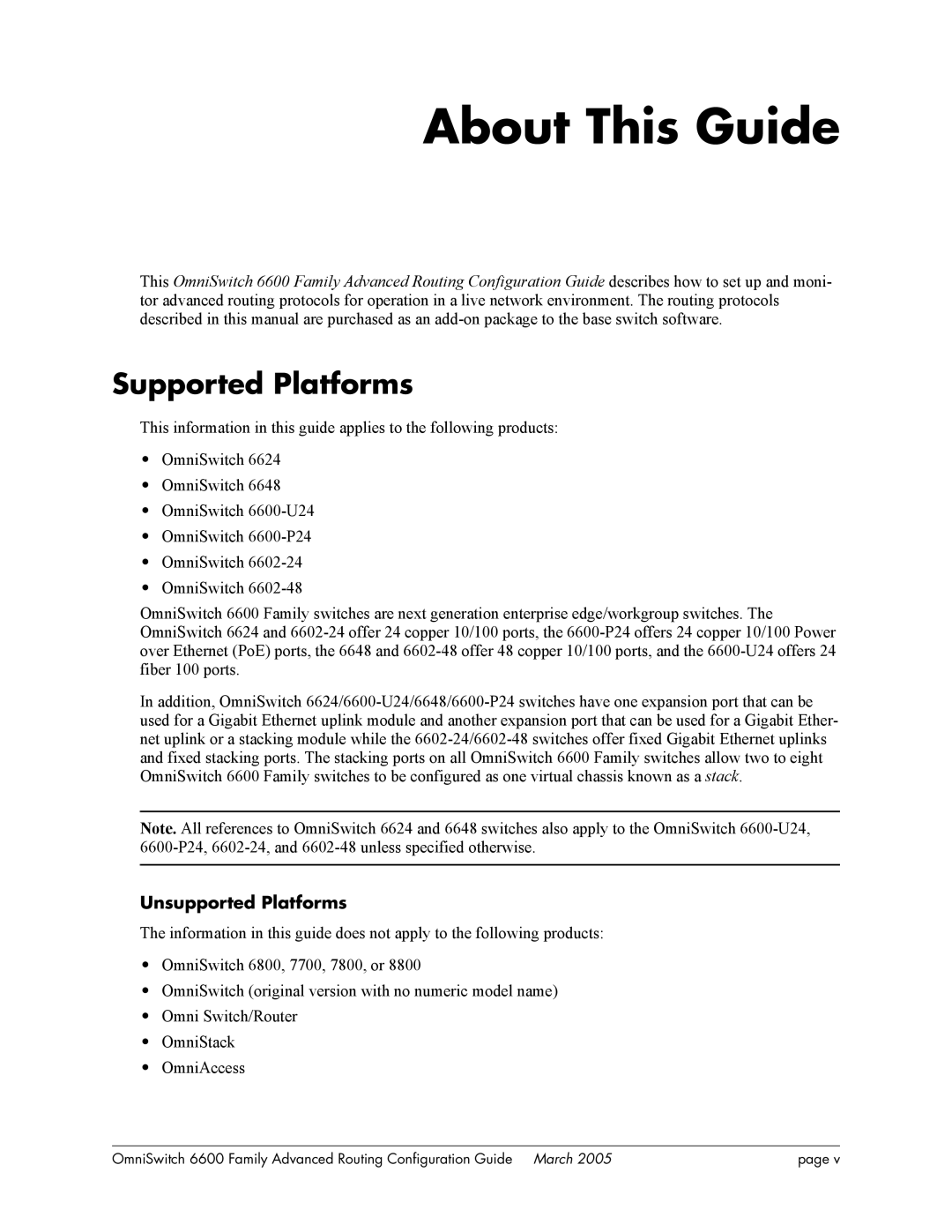About This Guide
This OmniSwitch 6600 Family Advanced Routing Configuration Guide describes how to set up and moni- tor advanced routing protocols for operation in a live network environment. The routing protocols described in this manual are purchased as an
Supported Platforms
This information in this guide applies to the following products:
•OmniSwitch 6624
•OmniSwitch 6648
•OmniSwitch
•OmniSwitch
•OmniSwitch
•OmniSwitch
OmniSwitch 6600 Family switches are next generation enterprise edge/workgroup switches. The OmniSwitch 6624 and
In addition, OmniSwitch
Note. All references to OmniSwitch 6624 and 6648 switches also apply to the OmniSwitch
Unsupported Platforms
The information in this guide does not apply to the following products:
•OmniSwitch 6800, 7700, 7800, or 8800
•OmniSwitch (original version with no numeric model name)
•Omni Switch/Router
•OmniStack
•OmniAccess
OmniSwitch 6600 Family Advanced Routing Configuration Guide March 2005 | page v |