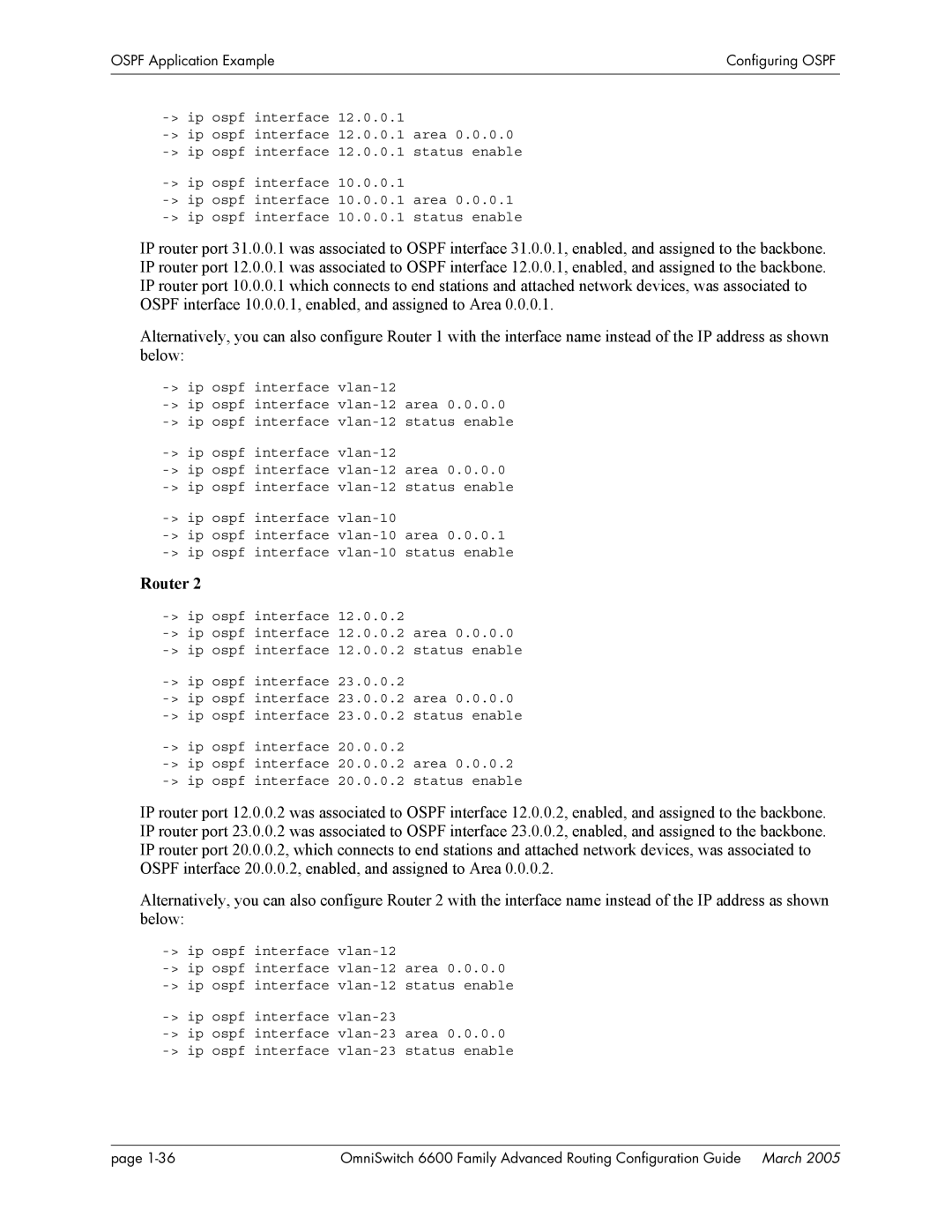OSPF Application Example | Configuring OSPF |
|
|
|
|
| |
| |
| |
| |
| |
|
IP router port 31.0.0.1 was associated to OSPF interface 31.0.0.1, enabled, and assigned to the backbone. IP router port 12.0.0.1 was associated to OSPF interface 12.0.0.1, enabled, and assigned to the backbone. IP router port 10.0.0.1 which connects to end stations and attached network devices, was associated to OSPF interface 10.0.0.1, enabled, and assigned to Area 0.0.0.1.
Alternatively, you can also configure Router 1 with the interface name instead of the IP address as shown below:
Router 2
IP router port 12.0.0.2 was associated to OSPF interface 12.0.0.2, enabled, and assigned to the backbone. IP router port 23.0.0.2 was associated to OSPF interface 23.0.0.2, enabled, and assigned to the backbone. IP router port 20.0.0.2, which connects to end stations and attached network devices, was associated to OSPF interface 20.0.0.2, enabled, and assigned to Area 0.0.0.2.
Alternatively, you can also configure Router 2 with the interface name instead of the IP address as shown below:
page | OmniSwitch 6600 Family Advanced Routing Configuration Guide March 2005 |