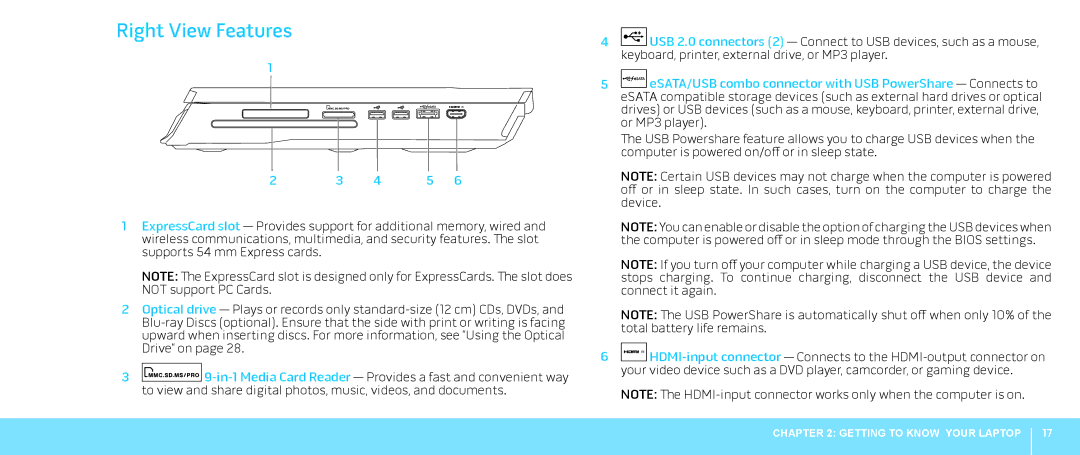Right View Features
1
2 | 3 | 4 | 5 | 6 |
1ExpressCard slot — Provides support for additional memory, wired and wireless communications, multimedia, and security features. The slot supports 54 mm Express cards.
NOTE: The ExpressCard slot is designed only for ExpressCards. The slot does NOT support PC Cards.
2Optical drive — Plays or records only
3![]()
4![]() USB 2.0 connectors (2) — Connect to USB devices, such as a mouse, keyboard, printer, external drive, or MP3 player.
USB 2.0 connectors (2) — Connect to USB devices, such as a mouse, keyboard, printer, external drive, or MP3 player.
5![]() eSATA/USB combo connector with USB PowerShare — Connects to eSATA compatible storage devices (such as external hard drives or optical drives) or USB devices (such as a mouse, keyboard, printer, external drive, or MP3 player).
eSATA/USB combo connector with USB PowerShare — Connects to eSATA compatible storage devices (such as external hard drives or optical drives) or USB devices (such as a mouse, keyboard, printer, external drive, or MP3 player).
The USB Powershare feature allows you to charge USB devices when the computer is powered on/off or in sleep state.
NOTE: Certain USB devices may not charge when the computer is powered off or in sleep state. In such cases, turn on the computer to charge the device.
NOTE: You can enable or disable the option of charging the USB devices when the computer is powered off or in sleep mode through the BIOS settings.
NOTE: If you turn off your computer while charging a USB device, the device stops charging. To continue charging, disconnect the USB device and connect it again.
NOTE: The USB PowerShare is automatically shut off when only 10% of the total battery life remains.
6![]()
NOTE: The
CHAPTER 2: GETTING TO KNOW YOUR LAPTOP
17