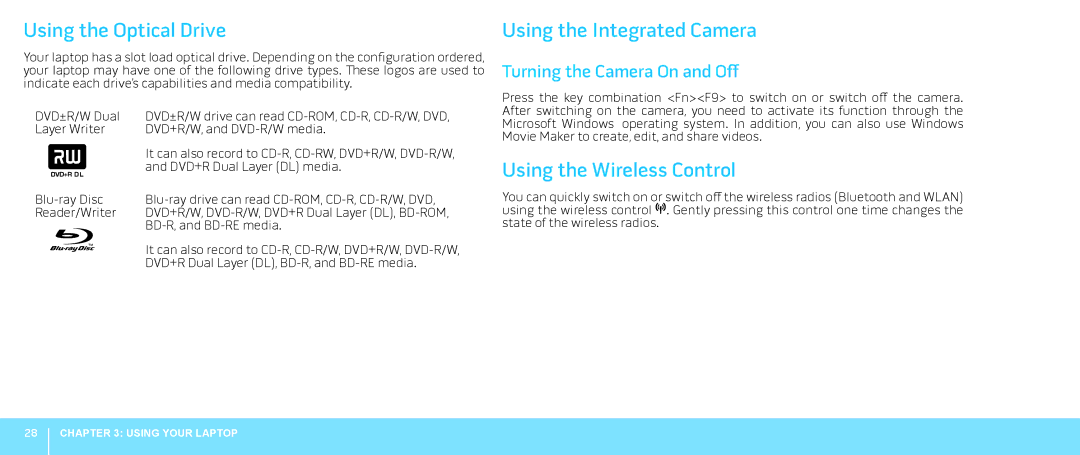Using the Optical Drive
Your laptop has a slot load optical drive. Depending on the configuration ordered, your laptop may have one of the following drive types. These logos are used to indicate each drive’s capabilities and media compatibility.
DVD±R/W Dual | DVD±R/W drive can read | |
Layer Writer | DVD+R/W, and | |
|
| It can also record to |
|
| and DVD+R Dual Layer (DL) media. |
|
|
|
Reader/Writer | DVD+R/W, | |
|
| |
|
| It can also record to |
|
| DVD+R Dual Layer (DL), |
Using the Integrated Camera
Turning the Camera On and Off
Press the key combination <Fn><F9> to switch on or switch off the camera. After switching on the camera, you need to activate its function through the Microsoft Windows operating system. In addition, you can also use Windows Movie Maker to create, edit, and share videos.
Using the Wireless Control
You can quickly switch on or switch off the wireless radios (Bluetooth and WLAN) using the wireless control ![]()
![]()
![]() . Gently pressing this control one time changes the state of the wireless radios.
. Gently pressing this control one time changes the state of the wireless radios.
28
CHAPTER 3: USING YOUR LAPTOP