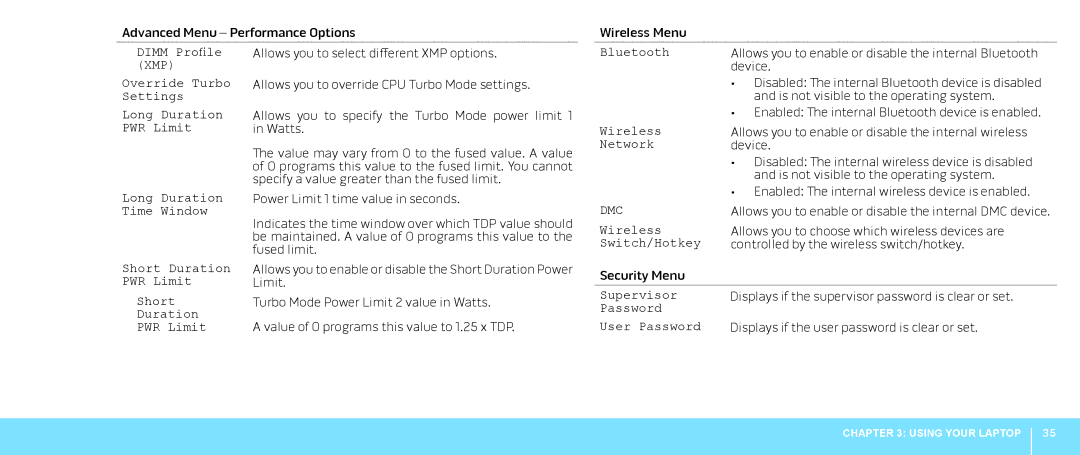Advanced Menu – Performance Options
Wireless Menu
DIMM Profile (XMP)
Override Turbo
Settings
Long Duration
PWR Limit
Long Duration
Allows you to select different XMP options.
Allows you to override CPU Turbo Mode settings.
Allows you to specify the Turbo Mode power limit 1 in Watts.
The value may vary from 0 to the fused value. A value of 0 programs this value to the fused limit. You cannot specify a value greater than the fused limit.
Power Limit 1 time value in seconds.
Bluetooth | Allows you to enable or disable the internal Bluetooth |
| device. |
| • Disabled: The internal Bluetooth device is disabled |
| and is not visible to the operating system. |
| • Enabled: The internal Bluetooth device is enabled. |
Wireless | Allows you to enable or disable the internal wireless |
Network | device. |
| • Disabled: The internal wireless device is disabled |
| and is not visible to the operating system. |
| • Enabled: The internal wireless device is enabled. |
Time Window
Short Duration PWR Limit
Indicates the time window over which TDP value should be maintained. A value of 0 programs this value to the fused limit.
Allows you to enable or disable the Short Duration Power Limit.
DMC
Wireless
Switch/Hotkey
Security Menu
Allows you to enable or disable the internal DMC device.
Allows you to choose which wireless devices are controlled by the wireless switch/hotkey.
Short
Duration
PWR Limit
Turbo Mode Power Limit 2 value in Watts.
A value of 0 programs this value to 1.25 x TDP.
Supervisor | Displays if the supervisor password is clear or set. |
Password |
|
User Password | Displays if the user password is clear or set. |
CHAPTER 3: USING YOUR LAPTOP
35