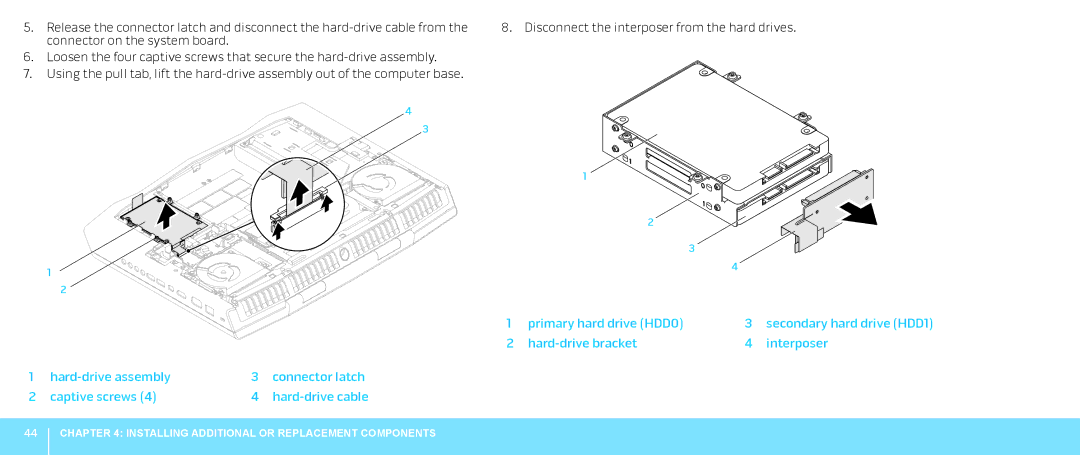5.Release the connector latch and disconnect the
6.Loosen the four captive screws that secure the
7.Using the pull tab, lift the
4
3
1
2
1 | 3 | connector latch | |
2 | captive screws (4) | 4 |
8. Disconnect the interposer from the hard drives.
1
2
3![]()
4
1 | primary hard drive (HDD0) | 3 | secondary hard drive (HDD1) |
2 | 4 | interposer |
44
CHAPTER 4: INSTALLING ADDITIONAL OR REPLACEMENT COMPONENTS