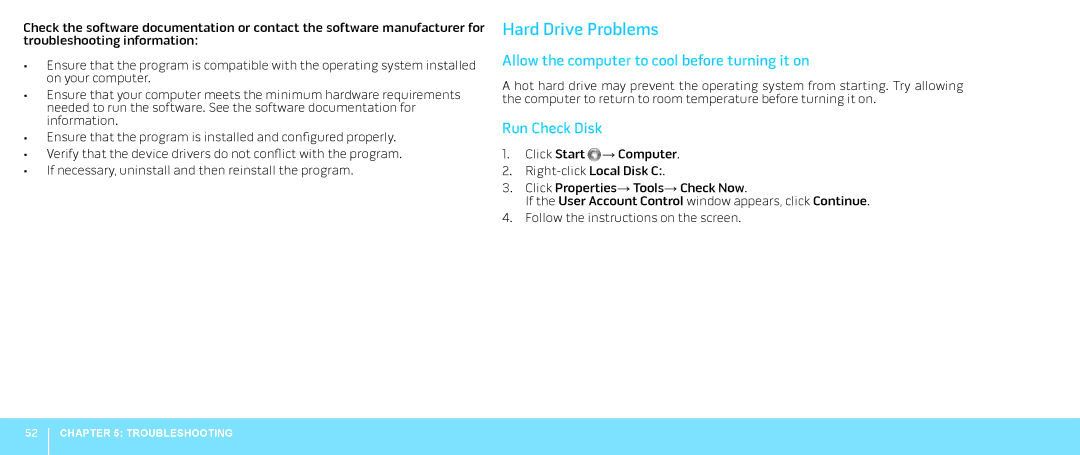Check the software documentation or contact the software manufacturer for troubleshooting information:
•Ensure that the program is compatible with the operating system installed on your computer.
•Ensure that your computer meets the minimum hardware requirements needed to run the software. See the software documentation for information.
•Ensure that the program is installed and configured properly.
•Verify that the device drivers do not conflict with the program.
•If necessary, uninstall and then reinstall the program.
Hard Drive Problems
Allow the computer to cool before turning it on
A hot hard drive may prevent the operating system from starting. Try allowing the computer to return to room temperature before turning it on.
Run Check Disk
1.Click Start ![]() → Computer.
→ Computer.
2.
3.Click Properties→ Tools→ Check Now.
If the User Account Control window appears, click Continue.
4.Follow the instructions on the screen.
52
CHAPTER 5: TROUBLESHOOTING