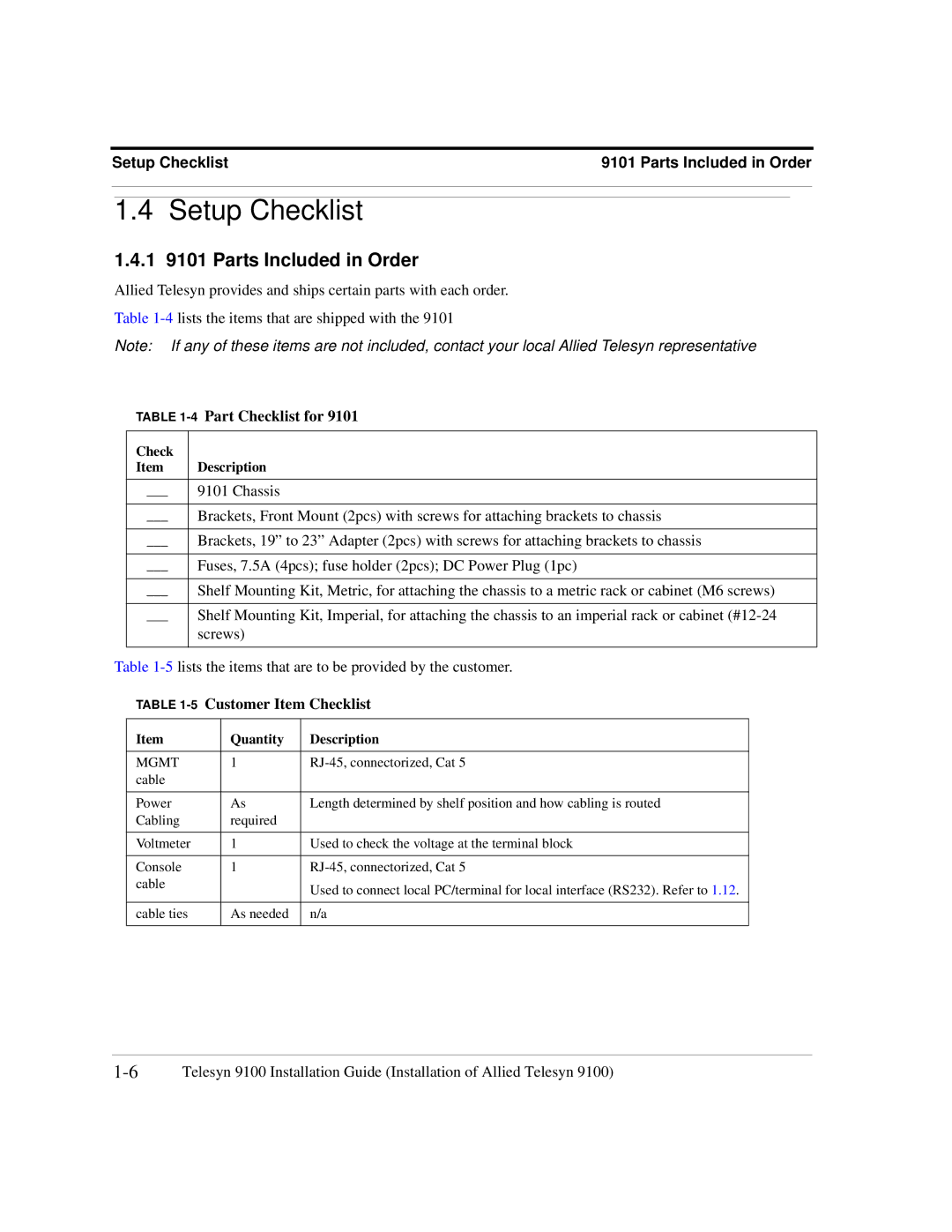Setup Checklist | 9101 Parts Included in Order |
1.4 Setup Checklist
1.4.1 9101 Parts Included in Order
Allied Telesyn provides and ships certain parts with each order.
Table
Note: If any of these items are not included, contact your local Allied Telesyn representative
TABLE 1-4 Part Checklist for 9101
Check |
|
Item | Description |
|
|
___ | 9101 Chassis |
|
|
___ | Brackets, Front Mount (2pcs) with screws for attaching brackets to chassis |
|
|
___ | Brackets, 19” to 23” Adapter (2pcs) with screws for attaching brackets to chassis |
|
|
___ | Fuses, 7.5A (4pcs); fuse holder (2pcs); DC Power Plug (1pc) |
|
|
___ | Shelf Mounting Kit, Metric, for attaching the chassis to a metric rack or cabinet (M6 screws) |
|
|
___ | Shelf Mounting Kit, Imperial, for attaching the chassis to an imperial rack or cabinet |
| screws) |
|
|
Table
TABLE 1-5 Customer Item Checklist
Item | Quantity | Description |
|
|
|
MGMT | 1 | |
cable |
|
|
|
|
|
Power | As | Length determined by shelf position and how cabling is routed |
Cabling | required |
|
|
|
|
Voltmeter | 1 | Used to check the voltage at the terminal block |
|
|
|
Console | 1 | |
cable |
| Used to connect local PC/terminal for local interface (RS232). Refer to 1.12. |
|
| |
|
|
|
cable ties | As needed | n/a |
|
|
|